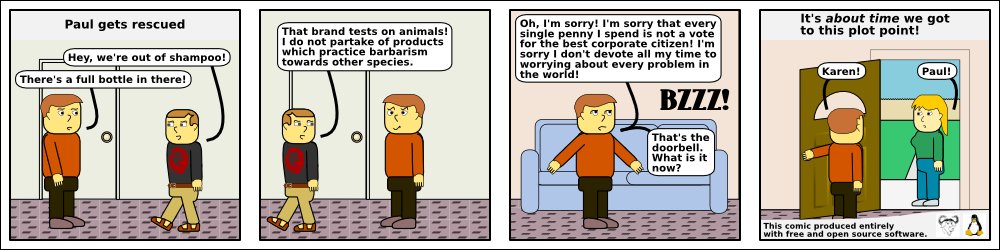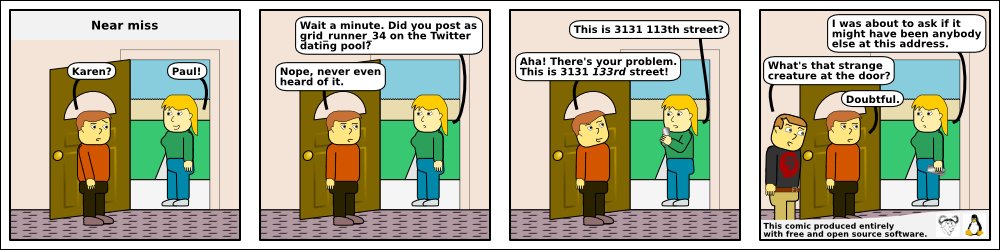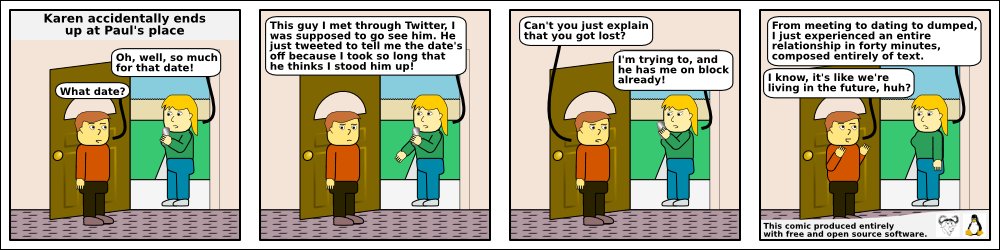...making Linux just a little more fun!
June 2010 (#175):
- Mailbag
- 2-Cent Tips
- News Bytes, by Deividson Luiz Okopnik and Howard Dyckoff
- NAT routing with a faulty uplink, by Silas Brown
- Away Mission - Upcoming in June: SemTech, USENIX, OPS Camp, by Howard Dyckoff
- OPS Camp and DevOps Days - coming in June, by Howard Dyckoff
- Pixie Chronicles: Part 3 PXE boot, by Henry Grebler
- Maemo vs Android, by Jeff Hoogland
- Hacking RPMs with rpmrebuild, 2nd Edition, by Anderson Silva
- HelpDex, by Shane Collinge
- Ecol, by Javier Malonda
- XKCD, by Randall Munroe
- Doomed to Obscurity, by Pete Trbovich
Mailbag
This month's answers created by:
[ Ben Okopnik, René Pfeiffer, Neil Youngman, Steve Brown ]
...and you, our readers!
Our Mailbag
Testing new anti-spam system, news at 11.0.0.0
Ben Okopnik [ben at linuxgazette.net]
Sun, 9 May 2010 17:41:43 -0400
Hi, all -
I'm currently trying out a new anti-spam regime on my machine; it's a
sea-change from what I've been trying up until now (SpamAssassin, etc.)
I'm tired of "enumerating badness" - i.e., trying to figure out who the
Bad Guys are and block them. Instead, I've hacked up a procmail-based
challenge-and-response system.
The operation of this gadget isn't all that complicated:
0) Copy all emails to a backup mailbox.
1) Archive mail from any of my bots, list-reminders, etc.
2) Deliver mail from any lists I'm on.
3) Dump any blacklisted senders.
4) Deliver any whitelisted ones.
5) Check headers to see if it's actually from me; deliver if so...
6) ...and dump any remaining email purporting to be from me into /dev/null.
7) Mail that doesn't fit the above criteria gets held and the sender is
notified of this. If they respond to this verification message, they
automatically get added to the whitelist. Held email automatically get
dumped when it's a month old.
So far, over the past few hours since I've implemented this, it seems to
be working fine: zero spam (once I tuned #5/#6 a little more), and the
valid messages seem to be coming through just fine. I'm still watching
it carefully to make sure it doesn't blow up in some odd way, but so
far, so good.
In about a month - depending on where I am and a number of other factors
- I just might write this up.  Having to manually go through and
delete 500-1500 emails per day... I'm just totally over that.
Having to manually go through and
delete 500-1500 emails per day... I'm just totally over that.
--
* Ben Okopnik * Editor-in-Chief, Linux Gazette * http://LinuxGazette.NET *
[ Thread continues here (16 messages/26.58kB) ]
Talkback: Discuss this article with The Answer Gang
Published in Issue 175 of Linux Gazette, June 2010
2-Cent Tips
2-cent tip: A safer 'rm'
Ben Okopnik [ben at linuxgazette.net]
Sun, 16 May 2010 08:49:40 -0400
----- Forwarded message from "Silas S. Brown" <ssb22 at cam.ac.uk> -----
If you've ever tried to delete Emacs backup files with
rm *~
(i.e. remove anything ending with ~), but you
accidentally hit Enter before the ~ and did "rm *",
you might want to put this in your .bashrc and .bash_profile :
function rm () {
if test "a $*" == "a $(echo *)"; then
echo "If you really meant that, say -f"
else /bin/rm $@; fi }
That way, typing "rm *" will give you a message
telling you to use the -f flag if you really meant it,
but any other rm command will work.
(The "a" in the test is to ensure that any
options for "rm" are not read as options for "test".)
(It's also possible to alias rm to rm -i, but
that's more annoying as it prompts EVERY time,
which is likely to make you habitually type -f
and that could be a bad thing.)
Silas
----- End forwarded message -----
[ Thread continues here (8 messages/14.88kB) ]
2-cent Tip: Message splitter
Ben Okopnik [ben at linuxgazette.net]
Sun, 9 May 2010 15:15:29 -0400
Once in a while, I need to split a mailbox (a.k.a. an mbox-formatted
file) into individual messages. This time, I've come up with a solution
that's going to go into my "standard solutions" file; it works well, and
saves the messages in zero-padded numerical filenames, so that they're
even properly sorted in the filesystem. Enjoy!
awk '{if (/^From /) f=sprintf("%03d",++a);print>>f}' mail_file
--
* Ben Okopnik * Editor-in-Chief, Linux Gazette * http://LinuxGazette.NET *
2 cent tip: Screenshot with a pull-down menu
Prof. Partha [profdrpartha at gmail.com]
Tue, 4 May 2010 19:44:24 -0400
You can do it with our good old GIMP. Go to the screen you want,
click and get that drop down menu. Launch GIMP. The go to File >
Acquire > Screenshot. Set delay to, say, 10 sec. Minimise GIMP and
bring up the screen with your desired pull down menu. GIMP will
make a snapshot of the screen in 10 sec.
I have uploaded a screen shot made this way, just for you to
check out if this is what you want. See
http://www.profpartha.webs.com/snap2.jpg .
Have fun.
--
-------------------------------------------------------------------
Dr. S. Parthasarathy | mailto:profdrpartha at gmail.com
Algologic Research & Solutions |
78 Sancharpuri Colony, Bowenpally | Phone: + 91 - 40 - 2775 1650
Secunderabad 500 011 - INDIA |
WWW-URL:
http://algolog.tripod.com/nupartha.htm
http://www.profpartha.webs.com/
-------------------------------------------------------------------
Talkback: Discuss this article with The Answer Gang
Published in Issue 175 of Linux Gazette, June 2010
News Bytes
By Deividson Luiz Okopnik and Howard Dyckoff
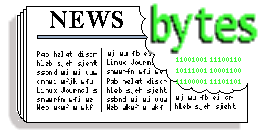
|
Contents:
|
Selected and Edited by Deividson Okopnik
Please submit your News Bytes items in
plain text; other formats may be rejected without reading.
[You have been warned!] A one- or two-paragraph summary plus a URL has a
much higher chance of being published than an entire press release. Submit
items to bytes@linuxgazette.net. Deividson can also be reached via twitter.
News in General
 Google Gives Web $120 Million Gift
Google Gives Web $120 Million Gift
At its third Google I/O developer conference, Google announced that it
was releasing the VP8 video codec as free open-source software. The
VP8 video codec was originally developed by On2, a company that Google
acquired in 2009, and is valued at $120 million.
Google has joined with a broad array of companies (Mozilla,
Brightcove, Skype, Opera and others) and web community members to
support WebM, an open web media format project, which will use VP8.
Several partners expressed strong support for the codec, which will be
royalty free, including Mozilla's VP of engineering Mike Shaver.
WebM provides an open and standard video codec which can compete with
the H.264 proprietary codec that Apple and Microsoft are supporting.
H.264 is not currently open-source and patent licensing and/or
royalties may be required.
The WebM open web media format is comprised of:
* VP8, a high-quality video codec;
* Vorbis, an already open source and broadly implemented audio codec;
* a container format based on a subset of the Matroska media container.
According to Google, VP8 results in more efficient bandwidth usage
(lower costs for publishers) and high-quality video for end users. A
developer preview is available at http://www.webmproject.org.
See the WebM FAQ at:
http://www.webmproject.org/about/faq/1999.
In other conference announcements, Google released its Wave wiki
application to the public (anyone can now sign up) and also announced a
business version of its App Engine Platform-as-a-Service. New App Engine
capabilities include managing all the apps in an organization from one
place, simple pricing based on users and applications, premium developer
support, a 99.9% uptime service level agreement, and coming later this
year, access to premium features like cloud-based SQL and SSL. The
SpringSource Tool Suite and Google Web Toolkit are being integrated to
support Java apps on the business App Engine.
More information about Google I/O 2010 is available at
http://code.google.com/events/io/.
 Citrix XenClient Delivers Isolated Virtual Desktops "To Go"
Citrix XenClient Delivers Isolated Virtual Desktops "To Go"
At its Synergy 2010 conference on virtualization and cloud computing,
Citrix Systems announced the first public release of Citrix XenClient,
a new client-side virtualization solution. Developed in collaboration
with Intel, it allows centrally managed virtual desktops to run
directly on corporate laptops and PCs, even when they are disconnected
from the network.
A major milestone in the industry, XenClient provides high levels of
performance, security, and isolation through its bare metal
architecture and integration with Intel vPro hardware virtualization
technologies. XenClient Express, a free trial and evaluation kit that
lets IT professionals begin experiencing the benefits of desktop
virtualization for their mobile users, is available for immediate
download.
This development comes at a time when parts of the Open Source
community are edging away from XEN as a hypervisor as KVM gains
support. Integration of the Xen Dom0 code with the Linux kernel has
fallen behind schedule while Citrix has been offering more enterprise
class products and support under the XenServer banner and has been
tweaking up its broad partner infrastructure.
Extending virtual desktops to mobile laptop users requires a portable
local VM-based desktop solution that delivers the benefits of
centralized management and security while fulfilling the great user
experience, mobility and flexibility that users expect from a laptop
device. This approach also allows customers to run more than one
virtual desktop on the same laptop - ideal for companies that want to
maintain a secure corporate desktop for each user, while still giving
employees the freedom to run their own personal desktop and
applications on the same device. Current client-side technologies that
run virtual desktops on top of an existing operating system have not
been able to match these requirements. XenClient, a bare metal
hypervisor which is built on the same virtualization technology as
Citrix XenServer, can offer the control and security that IT demands.
Citrix XenClient was demonstrated in the opening day keynote with
Citrix CEO Mark Templeton as well as in the hands-on learning labs and
show floor at Citrix Synergy 2010 in May.
Note that XenClient needs an Intel i5 or i7 chip, not a Core Duo or an
i3; it requires the new vPRO implementation. However, Citrix execs hint
that other chip architectures will be added slowly, perhaps in 2011.
Key Facts and Highlights:
- XenClient Bare Metal Hypervisor - Based on Citrix XenServer
technology, and leveraging Intel virtualization technology,
XenClient enables each virtual machine to run side-by-side
directly on the hardware, rather than hosted within the installed
operating system. IT can deliver secure, locked down corporate
environments while giving users the flexibility to install
personal applications in a separate virtual machine without
compromising the security of either desktop.
- Receiver for XenClient - Citrix Receiver for XenClient is a
lightweight client that lets users create and manage their own
local virtual desktops, or access centrally managed corporate
virtual desktops.
- Synchronizer for XenClient - Laptops with XenClient can connect
to Synchronizer to download centrally-managed virtual desktops.
Synchronizer enables user data to be backed up automatically
through a secure connection over the internet. With Synchronizer,
IT can define security policies for managed laptops, disable lost
or stolen XenClient laptops and restore a user's virtual desktop
on any XenClient based laptop.
- Availability - XenClient Express, which includes the XenClient
bare metal hypervisor, Citrix Receiver for XenClient and
Synchronizer for XenClient, is freely available for public
download. XenClient express is intended for organizations to trial
small deployments within their organization at no charge.
XenClient is expected to become generally available with the next
release of Citrix XenDesktop later in 2010.
 The Linux Foundation Announces LinuxCon Program and Schedule
The Linux Foundation Announces LinuxCon Program and Schedule
The Linux Foundation (LF) has announced the keynote speakers and the
full conference schedule for this year's LinuxCon taking place in Boston
August 10-12. Hot topics - ranging from KVM to Linux's success on the
desktop to MySQL and MariaDB - are among more than 60 sessions focused on
operations, development and business.
Mini-summits will take place during the two days prior to LinuxCon and
include a recently added Cloud Summit. For more details on the
mini-summits, please visit:
.
The LinuxCon schedule includes in-depth technical content for
developers and operations personnel, as well as business and legal
insight from the industry's leaders. LinuxCon sold out when it
premiered in Portland, Oregon, in 2009.
The final LinuxCon program includes sessions that address enterprise
computing as well as controversial topics, including:
* MySQL author Monty Widenius on why he forked with MariaDB.
* Canonical executive Matt Asay speculating on where the Linux
desktop is succeeding;
* Microsoft's Hank Janssen discussing the physics behind the Hyper-V
drivers for Linux;
* Red Hat's Matthew Garrett sharing lessons learned from recent
Andorid/Kernel community discussions.
New keynote additions include:
- Intel & Nokia in a joint keynote titled, "Freedom to Innovate: Can
MeeGo's Openness Change the Mobile Industry?";
- Oracle's Wim Coekaerts, Senior Vice President, Linux and
Virtualization Engineering, will take a technical look at Linux at
Oracle;
- Novell's Senior Vice President and General Manager of Open Platform
Solutions, Markus Rex, will speak about the changing nature of IT
workloads on Linux;
- President of Qualcomm's Innovation Center (QuIC) Rob Chandhok, will
talk about the challenges in open source and mobile today in his
keynote.
These keynotes are in addition to the ones announced earlier this
month, which include the Linux Kernel Roundtable keynote, Virgin
America's CIO Ravi Simhambhatla, the Software Freedom Law Center's
Eben Moglen, the GNOME Foundation's Stormy Peters, and Forrester's
Jeffrey Hammond. For more info, see:
.
Additional highlights includes 60 sessions dispersed across the
operations, development and business tracks, including:
- How We Made Ubuntu Boot Faster;
- KVM: The Latest from the Core Development Team;
- One Billion Files: Scalability Limits in Linux File Systems.
LinuxCon will also feature half-day, in-depth tutorials that include
How to Work with the Linux Development Community, Building Linux
Device Drivers and Using Git, among others.
For more detail on the program and speakers, please visit:
.
To register, please visit:
http://events.linuxfoundation.org/component/registrationpro/?func=details&did=27.
Conferences and Events
- Agile Development Practices West
-
June 6-11, 2010, Caesars Palace, Las Vegas
http://www.sqe.com/agiledevpractices/.
- Internet Week New York
-
June 7-14, 2010, New York, New York
http://internetweekny.com/.
- Southeast LinuxFest
-
June 11-13, 2010, Spartanburg, SC
http://southeastlinuxfest.org.
- Über Conf 2010
-
June 14-17, Denver, CO
http://uberconf.com/conference/denver/2010/06/home.
- Enterprise 2.0 Boston
-
June 15-17, Westin Waterfront, Boston, MA
http://www.e2conf.com/boston/conference.
- BriForum 2010
-
June 15-17, Hilton Hotel, Chicago, IL
http://briforum.com/index.html.
- Fosscon
-
June 19, 2010, Rochester, NY
http://Fosscon.org.
- OpsCamp IT Operations Unconference
-
19th June, 2010, Atlanta, GA, USA
26th June, 2010, Seattle, WA, USA
http://opscamp.org/.
- Semantic Technology Conference
-
June 21-25, Hilton Union Sq., San Francisco, CA
http://www.semantic-conference.com/.
- O'Reilly Velocity Conference
-
June 22-24, 2010, Santa Clara, CA
http://en.oreilly.com/velocity.
- USENIX Federated Conferences Week USENIX ATC, WebApps, FAST-OS, HotCloud, HotStorage '10
-
June 22-25, Sheraton Boston Hotel, Boston, MA
http://usenix.com/events/confweek10/.
- DevOps Day USA 2010
-
June 25, Mountain View, CA
http://www.devopsdays.org/2010-us/registration/.
- CiscoLive! 2010
-
June 27-July 1, Mandalay Bay, Las Vegas, NV
http://www.ciscolive.com/attendees/activities/.
- SANS Digital Forensics and Incident Response Summit
-
July 8-9 2010, Washington DC
http://www.sans.org/forensics-incident-response-summit-2010/agenda.php.
- GUADEC 2010
-
July 24-30, 2010, The Hague, Netherlands.
- Black Hat USA
-
July 24-27, Caesars Palace, Las Vegas, Nev.
http://www.blackhat.com/html/bh-us-10/bh-us-10-home.html.
- First Splunk Worldwide Users' Conference
-
August 9-11, 2010, San Francisco, CA
http://www.splunk.com/goto/conference.
- LinuxCon 2010
-
August 10-12, 2010, Renaissance Waterfront, Boston, MA
http://events.linuxfoundation.org/events/linuxcon.
- USENIX Security '10
-
August 11-13, Washington, DC
http://usenix.com/events/sec10.
- VM World 2010
-
August 30-Sep 2, San Francisco, CA
http://www.vmworld.com/index.jspa.
 COSCUP/GNOME.Asia 2010 now calling for papers
COSCUP/GNOME.Asia 2010 now calling for papers
COSCUP is the largest open source conference in Taiwan, and
GNOME.Asia Summit is Asia’s GNOME user and developer conference. The
joint conference will be held in Taipei on August 14 and 15. With a
tagline of "Open Web and Mobile Technologies", it emphasizes the
exciting development in these two areas as well as the GNOME desktop
environment, and leverages the world-leading hardware industry in
Taiwan. The program committee invites open source enthusiasts all
around the world to submit papers via
http://coscup.org/2010/en/programs.
For more details on this joint conference, please visit the websites at
http://coscup.org/
and
http://gnome.asia/.
Distro News
 Fedora 13 released with 3D Graphics Drivers
Fedora 13 released with 3D Graphics Drivers
The Fedora Linux distribution is now at version 13, codenamed Goddard.
It brings important platform enhancements and several new desktop
applications plus new open source graphics drivers.
Fedora 12 included experimental 3D support for newer ATI cards in the
free and open source Radeon driver, and now experimental 3D support
has been extended in Fedora 13 to the Nouveau driver for a range of
NVIDIA video cards. Simply install the mesa-dri-drivers-experimental
package to take advantage of this new feature. Support for 3D
acceleration using the radeon driver is no longer considered
experimental with version 13.
Fedora 13 ships with GNOME 2.30, the latest stable version of the
GNOME desktop environment. The new version of GNOME adds a few
noteworthy improvements, such as support for a split-pane view in the
Nautilus file manager and support for Facebook chat in the Empathy
instant messaging client.
Simple Scan is the default scanning utility for Fedora 13. Simple Scan
is an easy-to-use application, designed to let users connect their
scanner and import the image or document in an appropriate format.
The user interface of Anaconda, the Fedora installer, has changed to
handle storage devices and partitioning in an easy and streamlined
manner, with helpful hints in the right places for newbies and
experienced users.
The user account tool has been completely redesigned, and the
accountsdialog and accountsservice test packages are available to make
it easy to configure personal information, make a personal profile
picture or icon, generate a strong passphrase, and set up login
options for your Fedora system.
PolicyKitOne replaces the old deprecated PolicyKit and gives KDE users
a better experience of their applications and desktop in general. The
Fedora 12 KDE Desktop Edition used Gnome Authentication Agent.
PolicyKitOne makes it possible to utilize the native KDE
authentication agent, KAuth in Fedora 13.
Fedora continues its leadership in virtualization technologies with
improvements to KVM such as Stable PCI Addresses and Virt Shared
Network Interface technologies. Having stable PCI addresses will
enable virtual guests to retain PCI addresses' space on a host
machine. The shared network interface technology enables virtual
machines to use the same physical network interface cards (NICs) as
the host operating system. Fedora 13 also enhances performance of
virtualization via VHostNet acceleration of KVM networking.
Fedora now offers the latest version 4 NFS protocol for better
performance, and, in conjunction with recent kernel modifications,
includes IPv6 support for NFS as well. Also new, NetworkManager adds
mobile broadband enhancements to show signal strength; support for
old-style dial-up networking (DUN) over Bluetooth; and command line
support in addition to the improved graphical user interface. Python
3 with enhanced Python gdb debugging support is also included.
Fedora spins are alternate version of Fedora tailored for various
types of users via hand-picked application set or customizations.
Fedora 13 includes four completely new spins in addition to the
several already available, including Fedora Security Lab, Design
Suite, Sugar on a Stick, and Moblin spin.
Download versions of Fedora 13 from:
http://fedoraproject.org/get-fedora.
 Lucid Puppy 5.0 out of the kennel
Lucid Puppy 5.0 out of the kennel
A major new version of Puppy Linux, Puppy 5.0, was released in May.
Puppy 5.0, code named "Lupu" and also referred to as "Lucid Puppy" is
built from Ubuntu Lucid Lynx binary packages. It is typically Puppy,
lean and fast, friendly and fun, with some new features. Puppy 5.0
features Quickpet, with many Linux productivity and entertainment
programs, configured and tested, available with one-click. Puppy 5
also introduces choice in browsers: pick one or all and choose the
default.
Lupu boots directly to the desktop and has tools to personalize Puppy.
Language and Locale are easy to set. Kauler's Simple Network Setup is
another of those easy config tools. Updating to keep up with bugfixes
is another one-click wonder. Previous Puppies were all prepared
primarily by Kauler but Puppy 5.0 was a product of the Puppy community
with Mick Amadio, chief developer, and Larry Short, coordinator.
The official announcement and release notes:
http://distro.ibiblio.org/pub/linux/distributions/puppylinux/puppy-5.0/release-500.htm.
The list of packages:
http://www.diddywahdiddy.net/Puppy500/LP5-Release/Lucid_Pup_Packages.
Software and Product News
 Oracle Launches Sun Netra 6000 for Telcos
Oracle Launches Sun Netra 6000 for Telcos
Adding to Sun's original carrier-grade servers, Oracle has announced
the Sun Netra 6000 for the communications industry. The introduction
of the Netra 6000 extends Oracle's portfolio for the communications
industry from carrier-grade servers, storage and IT infrastructure, to
mission-critical business and operations support systems and service
delivery platforms.
Leveraging the same advanced features of Oracle's Sun Blade 6000
modular system, including advanced blade networking, simplified
management and high reliability, the Sun Netra 6000 adds carrier-grade
qualities such as Network Equipment Building System (NEBS)
certification and extended lifecycle support. NEBS certification helps
reduce cost and risk and improve time to market for customers, and is
required for telecommunications central office deployments.
The Sun Netra 6000 offers communication service providers (CSPs) and
network equipment providers (NEPs) with a highly-available and
cost-efficient blade system designed for applications like media
services delivery and Operations and Business Support Systems
(OSS/BSS).
The Sun Netra 6000 modular system includes the Sun Netra 6000 AC
chassis and the Sun Netra T6340 with UltraSPARC T2+ processors running
the Solaris operating system. The system can handle demanding
workloads, including multi-threaded Web applications and advanced
IP-based telco Web services. Additionally, it delivers the highest
memory capacity in the industry for blade servers of up to 256 GB.
The Sun Netra 6000 is a modular blade system delivering CSPs and NEPs
high reliability with hot-swappable and hot-pluggable server blades,
blade network, and I/O modules. With on-chip, wire speed
cryptographic support, security comes standard, enabling secure
connections for online transactions and communication.
 Opera 10.53 for Linux Now in Beta
Opera 10.53 for Linux Now in Beta
The Opera 10.53 beta for Linux and FreeBSD is now available for
download. In this beta release, Opera has designed a faster, more
feature-rich browser that is tailored for the Linux-platform.
"Linux has always been a priority at Opera, as many people within our
own walls are devoted users," said Jon von Tetzchner, co-founder,
Opera Software. "It was important for us in this release to make
alterations to our terms of usage, in order to make Opera even easier
to distribute on Linux."
The new Carakan JavaScript engine and Vega graphics library make Opera
10.5x more than 8 times faster than Opera 10.10 on tests like
Sunspider.
Private browsing offers windows and tabs that eliminate their browsing
history when closed, ensuring your privacy.
Zooming in and out of Web pages is easier with a new zoom slider and
view controls accessible from the status bar. Widgets are now
installed as normal applications on your computer and can work
separately from the browser.
The user interface for Linux has been reworked, and the new "O" menu
allows access to all features previously available in the menu bar.
The menu bar can be easily reinstated.
No more Qt dependence. Opera's user interface now integrates with
either GNOME/GTK or KDE libraries, depending on the users'
installation.
Better integration with KDE and Gnome desktops and full support for
skinning gives Opera 10.53 for Linux a seamless integration on a wide
variety of different Linux distributions.
New End User License agreement for Opera 10.53 beta for Linux: Opera
10.53 beta is now available for inclusion in software distribution
repositories for wide distribution on Linux and FreeBSD operating
systems. Additionally, all browsers (Desktop, Mini and Mobile) can be
installed in organizations. For example a systems administrator at a
school can install Opera on all the school's PCs.
Download Opera for Linux and FreeBSD at
http://www.opera.com/browser/next/.
Talkback: Discuss this article with The Answer Gang
![[BIO]](../gx/authors/dokopnik.jpg)
Deividson was born in União da Vitória, PR, Brazil, on
14/04/1984. He became interested in computing when he was still a kid,
and started to code when he was 12 years old. He is a graduate in
Information Systems and is finishing his specialization in Networks and
Web Development. He codes in several languages, including C/C++/C#, PHP,
Visual Basic, Object Pascal and others.
Deividson works in Porto União's Town Hall as a Computer
Technician, and specializes in Web and Desktop system development, and
Database/Network Maintenance.

Howard Dyckoff is a long term IT professional with primary experience at
Fortune 100 and 200 firms. Before his IT career, he worked for Aviation
Week and Space Technology magazine and before that used to edit SkyCom, a
newsletter for astronomers and rocketeers. He hails from the Republic of
Brooklyn [and Polytechnic Institute] and now, after several trips to
Himalayan mountain tops, resides in the SF Bay Area with a large book
collection and several pet rocks.
Howard maintains the Technology-Events blog at
blogspot.com from which he contributes the Events listing for Linux
Gazette. Visit the blog to preview some of the next month's NewsBytes
Events.
NAT routing with a faulty uplink
By Silas Brown
Faulty uplinks are common, especially if you are using a UMTS (or GPRS)
modem over a mobile phone network. In some cases pppd will
automatically re-establish the connection whenever it goes down, but if it
doesn't you can run a script like this:
export GoogleIp=74.125.127.100
while true; do
if ! ping -s 0 -c 1 -w 5 $GoogleIp >/dev/null
&& ! ping -s 0 -c 1 -w 5 $GoogleIp >/dev/null
&& ! ping -s 0 -c 1 -w 5 $GoogleIp >/dev/null
&& ! ping -s 0 -c 1 -w 5 $GoogleIp >/dev/null; then
echo "Gone down for more than 20secs, restarting"
killall pppd ; sleep 1 ; killall -9 pppd ; sleep 5
# TODO restart pppd here; give it time to start
fi
sleep 10
done
Each ping command send a single empty ICMP packet to Google and
waits up to 5 seconds for a response. Four failures in a row mean the
connection is probably broken so we restart pppd. I use a more
complex version of this script which, if it cannot get connectivity back by
restarting pppd, will play a voice alert over the speakers (as
there is no display on the router machine); the message asks for the modem
to be physically reset. (This message is in Chinese because that's what
I'm learning; it tends to surprise anyone who's visiting me at the time.
See An NSLU2 (Slug)
reminder server in LG #141.)
NAT
Many Linux administrators will be familiar with how to set up a NAT
router using iptables, for connecting other computers on a local
network to the outside world. NAT (Network Address Translation) will not
only forward outgoing IP packets from any of your computers, but will also
keep track of the virtual connections that these packets are making, so it
knows which computer to forward the replies to when they arrive. The basic
way to set up NAT is:
modprobe iptable_nat
iptables -P FORWARD ACCEPT
echo 1 > /proc/sys/net/ipv4/ip_forward
iptables -t nat -F POSTROUTING
iptables -t nat -A POSTROUTING -j MASQUERADE
However, there is a problem with this basic NAT setup: It doesn't cope
at all well if the uplink to the outside world has to change its IP
address.
Stuck connections
If the uplink is broken and re-established, but one of your other
computers continues to send IP packets on a previously-opened connection,
then the kernel's NAT system will try to forward those packets using the
same source port and IP address as it had done before the uplink failed,
and this is not likely to work. Even in the unlikely event that
pppd acquired the same IP address as before, the ISP's router
might still have forgotten enough of the state to break the connections.
One simply cannot assume that already-open connections can continue to be
used after a modem link has been re-established.
The problem is, there may be nothing to tell the applications running on
your other computers that their individual connections need to be dropped
and re-established. Applications on the same computer stand a
chance because the operating system can automatically cut their connections
when the interface (ppp) goes down, but it's not so easy to tell
other computers about what just happened to the interface. Should
any of them try to continue sending IP packets on an old connection, the
packets will be faithfully forwarded by NAT using the old settings, and
probably get nowhere. In the best case, some upstream router will reply
with an ICMP Reject packet which will tell the application something has
gone wrong, but more often than not the packets simply get lost, and your
application will continue to hold onto the opened connection until it
reaches its timeout, which could take very many minutes. (One example of
an application where this is annoying is the Pidgin instant messaging
client. It may look like you're online and ready to receive messages from
your contacts, but those messages won't reach you because Pidgin is holding
onto an old connection that it should have discarded when your uplink was
renewed.)
Clearing the connections
Ideally, it would be nice if the NAT router could, as soon as the
connection is renewed, send a TCP "reset" (RST) packet on all open TCP
connections of all your computers, telling them straight away that these
old connections are no longer useful. Unfortunately, this is not practical
because to send a reset packet you need to know the current TCP "sequence
number" of each connection, and that information is not normally stored by
the NAT lookup tables because NAT doesn't need it for normal operation.
(It is possible to flood your local network with thousands of
reset packets on all possible sequence numbers, for example by using a
packet-manipulation library like Perl's Net::RawIP or a modified
version of the apsend script that uses it, but it takes far too
long to go through all the sequence numbers.)
Unless you patch the kernel to make NAT store the sequence number, the
best you can hope for is to send a reset packet the next time an outgoing
IP packet from the old connection is seen going through your router. This
is normally soon enough, as most applications will at least have some kind
of "keep-alive" mechanism that periodically checks the connection by
sending something on it.
Here is the modified NAT setup script. Besides iptables, you
will need a program called conntrack which is normally available
as a package.
modprobe iptable_nat
iptables -P FORWARD ACCEPT
iptables -F FORWARD
iptables -A FORWARD -m conntrack --ctstate ESTABLISHED -j ACCEPT
iptables -A FORWARD -p tcp --syn -j ACCEPT
iptables -A FORWARD -p tcp -j REJECT --reject-with tcp-reset
conntrack -F
echo 1 > /proc/sys/net/ipv4/ip_forward
iptables -t nat -F POSTROUTING
iptables -t nat -A POSTROUTING -j MASQUERADE
The conntrack -F command tells the kernel to flush (i.e. clear)
its connection-tracking tables, so it doesn't know about old connections
anymore. That by itself is not enough, however, since any further attempt
to send IP packets on these old connections will cause NAT to add them back
into its tables and the packets will still be forwarded; this time they
probably will reach the remote server, but it won't recognise them because
they'll be coming from a different source port (and probably a different IP
address), and if it's not very nice (as many servers aren't because they
have to live in a big bad world where people launch denial-of-service
attacks), it won't bother to respond to these stray packets with ICMP
rejections, so your application still won't know any better.
Therefore, as well as flushing the connection-tracking tables, we add
some filtering rules to the FORWARD queue that tell the kernel to
reject any attempt to send TCP packets, unless it's either making a new
connection (SYN set), or it's on a connection that we know about. (Note
that we do have to specify that a new TCP connection is one that has SYN
set; we can't use the NEW criterion in iptables' conntrack module,
because that will say it's new if it's part of an old connection that just
isn't in the table. For the same reason, we can't use conntrack's
INVALID criterion here.) If the IP packet is not from an established
connection that we know about, then it's probably from a connection that
existed before we flushed the tables, so we reply to it with a reset
packet, which should cause the application to realise that this connection
is no longer working and it should try to make a new one. (Pidgin will
actually prompt the user about this, but if it's left unattended then after
a short time it will answer its own question automatically and
reconnect.)
Non-TCP packets (UDP etc) are not affected by this filter, because it
would be very hard to determine accurately whether they're part of an old
"connection" or a new one. (It's also not possible to send a "reset" packet
outside of TCP, although an ICMP rejection can still be generated. For TCP
connections I'm using reset rather than ICMP-reject because reset seems to
have a more immediate effect, although I haven't proved that properly.)
Thankfully, most Internet applications (particularly the ones that are
likely to run unattended) use TCP at least for their main connections, so
TCP is probably all we need to concern ourselves with here.
All that remains is to arrange for the above NAT script to be re-run
whenever pppd is restarted. That's why it includes the
iptables -F instructions to clear the IP tables before adding
rules to them; if you always start by clearing the table then running the
script multiple times will not cause the tables to become cluttered with
more and more duplicate rules.
Et tu, ISP?
In conclusion I'd like to hazard a guess about some of the cases of
"stuck SSH sessions" that happen even when the uplink in general seems to
be working. Sometimes it seems that new connections work but old
connections are frozen, although nothing ever happened to the uplink (it's
still running and was not restarted). I wonder if in this case some NAT
box at the ISP simply forgot its association table, and has not been
configured to send reset packets as above.
Of course I do set ServerAliveInterval in my
~/.ssh/config to make sure that any idle SSH sessions I have will
periodically send traffic to keep reminding the ISP's NAT boxes I'm still
here so please don't discard my table entry yet. I use the line
ServerAliveInterval 200 in ~/.ssh/config for this.
But sometimes a session can still hang permanently, even while I'm
actively using it, and I have to close its window or press ~. to
quit it, although at the same time any new connections I make work
just fine. Perhaps this happens when some event at the ISP causes a NAT
box to forget its translation table ahead of schedule. It would be nice if
they could use a script like the above to kindly send their customers
TCP-reset packets when this happens, so we're not just left hanging
there.
Talkback: Discuss this article with The Answer Gang
![[BIO]](../gx/authors/brownss.jpg) Silas Brown is a legally blind computer scientist based in Cambridge UK.
He has been using heavily-customised versions of Debian Linux since
1999.
Silas Brown is a legally blind computer scientist based in Cambridge UK.
He has been using heavily-customised versions of Debian Linux since
1999.
Copyright © 2010, Silas Brown. Released under the
Open Publication License
unless otherwise noted in the body of the article. Linux Gazette is not
produced, sponsored, or endorsed by its prior host, SSC, Inc.
Published in Issue 175 of Linux Gazette, June 2010
Away Mission - Upcoming in June: SemTech, USENIX, OPS Camp
By Howard Dyckoff
This year, the Semantic Technology conference initiates a long week of
overlapping events. Since its hard to jump across the US in a single
week, you may have to select a single venue.
Semantic Technology, or SemTech, is moving from San Jose to San Francisco,
a cooler clime this time of year. I am looking forward to the change of
venue since it saves me from early morning commutes into Silicon Valley.
Unless you live in the Valley, this should make it easier to visit SemTech,
which is one of the better events to view the state of smart web
technology.
Now in its sixth year, SemTech 2010 features five days of presentations,
panels, tutorials, announcements, and product launches. The focus this
year seems to be on the adoption of Semantic Tech by the government for
Open Government and transparency initiatives as well as business uptake in
a variety of industries. Among the keynote speakers, Dean Allemang, Chief
Technology Consultant at TopQuadrant will speak on the Semantic Web for the
Working Enterprise.
SemTech is run by Wilshire Conferences, which also organizes the Enterprise
Data World Conference and the annual Data Governance Conference as well as
the Semantic Universe publication.
The USENIX Annual Technical Conference comes to Boston the same week and it
shares the site with many sub-conferences such as WebApps '10, a new
technical conference on all aspects of developing and deploying Web
applications. Also happening under the Federated Conferences banner is the
1st USENIX Cloud Virtualization Summit and an Android Developer lab. That's
almost enough to make me travel 3000 miles to check it out. Although
USENIX events tend to be academically-oriented, they also present the very
latest in research and innovation. Its well worth the trip if you live on
the Eastern seaboard.
OPS Camp comes to Seattle the same week and Atlanta the week before.
Please see the other Away Mission article on OPS Camp and the DevOps Day
USA conference on June 25, 2010 in Mountain View, CA. Its all about adding
state-of-the-art software engineering technology to Operations and
Infrastructure management.
Unfortunately, I will not be recommending the Velocity Conference as
O'Reilly has blocked my attendance there and at other O'Reilly events.
But the DevOps Day following that conference will probably discuss the
ideas presented there and that is a free event. Sign up early so you won't
be disappointed.
Finally, the following week brings Cisco Live! to Las Vegas. Since Cisco is
building server racks and expanding its Data Center offerings, this is
another important IT event. Fortunately, you can get some of the content
streamed over the web if you register early. This requires advanced
registration as a "Guest".
So pick an event or two, and enjoy the summer.
Talkback: Discuss this article with The Answer Gang

Howard Dyckoff is a long term IT professional with primary experience at
Fortune 100 and 200 firms. Before his IT career, he worked for Aviation
Week and Space Technology magazine and before that used to edit SkyCom, a
newsletter for astronomers and rocketeers. He hails from the Republic of
Brooklyn [and Polytechnic Institute] and now, after several trips to
Himalayan mountain tops, resides in the SF Bay Area with a large book
collection and several pet rocks.
Howard maintains the Technology-Events blog at
blogspot.com from which he contributes the Events listing for Linux
Gazette. Visit the blog to preview some of the next month's NewsBytes
Events.
Copyright © 2010, Howard Dyckoff. Released under the
Open Publication License
unless otherwise noted in the body of the article. Linux Gazette is not
produced, sponsored, or endorsed by its prior host, SSC, Inc.
Published in Issue 175 of Linux Gazette, June 2010
OPS Camp and DevOps Days - coming in June
By Howard Dyckoff
Imagine that all the sysadmin and operations scripts and configuration
files at your data center were organized, rationalized, and set up in
a separate test environment. Imagine you could test changes in an automated
build process. If you can do this, you are a long way toward the goals of
the new Dev Ops or Ops Code movement which wants to abstract infrastructure
and treat it as code.
I attended OPS Camp San Francisco on May 15, 2010, the 3rd OPS Camp event
out of the 5 currently planned for this year. There were about 100 people
there and they were focused on making Operations more like software
engineering.
The first OPS Camp was held in Austin in January and a follow-up OPS Camp
was held in Boston in April. Two more are planned for June and more are
likely in the Fall. There is also a separate DevOps Day in Mountain View,
making for 3 separate events this month. (see below)
Part of the impetus behind OPS Camp is to hold discussions on OPS end of
Cloud Computing without the snake oil and hype or the 50,000-foot overview
slides. Private clouds require the rapid deployment and management of many
standardized components. The Dev part of this means employing the tools
and techniques of software developers: continuous builds, test automation,
version control, Agile techniques.
Another way to think about this is to bridge the differences between new
Development and the stability (and reproducibility) of Operations, a
classic dichotomy.
The point is perhaps best summarized by Ernest Mueller, who blogs on Dev
OPS ideas: "... system administration and system administrators have
allowed themselves to lag in maturity behind what the state of the art is."
DevOps is about bringing operations into the 21st Century.
Attending the San Francisco event were some of the people behind Puppet and
Chef and also several local startups in the Operations sphere. Luke
Kanies, the creator of Puppet, for example, seems to be attending all of
the OPS Camp events. I had a great conversation with Lee Thompson, who
co-leads the on-going DevOps Tool Chain Project that was described at an
afternoon session, and also seems to be attending most of the DevOps
events. And here is information about the project:
http://dev2ops.org/toolchain/
Another key DevOps person and an organizer of the camps is Damon Edwards
who blogs at dev2ops. Here is an excerpt from his blog on the DevOps
handle: (http://dev2ops.org/blog/2010/2/22/what-is-devops.html)
Why the name "DevOps"?
Probably because it's catchy. It's also a good mental image of the concept
at the widest scale -- when you bring Dev and Ops together you get DevOps.
There has been other terms for this idea, such as Agile Operations, Agile
Infrastructure, and Dev2Ops (a term we've been using on this blog since
2007). There is also plenty of examples of people arriving at the idea of
DevOps on their own, without calling it "DevOps". For an excellent example
of this, read this recent post by Ernest Mueller
(http://www.webadminblog.com/index.php/2010/02/17/agile-operations/) or
watch John Allspaw and John Hammond's seminal presentation "10+ Deploys Per
Day: Dev and Ops Cooperation at Flickr" from Velocity 2009
(http://velocityconference.blip.tv/file/2284377/).
For better or for worse, DevOps seems to be the name that is catching
people's imaginations.
The SF event took place in an open loft space with bare beam ceilings in
the same building that housed Bitnami. This was in the shadow of San
Francisco's Giants Stadium on a game day, so parking was an effort. I had
to park 7 blocks away and that was before the 9am start time. On the
other hand, I could have bought a scalped ticket and gone to the game
instead of the afternoon sessions.
There was good WiFi and lots of daisy-chained power cords. We sat on
folding chairs, but in other respects this was a good space with the right
amenities.
The sponsors provided cinnamon rolls and empanadas as registration period
snacks, and provided sandwiches and pizza for lunch, and there was plenty
of coffee.
The format mixed things up a bit. There was an intro to the OPS Camp
format, then a round of 5 minute lightning talks (some of which I wish
were 7 minutes). These included presenters from VMware, rPath, OpsCode, and
other companies in the operations space. As an example, James Watters,
Senior Manager of Cloud Solutions at VMware, doesn't like the "per VM"
scaling model now in use and also spoke about bypassing the 80 Mb/sec data
transfer limit on EC2 at Amazon. That got the audience's interest, but
discussions are only allowed in the main sessions which were later.
So far, the slide decks haven't surfaced at the OPS Camp web site.
Then there was an informal UnPanel with some participants being drafted by
the organizers. These were people with skin in the Operations game who
spoke about their take on the DevOps concept and leading issues. One of the
organizers mentioned going to Cloud Camp and hearing from business types
that Cloud Computing could do away with system administration and local IT
departments. "Not so", he said, the sysadmin function was changing and IT
departments had to adapt to a wild new world.
Then, volunteer presenters listed their topics and explained what the
sessions would be about. After that, all attendees voted on the list and
the rooms and times were allocated.
There were good discussions all around and I gleaned that several people
were combining cfEngine with Subversion for a partial DevOps solution. For
large or complex environments, though, there was a need to choreograph or
sequence the infrastructure build process - and this is an area where the
DevOps Tool Chain may shine.
Be sure to join in the DevOps conversation at the upcoming OPS Camp or the
DevOps Day USA conference on June 25, 2010 in Mountain View, CA. It's the
day after O'Reilly's Velocity 2010 conference. Here's the info link for DevOps Day:
http://www.devopsdays.org/2010-us/programme/
Related materials:
Panel discussion from OpsCamp San Francisco (video):
http://dev2ops.org/blog/2010/5/18/panel-discussion-from-opscamp-san-francisco-video.html
and also:
Q&A: Ernest Mueller on bringing Agile to Operations:
http://dev2ops.org/blog/2010/4/27/qa-ernest-mueller-on-bringing-agile-to-operations.html
Next OpsCamps coming up:
OpsCamp Atlanta, Jun 19, 2010 http://opscamp-atlanta-2010.eventbrite.com/
OpsCamp Seattle - June 26, 2010
http://opscamp-seattle-2010.eventbrite.com/
Also noted for June:
DevOps Day USA conference on June 25, 2010 in Mountain View, CA
http://www.devopsdays.org/2010-us/registration/
Talkback: Discuss this article with The Answer Gang

Howard Dyckoff is a long term IT professional with primary experience at
Fortune 100 and 200 firms. Before his IT career, he worked for Aviation
Week and Space Technology magazine and before that used to edit SkyCom, a
newsletter for astronomers and rocketeers. He hails from the Republic of
Brooklyn [and Polytechnic Institute] and now, after several trips to
Himalayan mountain tops, resides in the SF Bay Area with a large book
collection and several pet rocks.
Howard maintains the Technology-Events blog at
blogspot.com from which he contributes the Events listing for Linux
Gazette. Visit the blog to preview some of the next month's NewsBytes
Events.
Copyright © 2010, Howard Dyckoff. Released under the
Open Publication License
unless otherwise noted in the body of the article. Linux Gazette is not
produced, sponsored, or endorsed by its prior host, SSC, Inc.
Published in Issue 175 of Linux Gazette, June 2010
Pixie Chronicles: Part 3 PXE boot
By Henry Grebler
The Story So Far
In Part 1 I outlined my plans: to build a server using network
install. However, I got sidetracked by problems. In Part 2 I made some
progress and dealt with one of the problems. Now I'm going to detail
what I did when I got it right.
Quick Overview
The task is to install Fedora 10 on a machine (the target
machine) which will become a web and email server. I'm not going to
use CDs; I'm going to install from a network. So, somewhere on the
network, I need a machine to supply all the information normally
supplied by CDs or a DVD.
How booting from a disk works
When a machine is (re)started, the BIOS takes control. Typically, a
user configures the BIOS to try various devices in order (DVD/CD,
Floppy, HDD). If there is no removable disk in any drive, the boot
proceeds from the hard drive. The BIOS typically reads the first block
from the hard drive into memory and executes the code it finds
(typically GRUB). This leads to more reading and more executing.
How PXE works
When a machine using PXE is (re)started, it behaves like a DHCP
client. It broadcasts a request on a NIC using the MAC address (aka
Ethernet address) of the NIC as an identifier.
If the machine is recognised, the DHCP server sends a reply. For PXE,
the reply contains the IP address and a file name (the PXE boot Linux
kernel). The PXE client uses tftp to download the specified file into
memory and execute it. This leads to more reading and more executing.
Get the software for the PXE server
You'll need tftp-server, DHCP, syslinux.
I was already running dnsmasq as a DHCP server, so I didn't need to
install anything. There are many packages which can act as DHCP
servers. If you are already running DHCP software, you should be able
to use that.
I didn't have tftp. Getting it on a Fedora machine is just:
yum install tftp-server
PXELINUX is part of the syslinux RPM (which came as part of my
server's Fedora distribution), but it's also available on the
installation images.
Configure DHCP
Since I was already running dnsmasq as a DHCP server, I just needed
to add a couple of lines:
dhcp-host=00:D0:B7:4E:31:1B,b2,192.168.0.60
dhcp-boot=pxelinux.0
These lines say: if the host with MAC address
00:D0:B7:4E:31:1B asks, tell him his hostname is
b2, he should use IP address 192.168.0.60
and tell him to boot the file pxelinux.0 (by
implication, using tftp).
NB I'm using a non-routable IP address from the subnet
192.168.0/24 during the build of the server. Later,
I will configure different IP addresses in preparation
for using this server on a different subnet.
NB Although I can specify a hostname here, in this case it
acts merely as documentation because the install process will
require that the name be specified again.
In other words, at this stage, these are interim values which
may or may not be the same as final values.
Having made changes to the config file, I restart the DHCP server:
/etc/rc.d/init.d/dnsmasq restart
Configure tftp
By default, tftp, which runs from xinetd, is
turned off. Edit /etc/xinetd.d/tftp
< disable = yes
---
> disable = no
Restart xinetd:
/etc/rc.d/init.d/xinetd restart
If you examine /etc/xinetd.d/tftp, you will see that
the default configuration wants to serve /tftpboot. I
don't like to have such directories on my root partition, so I created
/tftpboot as a symlink pointing to the directory
which contained the requisite data.
mkdir /Big/PXEBootServer/tftpboot
ln -s /Big/PXEBootServer/tftpboot /
Note that the use of a symlink keeps the path short. There are
limits; and it means there is less to type.
Either I wasn't thinking too clearly, or perhaps I was concerned that
I might not be able to get the net install to work, because I
downloaded 6 CD images instead of a single DVD. Knowing what I know
now, if I had to do it over, I would download just the DVD image. (The
old machine on which I want to install Fedora 10 only has a CD drive, not
DVD.)
Populate /Big/PXEBootServer/tftpboot:
One of the CD images which comes with Fedora 10 is called
Fedora-10-i386-netinst.iso; it has a copy of
pxelinux.0 and some other needed files.
mount -o loop -r /Big/downloads/Fedora-10-i386-netinst.iso /mnt2
cp /mnt2/isolinux/vmlinuz /mnt2/isolinux/initrd.img /tftpboot
cp /usr/lib/syslinux/pxelinux.0 /tftpboot
(Note: I could also have typed
cp /usr/lib/syslinux/pxelinux.0 /Big/PXEBootServer/tftpboot
but using the symlink saves typing.)
Configure pxelinux
mkdir /tftpboot/pxelinux.cfg
What do we have so far?
ls -lA /tftpboot/.
total 19316
-rw-r--r-- 1 root root 17159894 Nov 20 11:50 initrd.img
-rw-r--r-- 1 root root 13100 Feb 9 2006 pxelinux.0
drwxrwxr-x 3 root staff 4096 Nov 27 15:42 pxelinux.cfg
-rwxr-xr-x 1 root root 2567024 Nov 20 11:50 vmlinuz
cd /tftpboot/pxelinux.cfg
Most of the documentation says to create (touch) a whole
stack of files, but I prefer to make just two: one called
default as a backstop, and one with a name like
01-00-d0-b7-4e-31-1b. What is this?
Get the MAC address of the NIC to be used. This is nowhere near as
easy as it sounds. My PC has 2 NICs. Which is the one to use? It's
probably the one that corresponds to eth0. I
discovered which one was eth0 by first booting into
the Knoppix CD - a very good idea for all sorts of reasons (see Part
2). Once booted into Knoppix, ifconfig eth0 will give
the MAC address. In my case it was 00:40:05:58:81:2F.
Now convert the colons to hyphens and upper- to lower-case:
echo 00:D0:B7:4E:31:1B | tr ':A-Z' '-a-z'
00-d0-b7-4e-31-1b
The required filename is this string preceded by 01- ie
01-00-d0-b7-4e-31-1b.
-
NB Many documents disagree with me. They indicate that the
file name should be in upper-case. Possibly different PXE
clients operate in different ways, but my PXE client
explicitly looks for lower-case.
-
The 01 represents "ARP type 1" ie Ethernet.
-
See /usr/share/doc/syslinux-3.10/pxelinux.doc.
I chose to be very specific. I figured if the net install is
successful, I can use the same technique for other target machines. To
achieve that, each machine would be distinguished by its MAC address.
Consequently, I did not think it was a good idea to use
default for a specific machine. Rather, I configured
default to contain generic parameters to handle the
possible case of an as yet unconfigured machine performing a PXE boot.
default would also handle the case where I got the
MAC address wrong (for example while I was trying to figure if the
other file should be in upper-case or lower-case). Of course, the PXE
boot would behave incorrectly, but at least it would show that there
was some life in the system.
Here are the contents of the /tftpboot/pxelinux.cfg/default:
prompt 1
default linux
timeout 100
label linux
kernel vmlinuz
append initrd=initrd.img ramdisk_size=9216 noapic acpi=off
Readers familiar with GRUB or LILO will recognise this as a boot
config file.
default is a generic config file. I could use it for
the installation, but I'd have to type a lot of extra args at
boot: time, for example
boot: linux ks=nfs:192.168.0.3:/NFS/b2
To save typing and to provide me with documentation and an audit
trail, I've tailored a config file specifically for my current server.
And how better to tie it to the target machine than by the target
machine's MAC address? (In the absence of user intervention, MAC
addresses are unique.)
/tftpboot/pxelinux.cfg/01-00-d0-b7-4e-31-1b:
prompt 1
default lhd
timeout 100
display help.txt
f1 help.txt
f2 help.txt
f3 b2.cfg
# Boot from local disk (lhd = local hard drive)
label lhd
localboot 0
label linux
kernel vmlinuz
append initrd=initrd.img ramdisk_size=9216 noapic acpi=off
label b2
kernel vmlinuz
append initrd=initrd.img ramdisk_size=9216 noapic acpi=off ksdevice=eth0 ks=nfs:192.168.0.3:/NFS/b2
NB It may look ugly, but the append line must be a single
line. The kernel cannot handle any mechanism which attempts to
split the text over more than one line.
See /usr/share/doc/syslinux-3.10/syslinux.doc for
info on the items in the config file.
Please note that this is vastly different from the first file I used
(the one that got me into trouble). By this stage, the config file has
been refined to within an inch of its life.
Here are the little wrinkles that make this config file so much
better:
default lhd
tells the PXE client to use the entries under the label lhd
by default
ksdevice=eth0
forces the install to use eth0 and avoids having anaconda (the
Linux installer) ask the user which interface to use
ks=nfs:192.168.0.3:/NFS/b2
tells anaconda where to find the kickstart file
When the target machine is started, the PXE client will eventually
come to a prompt which says
boot:
If the user presses Enter, the machine will attempt to boot
from the local hard drive. If the user does not respond within 10
seconds (timeout 100 has units of 1/10 of a second),
the boot will continue with the default label (lhd).
Alternatively, the user can enter linux (with or
without arguments) for different behaviour. In truth, I used this
label earlier in the development of this config file; I would lose
little if I now removed this label.
If the user presses function-key 1 or function-key 2 , help is
displayed. If the user presses function-key 3, the actual boot config
file is displayed (on the PXE server b2.cfg is just a
symlink pointing to
/tftpboot/pxelinux.cfg/01-00-d0-b7-4e-31-1b). I added
the f3 entry largely for debugging and understanding
- there's nothing the user can do but choose menu options which are
displayed by help.txt.
This completes this part of the exercise. This is the point at which
you can try out the PXE process.
Try it out
Machines differ and I daresay PXEs differ. I will describe how my
machine behaves and what to expect.
When turned on, my machine, a Compaq Deskpro EP/SB Series,
announces its own Ethernet (aka MAC) address and that it is trying
DHCP. The MAC address indicates which NIC is being used. This machine
will present this MAC address to the DHCP server, which hopefully will
respond with the offer of an IP address. It is also used at PXE
boot time when searching the TFTP directory for its config file.
If the DHCP server responds, then a series of dots appear as my
machine downloads the PXE boot Linux kernel. When the kernel is given
control it announces itself with the prompt boot:.
If you get to this point, then the PXE server has been configured
correctly, and the client and server are working harmoniously. In Part
4 I'll discuss the rest of the install.
It didn't work for me!
You might recall that in Part 1 Lessons from Mistakes I discussed this
subject. I will also confess that the first few times I tried to get
things going, I was not successful.
Here's what to do if things don't behave as expected.
This terminology is misleading. As much as you might like
things to work first time, if you're human, chances are they
don't. Consequently, you should expect things to not work.
(You can feel that you are batting better than average when
they do work.)
Here's what to do when things go wrong. First, the target machine is
in a very primitive state so it is not likely to be of much help.
Since the process under investigation involves a dialogue between 2
machines, you would like to monitor the conversation (A said U1, then
B said U2, then A said U3, ... ). Who was the last to speak? What did
he say? What did I expect him to say?
Ideally, you would have a third machine on the same subnet as the 2
machines (the target machine and the PXE server). But that's unlikely,
and adds very little. Clearly, the place to monitor the conversation
is on the PXE server. Use tcpdump and tshark and/or
ethereal).
As my notes from the exercise say,
This gave me the opportunity to try and try, again and again,
turning on tcpdump and tshark, and fiddling and fiddling until
about the 15th time I got it right.
Here's the expected conversation:
PXE client sends broadcast packet with its own MAC address
PXE server sends BOOTP/DHCP reply
I see the above repeated another 3 times. Then,
PXE client arp enquiry
PXE server arp reply
The arp enquiry comes from an IP address (earlier packets have an IP
address of 0.0.0.0), and confirms that the DHCP server has sent the
client an IP address and that the client has used the value specified.
PXE client sends a RRQ (tftp read request) specifying pxelinux.0
PXE server sends the file
There should be many packets, large ones from the server (containing
the file data); small (length 4) acks from the client.
PXE client sends a RRQ specifying pxelinux.cfg/01-00-d0-b7-4e-31-1b
This is where you find out what exactly your PXE client is asking for.
I guess there are zillions of other ways that things could go wrong,
but the above covers pretty much everything I can think of.
Here's a complete conversation:
12:03:06.208042 IP 0.0.0.0.68 > 255.255.255.255.67: BOOTP/DHCP, Request from 00:d0:b7:4e:31:1b, length: 548
12:03:06.243002 IP 192.168.0.3.67 > 255.255.255.255.68: BOOTP/DHCP, Reply, length: 300
12:03:07.192231 IP 0.0.0.0.68 > 255.255.255.255.67: BOOTP/DHCP, Request from 00:d0:b7:4e:31:1b, length: 548
12:03:07.192641 IP 192.168.0.3.67 > 255.255.255.255.68: BOOTP/DHCP, Reply, length: 300
12:03:09.169864 IP 0.0.0.0.68 > 255.255.255.255.67: BOOTP/DHCP, Request from 00:d0:b7:4e:31:1b, length: 548
12:03:09.170287 IP 192.168.0.3.67 > 255.255.255.255.68: BOOTP/DHCP, Reply, length: 300
12:03:13.125134 IP 0.0.0.0.68 > 255.255.255.255.67: BOOTP/DHCP, Request from 00:d0:b7:4e:31:1b, length: 548
12:03:13.142644 IP 192.168.0.3.67 > 255.255.255.255.68: BOOTP/DHCP, Reply, length: 300
12:03:13.143673 arp who-has 192.168.0.3 tell 192.168.0.60
12:03:13.143716 arp reply 192.168.0.3 is-at 00:01:6c:31:ec:77
12:03:13.143912 IP 192.168.0.60.2070 > 192.168.0.3.69: 27 RRQ "pxelinux.0" octet tsize 0
12:03:13.261195 IP 192.168.0.3.34558 > 192.168.0.60.2070: UDP, length 14
12:03:13.261391 IP 192.168.0.60.2070 > 192.168.0.3.34558: UDP, length 17
12:03:13.261601 IP 192.168.0.60.2071 > 192.168.0.3.69: 32 RRQ "pxelinux.0" octet blksize 1456
12:03:13.284171 IP 192.168.0.3.34558 > 192.168.0.60.2071: UDP, length 15
12:03:13.284367 IP 192.168.0.60.2071 > 192.168.0.3.34558: UDP, length 4
12:03:13.309059 IP 192.168.0.3.34558 > 192.168.0.60.2071: UDP, length 1460
12:03:13.310453 IP 192.168.0.60.2071 > 192.168.0.3.34558: UDP, length 4
12:03:13.333326 IP 192.168.0.3.34558 > 192.168.0.60.2071: UDP, length 1460
12:03:13.334717 IP 192.168.0.60.2071 > 192.168.0.3.34558: UDP, length 4
12:03:13.358162 IP 192.168.0.3.34558 > 192.168.0.60.2071: UDP, length 1460
12:03:13.359557 IP 192.168.0.60.2071 > 192.168.0.3.34558: UDP, length 4
12:03:13.381382 IP 192.168.0.3.34558 > 192.168.0.60.2071: UDP, length 1460
12:03:13.382769 IP 192.168.0.60.2071 > 192.168.0.3.34558: UDP, length 4
12:03:13.405583 IP 192.168.0.3.34558 > 192.168.0.60.2071: UDP, length 1460
12:03:13.406981 IP 192.168.0.60.2071 > 192.168.0.3.34558: UDP, length 4
12:03:13.430128 IP 192.168.0.3.34558 > 192.168.0.60.2071: UDP, length 1460
12:03:13.431518 IP 192.168.0.60.2071 > 192.168.0.3.34558: UDP, length 4
12:03:13.453394 IP 192.168.0.3.34558 > 192.168.0.60.2071: UDP, length 1460
12:03:13.454782 IP 192.168.0.60.2071 > 192.168.0.3.34558: UDP, length 4
12:03:13.478026 IP 192.168.0.3.34558 > 192.168.0.60.2071: UDP, length 1460
12:03:13.479420 IP 192.168.0.60.2071 > 192.168.0.3.34558: UDP, length 4
12:03:13.503527 IP 192.168.0.3.34558 > 192.168.0.60.2071: UDP, length 1456
12:03:13.504917 IP 192.168.0.60.2071 > 192.168.0.3.34558: UDP, length 4
12:03:13.517760 IP 192.168.0.60.57089 > 192.168.0.3.69: 63 RRQ "pxelinux.cfg/01-00-d0-b7-4e-31-1b" octet tsize 0 blks
12:03:13.544383 IP 192.168.0.3.34558 > 192.168.0.60.57089: UDP, length 25
12:03:13.544592 IP 192.168.0.60.57089 > 192.168.0.3.34558: UDP, length 4
12:03:13.584227 IP 192.168.0.3.34558 > 192.168.0.60.57089: UDP, length 373
12:03:13.584728 IP 192.168.0.60.57089 > 192.168.0.3.34558: UDP, length 4
12:03:13.584802 IP 192.168.0.60.57090 > 192.168.0.3.69: 38 RRQ "help.txt" octet tsize 0 blksize 1440
12:03:13.615601 IP 192.168.0.3.34559 > 192.168.0.60.57090: UDP, length 25
12:03:13.615803 IP 192.168.0.60.57090 > 192.168.0.3.34559: UDP, length 4
12:03:13.639528 IP 192.168.0.3.34559 > 192.168.0.60.57090: UDP, length 368
12:03:13.640023 IP 192.168.0.60.57090 > 192.168.0.3.34559: UDP, length 4
12:03:18.259021 arp who-has 192.168.0.60 tell 192.168.0.3
12:03:18.259210 arp reply 192.168.0.60 is-at 00:d0:b7:4e:31:1b
/tftpboot/help.txt:
The default is to boot from the local hard drive.
You can enter one of:
lhd (default) boot from local hard drive
linux (legacy) normal (ie manual) install
b2 (hmg addition) kickstart install for b2
ksdevice=eth0
ks=nfs:192.168.0.3:/NFS/b2
f3 display the current boot config file
The final contents of /tftpboot:
ls -lAt /tftpboot/.
total 19328
drwxrwxr-x 3 root staff 4096 Dec 21 2008 pxelinux.cfg
-rw-rw-r-- 1 root staff 364 Dec 7 2008 help.txt
lrwxrwxrwx 1 root staff 33 Dec 7 2008 b2.cfg -> pxelinux.cfg/01-00-d0-b7-4e-31-1b
-rw-r--r-- 1 root root 17159894 Nov 20 2008 initrd.img
-rwxr-xr-x 1 root root 2567024 Nov 20 2008 vmlinuz
-rw-r--r-- 1 root root 13100 Feb 9 2006 pxelinux.0
ls -lAt /tftpboot/pxelinux.cfg/
total 24
-rw-rw-r-- 1 root staff 369 Dec 7 2008 01-00-d0-b7-4e-31-1b
-rw-rw-r-- 1 root staff 123 Nov 26 2008 default
Resources:
http://www.thekelleys.org.uk/dnsmasq/doc.html
http://fedoraproject.org/en/get-fedora
ftp://mirror.optus.net/fedora/linux/releases/10/Fedora/i386/iso/Fedora-10-i386*
References:
http://linux-sxs.org/internet_serving/pxeboot.html
http://www.stanford.edu/~alfw/PXE-Kickstart/PXE-Kickstart-6.html
http://syslinux.zytor.com/wiki/index.php/PXELINUX
http://docs.fedoraproject.org/release-notes/f10preview/en_US/What_is_New_for_Installation_and_Live_Images.html
fedora-install-guide-en_US/sn-automating-installation.html
http://www.linuxdevcenter.com/pub/a/linux/2004/11/04/advanced_kickstart.html
Talkback: Discuss this article with The Answer Gang
![[BIO]](../gx/authors/grebler.jpg)
Henry has spent his days working with computers, mostly for computer
manufacturers or software developers. His early computer experience
includes relics such as punch cards, paper tape and mag tape. It is
his darkest secret that he has been paid to do the sorts of things he
would have paid money to be allowed to do. Just don't tell any of his
employers.
He has used Linux as his personal home desktop since the family got its
first PC in 1996. Back then, when the family shared the one PC, it was a
dual-boot Windows/Slackware setup. Now that each member has his/her own
computer, Henry somehow survives in a purely Linux world.
He lives in a suburb of Melbourne, Australia.
Copyright © 2010, Henry Grebler. Released under the
Open Publication License
unless otherwise noted in the body of the article. Linux Gazette is not
produced, sponsored, or endorsed by its prior host, SSC, Inc.
Published in Issue 175 of Linux Gazette, June 2010
Maemo vs Android
By Jeff Hoogland
There is no doubt that Linux
will be the dominant player in the mobile market by the end of 2010. This
is largely thanks to Google's Android OS, which has been
appearing on more handsets than I can count the past few months. Android is
not the only mobile Linux operating system (however, it is easily the most
popular) that exists. I have made more than a few posts about my Nokia
N900, which is another mobile device that runs a variation of Linux
known as Maemo.
I recently came into possession of an Android
powered device of my own and I was curious to see what all
the fuss was about. For the last week I have retired my N900 to the back
seat and had my SIM card inserted in my Android powered Kaiser just to see
how Google's mobile operating system handles itself in comparison to Maemo.
I am going to compare and contrast the two on the following key points:
- Hardware Selection - What
hardware do you have for running the operating system on?
- Computing - Does the OS function as you
would expect a computer in 2010 to?
- Phone - Both operating systems dial out, but which functions
as a phone more efficiently?
- Applications - Apps, apps, apps! How is the application
selection on the OS?
- Internet Usage - Our mobile devices are our connection to the WWW, which OS
shines when surfing the web?
Hardware Selection -
There is no argument about this one, one of the most powerful things about
Android is its ability to run on multitude of hand-helds (even hand-helds
it wasn't initially intended for!). Big and small. Capacitive screen and
resistive screen. Slide out keyboard, stationary keyboard, flipping
keyboard, - heck even no keyboard at all! There is an Android device out
there to suit just about everyone's needs.
 Hardware Selection 10/10 -
Android Total 10/10
Hardware Selection 10/10 -
Android Total 10/10
Maemo on the other hand currently only resides on the N900. While the N900 is powerful,
unique, and well made hardware there is not much choice in the matter if
you would like a Maemo based hand-held. The N900 is it.
 Hardware Selection 6/10 -
Maemo Total 6/10
Hardware Selection 6/10 -
Maemo Total 6/10
Computing -
Our hand-helds are getting more and more powerful. With each new release
they become closer and close to being full blown computers - as such they
require full blown operating systems. Since Android runs on a wide array of
devices I do not think it would be fair to compare performance between the
two operating systems (as your mileage will vary with your hardware),
instead I am going to focus on the aspects of the GUI and how the operating
system handles itself.
In general, Android looks and feels like a (smart) phone. Which isn't bad
depending on what you are looking for. Personally I find multitasking on
Android counterintuitive when compared to multitasking on a full-sized
computer. I say this because when you press your "home" button to get back
to your Android desktop the application you had open has to be reopened
from its launcher icon or by a long press of the home key - not from a
task bar/list of open applications like most operating systems have.
Android provides four desktop spaces on which you can place
widgets/application launchers to your hearts content. Which is a good thing
if you have a lot of applications on your Android device - because once you
start to get a whole lot of them installed, they all get lumped together in
your application selector, making it hard to navigate for the one you want.
My only complaint about Android's work spaces is that you cannot loop from
the desktop on the rightmost to the desktop on the leftmost, really a small
thing but worth mentioning.
Speaking of widgets - I highly suggest you find one for toggling your
device's WiFi on and off. If you do not have one of these you have to dig
through three layers of settings menus to toggle it. Want to connect to a
new access point? Three layers of menus again. I think something used as
often as a WiFi connection should be more readily available for usage.
Toggling your data connection on Android is just as annoying and you cannot
even disable your data fully with a single switch. When you uncheck the
"data connection" in the settings manager, you are informed that some
applications might still use background data.To fully disable your 2g/3g -
e.g., to save some battery juice - you need to crawl through each of your
individual applications that might use background data and be sure they are
off. Inconvenient to say the least. I am sure there is an application out
there to fully toggle it off it with one button - but it is not included by
default, and it should be.
There are just a few things about Android that really keep it from having
that full computer feeling. For one thing, you have to "root" your device
in order to have full control/access to the system. Second, among all the
Android devices you can choose from, none of them have even a full gigabyte
of internal storage. They all rely on MicroSD cards for storing media/files
upon. Last, I have yet to find a terminal application I like. Namely
because - and this may just be the key mappings on my device - I cannot
recall past terminal commands with the up/down arrows or move back over to
make an edit to a line with the left/right arrows.
Computing 7/10 - Android Total 8.5/10
Using Maemo on the other hand feels like you are holding a full computer in
your hand. It's easy to keep track of multiple applications you have open
on Maemo, because you can tap a single button to view/switch between all
open applications at any given time. Similar to Android, Maemo also has
four work spaces on which you can place widgets, application launchers, and
contacts for quick access. Like a full Linux distro, however, Maemo's
desktops allow you to flow one into the next, continuously in a loop. Maemo
also allows you to easily edit the number of workspaces available.
Maemo also handles connecting to WiFi and data just like a desktop
operating system would. Select "Internet Connection" from your system tray,
and it scans for nearby WiFi networks as well as checking whether or not a
data connection is available. It readily gives the user full control over
whether or not a connection is active - something I appreciate.
While Maemo is not perfect it is easily the closest experience you will
have to a full-blown operating system on a hand-held device.
Computing 9/10 - Maemo Total 7.5/10
Phone -
No matter how much these devices do and what software we cram into them -
they are, at their core, still suppose to be phones.
The Android platform makes a great phone. It automatically syncs with all
of your Google services to suck down your contacts, calender, and email
from your Gmail account. While this is nice, there's one annoying
thing you'll have to deal with right off the bat: organizing your Gmail
contacts. If you are anything like me, most of them were un-named and
just emails (no phone numbers) before you got your Android device. While it
takes some time to enter all your information, it is not quite as painful
as other phones because you can enter all the information on your computer
and then sync it to your Android device.
The default text messaging application in Android is functional, but leaves
something to be desired. Thankfully, there's a free application in the
marketplace called "Handcent" that provides a wonderful SMS experience on
Android. It has both a sleek GUI and a "quick reply" feature that make it a
wonderful application. Android makes for a great phone, but there is
definitely room for improvement.
Phone 8/10 - Android Total 8.3/10
The first thing you will notice about Maemo is that, other than the dialler
application, none of the other "phone" feature applications have a portrait
mode. Personally, I prefer this - but it may be a deal breaker for some. In
contrast to Android, Maemo's default SMS program works well and looks
great. Incoming SMSes are displayed as a short preview over whatever
application you currently have open (without interrupting your work), a
handy feature when you are in the middle of something. Notably lacking by
default on Maemo, however, is MMS functionality. There is a community
written application called "fMMS" that allows for the sending and receiving
of pictures that works perfectly fine, but it does not currently support
media clips.
One feature that truly sets Maemo apart from Android, and every other
mobile phone out there currently, is that if you have a Skype account, it
will fully integrate with your contacts. That is, if you have an active
Internet connection when you want to call someone, you can choose to call
them from your Skype account - meaning
it does not use your mobile minutes. Also fully integrated in the well-
designed SMS client is the ability to interface with Skype IM, AIM, Yahoo,
Google, Facebook, etc. While Android has separate clients for these chat
protocols, I like that Maemo has them all in one central location linked in
with SMS.
Phone 8/10 - Maemo Total 7.7/10
Applications -
The applications make the device - without good software, an operating
system is fairly useless.
Android has a large application market - currently over 30k apps - that is
easily accessible from the "market place" link on your device. There are a
good number of free applications in the market place; however, many of them
are ad-supported. If that doesn't bother you, great! Personally, I
dislike ads taking up my screen space. Most of the ad-supported
applications do have an identical ad-free version for purchase. If you
really like a certain application, then just pay the few dollars to enjoy it
without the ads.
There are a lot good applications for Android - however I would really like
to see some more quality truly free applications for it.
Applications 8/10 - Android Total 8.2/10
Maemo takes an interesting approach to applications. Accessible via the
webrowser is the "Ovi store", an online source for free and paid
applications made by developers. The Ovi Store offers easy one-click
install through the browser and has some good applications both for
purchase and free (none that I have found are ad-supported as of yet).
The only problem with the Ovi store is that it currently only has maybe one
hundred applications in it, slim picking compared to the Android market
place.
The interesting part about Maemo - is that just like Ubuntu or other Linux
distros it also has an "application manager" (powered by apt-get). Which, as
part of its managing abilities, also contains repositories you can download
free software from. Most of the applications found here are ports
of open source favourites such as Abiword and Super-Tux, however some of
them are new applications designed just for Maemo. The default repositories
are sponsored/paid for by Nokia (the backing company for Maemo) and they
are maintained by the community.
Once Maemo has had a year or two to fully mature and to allow the
application market to expand it will be truly superb - but for now it can
leave something to be desired at times.
Applications 7/10 - Maemo Total 7.5/10
Internet Usage -
Our hand-helds are oftentimes our
main connection to the World Wide Web. As such, having a good Internet
experience on a mobile operating system is a must if it is going
to make it.
Android provides an average web surfing experience. The default browser is
functional, but nothing spectacular. It renders all pages by default in
their "mobile" version if it is offered, and for most people, that's more than
enough. If you need something a little more powerful, Opera's Mobile browser is
available in the market place - it renders pages quickly and I have yet to
find a website it does not display properly. I find the GUI on Opera to be
slightly cluttered however, so if the page loads in the default Android
browser I tend to use it instead.
Where Android really shines on the web, however, is its Google Maps
integration. Easily one of the best mapping systems on a hand-held device.
If your hardware has a GPS it will be quickly detected and used to
pin-point your current location. From there you can map your way with ease
to your destination.
Internet Usage 8/10 - Android Total 8.2/10
I'm going to go out on a limb here and just say it: Maemo provides the best
mobile browsing experience that currently exists. Its default web browser is
quick and renders pages properly (including support for Flash 9.4). Don't
care for the default browser for some reason? Maybe want something more
robust or feature rich? Not a problem. Mozilla chose Maemo as the first
platform to release their Firefox Mobile on. While it
takes a bit longer to load than the default browser, once Firefox is
running it works beautifully. It has full tab support, addons, and a
download manager just like Firefox on the desktop.
Mapping on Maemo is not quite as flawless as using Google maps on Android,
but it is functional. The default "maps" application made by Ovi works well
with the GPS in the N900 and the routing feature provides a good number of
options depending on what type of trip you are taking. If you do not care
for the default mapping application, Google maps does run fairly well in
Maemo's browser. It is not quite as fast as the maps application running on
Android however.
I feel Maemo is currently unrivalled as a mobile internet operating system
and if it had a slightly better mapping program I would give it a 10 out of
10.
Internet Usage 9/10 -
Maemo Total 7.8/10
Final Scores - Android 8.2 &
Maemo 7.8
Follow Up -
No operating system is perfect, Maemo and
Android included. Which of the two operating systems is right for you? How
should I know? Each has it advantages and disadvantages. From the final
scores here, you may be inclined to believe that I consider Android as the
better of the two - however, this is not the case. If you review all of the
scores, the one thing that really brought Maemo down was that it is
currently available on a single device. That is, if you are like myself and
like the N900 hardware Maemo comes on, then that first score is pointless
for you. It is hard to say where either of these operating systems will be
a year from now with the rate technology advances (and who knows what is
going to happen to Maemo with MeeGo lurking
around the bend).
Talkback: Discuss this article with The Answer Gang
![[BIO]](../gx/authors/hoogland.jpg)
I am currently a full time student working my way through a math
education program on the south side of Chicago. I work in both theatre &
computer fields currently. I am a huge believer in Linux and believe we
will see Microsoft's dominant market share on the personal computer
crumble at some point in the next twenty years. I write a good deal
about technology and you can always find my most current
thoughts/reviews/ramblings at http://jeffhoogland.blogspot.com/
Copyright © 2010, Jeff Hoogland. Released under the
Open Publication License
unless otherwise noted in the body of the article. Linux Gazette is not
produced, sponsored, or endorsed by its prior host, SSC, Inc.
Published in Issue 175 of Linux Gazette, June 2010
Hacking RPMs with rpmrebuild, 2nd Edition
By Anderson Silva
A couple of years ago, I discovered a tool called
rpmrebuild while searching
for a way to reverse-engineer the files installed on an older Fedora system
back into the original
RPM package. Rpmrebuild is able to reconstruct an RPM by looking up the
information about the RPM's content stored in the RPM database. If you want to
rebuild an old RPM that is not easily available on the Internet anymore, or if
you need to tweak packages for your organization's internal releases, or even
if all you want to do is study and learn a bit more about RPM packaging,
rpmrebuild is a great tool to have.
But rpmrebuild doesn't stop there; you can also modify actual RPM packages
without needing access to its SRPMS or even knowing much about
SPEC files.
Although this may not be recommended when dealing with core/base Linux system
RPMS, it is incredibly useful for developers, release engineers, and system
administrators who need to create internal RPMs for their organizations.
To install rpmrebuild on Fedora:
yum install rpmrebuild
To rebuild an installed package in your system into an RPM:
rpmrebuild packagename
While rebuilding a package, rpmrebuild will let you know if files have been
modified from their original state. If they have, it will give you the option to
continue or halt the rebuilding of the package, and it will ask you if you want
to change the release number of the package.
Example:
[root@carioca ~]# rpmrebuild httpd
result: /root/rpmbuild/RPMS/x86_64/httpd-2.2.15-1.fc13.x86_64.rpm
My favorite feature of rpmrebuild is the ability to modify its spec file on
the fly. By that I mean that you can actually edit the spec of an existing RPM
without having to rebuild from source. Why is this useful? Well, you can modify
RPM package requirements, change logs, descriptions, and other fields in the
spec without having to go through the entire build process again. It can save
you a lot of time if you are in the business of building RPMs and don't
use auto-builders like koji or buildbot.
Here how's it done:
rpmrebuild -e -p -n some_package.rpm
Where the parameters mean:
-e tells rpmrebuild you want to edit the whole spec file
-p is used because we are editing an actual RPM file
-n stops rpmrebuild from auto-testing your RPM, just in case you are building
an RPM on a workstation that does not have all required RPMs for that package
Rpmrebuild also offers certain shortcuts and plugins. Below I will change
the release number of an RPM file without having to open up its spec file. This
is great for automating release numbering processes.
[root@carioca ~]# rpmrebuild --release=99 -p -n /root/rpmbuild/RPMS/x86_64/httpd-2.2.15-1.fc13.x86_64.rpm
result: /root/rpmbuild/RPMS/x86_64/httpd-2.2.15-99.x86_64.rpm
Notice that the httpd package went from release #1 to #99. Why would this be
helpful?
Well, as an example, it is common practice for release engineers to have a
"back out" strategy in case a release does not meet requirements during
installation. With rpmrebuild, the version and release numbers of an RPM that
may be replaced by a new one can be tweaked so that in case there is a failure
and the "back out" RPM is needed, the release engineers can simply install the
back out RPMs over the new RPMs. Then the back out RPMs will have higher version
and/or release numbers on them, so a tool like up2date or yum can automatically
pick up on the changes.
Not recommended to the same degree, but still useful for your
organization's internal applications - you can modify the version number of
an RPM as well:
rpmrebuild --change-spec-preamble='sed -e "s/^Version:.*/Version:1\.3\.1\.0\.1/"' --release=99 -p -n some-package-1.3.1-11.noarch.rpm
This command will rebuild your RPM and produce
some-package-1.3.1.0.1-99.noarch.rpm.
Some other things to keep in mind about rpmrebuild are:
- Once an RPM is rebuilt, it will lose its original signature
(if signed).
- You need to be root to rebuild a package only if there are
root-protected files in that package.
- Rpmrebuild will respect your RPM "home" building location, so if you
have .rpmmacros set up in your home dir, your rebuilt RPMs will show up
there.
The authors of rpmrebuild, Eric Gerbier and Valery Reznic, point out that
even though the newer versions of RPM have a repackage option, they still
require the user to uninstall that package from their system, which sometimes
is not all that easy because of the dependencies on that package.
After finding this tool, and using it several times at my job, I took it upon
myself to 'officially' package rpmrebuild into an RPM and make it part of the
standard Fedora distribution. It's been available under Fedora since Fedora 7,
and under EPEL for RHEL/CentOS systems as well.
The first edition of this article was originally published by Red Hat Magazine
on December 4th, 2007.
Talkback: Discuss this article with The Answer Gang
![[BIO]](../gx/authors/silva.jpg)
Anderson Silva works as an IT Release Engineer at Red Hat, Inc. He
holds a BS in Computer Science from Liberty University, a MS in
Information Systems from the University of Maine. He is a Red Hat
Certified Engineer working towards becoming a Red Hat Certified
Architect and has authored several Linux based articles for
publications like: Linux Gazette, Revista do Linux, and Red Hat
Magazine. Anderson has been married to his High School sweetheart,
Joanna (who helps him edit his articles before submission), for 11
years, and has 3 kids. When he is not working or writing, he enjoys
photography, spending time with his family, road cycling, watching
Formula 1 and Indycar races, and taking his boys karting,
Copyright © 2010, Anderson Silva. Released under the
Open Publication License
unless otherwise noted in the body of the article. Linux Gazette is not
produced, sponsored, or endorsed by its prior host, SSC, Inc.
Published in Issue 175 of Linux Gazette, June 2010
HelpDex
By Shane Collinge
These images are scaled down to minimize horizontal scrolling.
Flash problems?
All HelpDex cartoons are at Shane's web site,
www.shanecollinge.com.
Talkback: Discuss this article with The Answer Gang
 Part computer programmer, part cartoonist, part Mars Bar. At night, he runs
around in his brightly-coloured underwear fighting criminals. During the
day... well, he just runs around in his brightly-coloured underwear. He
eats when he's hungry and sleeps when he's sleepy.
Part computer programmer, part cartoonist, part Mars Bar. At night, he runs
around in his brightly-coloured underwear fighting criminals. During the
day... well, he just runs around in his brightly-coloured underwear. He
eats when he's hungry and sleeps when he's sleepy.
Copyright © 2010, Shane Collinge. Released under the
Open Publication License
unless otherwise noted in the body of the article. Linux Gazette is not
produced, sponsored, or endorsed by its prior host, SSC, Inc.
Published in Issue 175 of Linux Gazette, June 2010
Ecol
By Javier Malonda
The Ecol comic strip is written for escomposlinux.org (ECOL), the web site that
supports es.comp.os.linux, the Spanish USENET newsgroup for Linux. The
strips are drawn in Spanish and then translated to English by the author.
These images are scaled down to minimize horizontal scrolling.
All Ecol cartoons are at
tira.escomposlinux.org (Spanish),
comic.escomposlinux.org (English)
and
http://tira.puntbarra.com/ (Catalan).
The Catalan version is translated by the people who run the site; only a few
episodes are currently available.
These cartoons are copyright Javier Malonda. They may be copied,
linked or distributed by any means. However, you may not distribute
modifications. If you link to a cartoon, please notify Javier, who would appreciate
hearing from you.
Talkback: Discuss this article with The Answer Gang
Copyright © 2010, Javier Malonda. Released under the
Open Publication License
unless otherwise noted in the body of the article. Linux Gazette is not
produced, sponsored, or endorsed by its prior host, SSC, Inc.
Published in Issue 175 of Linux Gazette, June 2010
XKCD
By Randall Munroe
More XKCD cartoons can be found
here.
Talkback: Discuss this article with The Answer Gang
![[BIO]](../gx/2002/note.png)
I'm just this guy, you know? I'm a CNU graduate with a degree in
physics. Before starting xkcd, I worked on robots at NASA's Langley
Research Center in Virginia. As of June 2007 I live in Massachusetts. In
my spare time I climb things, open strange doors, and go to goth clubs
dressed as a frat guy so I can stand around and look terribly
uncomfortable. At frat parties I do the same thing, but the other way
around.
Copyright © 2010, Randall Munroe. Released under the
Open Publication License
unless otherwise noted in the body of the article. Linux Gazette is not
produced, sponsored, or endorsed by its prior host, SSC, Inc.
Published in Issue 175 of Linux Gazette, June 2010
Doomed to Obscurity
By Pete Trbovich
These images are scaled down to minimize horizontal scrolling.
All "Doomed to Obscurity" cartoons are at Pete Trbovich's site,
http://penguinpetes.com/Doomed_to_Obscurity/.
Talkback: Discuss this article with The Answer Gang
![[BIO]](../gx/2002/note.png)
Born September 22, 1969, in Gardena, California, "Penguin" Pete Trbovich
today resides in Iowa with his wife and children. Having worked various
jobs in engineering-related fields, he has since "retired" from
corporate life to start his second career. Currently he works as a
freelance writer, graphics artist, and coder over the Internet. He
describes this work as, "I sit at home and type, and checks mysteriously
arrive in the mail."
He discovered Linux in 1998 - his first distro was Red Hat 5.0 - and has
had very little time for other operating systems since. Starting out
with his freelance business, he toyed with other blogs and websites
until finally getting his own domain penguinpetes.com started in March
of 2006, with a blog whose first post stated his motto: "If it isn't fun
for me to write, it won't be fun to read."
The webcomic Doomed to Obscurity was launched New Year's Day,
2009, as a "New Year's surprise". He has since rigorously stuck to a
posting schedule of "every odd-numbered calendar day", which allows him
to keep a steady pace without tiring. The tagline for the webcomic
states that it "gives the geek culture just what it deserves." But is it
skewering everybody but the geek culture, or lampooning geek culture
itself, or doing both by turns?
Copyright © 2010, Pete Trbovich. Released under the
Open Publication License
unless otherwise noted in the body of the article. Linux Gazette is not
produced, sponsored, or endorsed by its prior host, SSC, Inc.
Published in Issue 175 of Linux Gazette, June 2010

 Having to manually go through and
delete 500-1500 emails per day... I'm just totally over that.
Having to manually go through and
delete 500-1500 emails per day... I'm just totally over that.


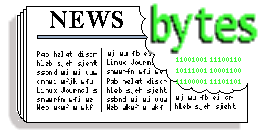
 Google Gives Web $120 Million Gift
Google Gives Web $120 Million Gift![[BIO]](../gx/authors/dokopnik.jpg)

![[BIO]](../gx/authors/brownss.jpg) Silas Brown is a legally blind computer scientist based in Cambridge UK.
He has been using heavily-customised versions of Debian Linux since
1999.
Silas Brown is a legally blind computer scientist based in Cambridge UK.
He has been using heavily-customised versions of Debian Linux since
1999.
![[BIO]](../gx/authors/grebler.jpg)


![[BIO]](../gx/authors/hoogland.jpg)
![[BIO]](../gx/authors/silva.jpg)
 Part computer programmer, part cartoonist, part Mars Bar. At night, he runs
around in his brightly-coloured underwear fighting criminals. During the
day... well, he just runs around in his brightly-coloured underwear. He
eats when he's hungry and sleeps when he's sleepy.
Part computer programmer, part cartoonist, part Mars Bar. At night, he runs
around in his brightly-coloured underwear fighting criminals. During the
day... well, he just runs around in his brightly-coloured underwear. He
eats when he's hungry and sleeps when he's sleepy.
![[cartoon]](misc/ecol/tiraecol_en-369.png)
![100 years later, this story remains terrifying--not because it's the local network block, but because the killer is still on IPv4.
[cartoon]](misc/xkcd/campfire.png)