
...making Linux just a little more fun!
September 2010 (#178):
- Mailbag
- 2-Cent Tips
- News Bytes, by Deividson Luiz Okopnik and Howard Dyckoff
- Video editing from the command line, by Silas Brown
- Away Mission: VMworld, IDF, OOW, by Howard Dyckoff
- Henry's Techno-Musings: Hotmail Change Prompts Switch to Linux, by Henry Grebler
- Almost-but-not-quite Linux..., by Ben Okopnik
- Common problems when trying to install Windows on KVM with virt-manager, by Anderson Silva
- HelpDex, by Shane Collinge
- Ecol, by Javier Malonda
- Doomed to Obscurity, by Pete Trbovich
- The Linux Launderette
Mailbag
This month's answers created by:
[ Anderson Silva, Henry Grebler, Mulyadi Santosa, Mike Orr (Sluggo) ]
...and you, our readers!
Our Mailbag
SFLC vs. Westinghouse (Busybox GPL violation)
Jimmy O'Regan [joregan at gmail.com]
Thu, 5 Aug 2010 16:15:39 +0100
http://www.theregister.co.uk/2010/08/04/gpl_violation_westinghouse/
"It's the first time a US court has awarded an injunction ordering a
GPL violator to permanently stop distribution of out-of-compliance
GPL'd software."
http://sfconservancy.org/news/2010/aug/03/busybox-gpl/
http://www.ebb.org/bkuhn/blog/2010/08/03/more-gpl-success.html
--
<Leftmost> jimregan, that's because deep inside you, you are evil.
<Leftmost> Also not-so-deep inside you.
Load average vs CPUs
Mike Orr [sluggoster at gmail.com]
Mon, 23 Aug 2010 13:15:26 -0700
Hello Answer Gang. I was raised to believe that the load average
reported by 'uptime' and 'top' should not go above 1.0 except for
short-term transitory cases, and if it persistently goes to 2 or 3
then either you seriously need more hardware or you're trying to run
too much. But recently I heard that the target number is actually
equal to the number of CPUs. My server has 4 CPUs according to
/proc/cpuinfo, so does that mean I should let the load average go up
to 4 before being concerned?
In fact, my load average has not been that high. It was 1.5 or 1.7
when I noticed the server bogging down noticeably, and that was
probably because of a large backup rsync, and a webapp that was being
unusually memory-grubbing. Still, my basic question remains, is 1.5
or 2 normal for a multi-CPU system?
One other issue is, I'm not sure if it really has four full CPUs. I
think it might have two of those "dual core" thingys that have two
processors but share the same I/O and cache or something. Here's a bit
of the 'dmesg' output in case it's meaningful:
[ 0.000000] Initializing CPU#0
[ 0.000000] Checking aperture...
[ 0.000000] No AGP bridge found
[ 0.000000] Calgary: detecting Calgary via BIOS EBDA area
[ 0.000000] Calgary: Unable to locate Rio Grande table in EBDA - bailing!
[ 0.000000] PCI-DMA: Using software bounce buffering for IO (SWIOTLB)
[ 0.000000] Placing 64MB software IO TLB between ffff8800091de000 - ffff88000
d1de000
[ 0.000000] software IO TLB at phys 0x91de000 - 0xd1de000
[ 0.000000] Memory: 8185276k/8912896k available (5499k kernel code, 524948k a
bsent, 202672k reserved, 3081k data, 796k init)
...
[ 0.020000] Initializing CPU#1
[ 0.020000] CPU: Trace cache: 12K uops, L1 D cache: 16K
[ 0.020000] CPU: L2 cache: 1024K
[ 0.020000] CPU 1/0x6 -> Node 0
[ 0.020000] CPU: Physical Processor ID: 3
[ 0.020000] CPU: Processor Core ID: 0
[ 0.020000] CPU1: Thermal monitoring enabled (TM1)
[ 0.300088] CPU1: Intel(R) Xeon(TM) CPU 2.80GHz stepping 09
[ 0.300099] checking TSC synchronization [CPU#0 -> CPU#1]: passed.
[ 0.310146] Booting processor 2 APIC 0x1 ip 0x6000
[ 0.020000] Initializing CPU#2
[ 0.020000] CPU: Trace cache: 12K uops, L1 D cache: 16K
[ 0.020000] CPU: L2 cache: 1024K
[ 0.020000] CPU 2/0x1 -> Node 0
[ 0.020000] CPU: Physical Processor ID: 0
[ 0.020000] CPU: Processor Core ID: 0
[ 0.020000] CPU2: Thermal monitoring enabled (TM1)
[ 0.470108] CPU2: Intel(R) Xeon(TM) CPU 2.80GHz stepping 09
[ 0.470120] checking TSC synchronization [CPU#0 -> CPU#2]: passed.
[ 0.480175] Booting processor 3 APIC 0x7 ip 0x6000
[ 0.020000] Initializing CPU#3
[ 0.020000] CPU: Trace cache: 12K uops, L1 D cache: 16K
[ 0.020000] CPU: L2 cache: 1024K
[ 0.020000] CPU 3/0x7 -> Node 0
[ 0.020000] CPU: Physical Processor ID: 3
[ 0.020000] CPU: Processor Core ID: 0
[ 0.020000] CPU3: Thermal monitoring enabled (TM1)
[ 0.640119] CPU3: Intel(R) Xeon(TM) CPU 2.80GHz stepping 09
[ 0.640128] checking TSC synchronization [CPU#0 -> CPU#3]: passed.
[ 0.650032] Brought up 4 CPUs
[ 0.650037] Total of 4 processors activated (22401.29 BogoMIPS).
--
Mike Orr <sluggoster at gmail.com>
[ Thread continues here (6 messages/16.81kB) ]
Talkback: Discuss this article with The Answer Gang
Published in Issue 178 of Linux Gazette, September 2010
2-Cent Tips
[2-cent Tip]: Counting your mail
Ben Okopnik [ben at linuxgazette.net]
Sat, 28 Aug 2010 13:13:02 -0400
A few minutes ago, I needed to count all the emails I had archived in my
~/Mail directory. A moment of thought, and:
grep -rc '^From ' Mail/*|awk -F: '{s+=$NF}END{print s}'
NOTES: Email headers start with a 'From ' at the beginning of the line,
so each line that starts that way identifies a single email. 'grep -r'
is recursive - i.e., also searches subdirectories. The output from
'grep' is a bunch of lines, each of which looks like 'file.txt:17',
which says that 'file.txt' has 17 matches; therefore, we use 'awk' to
split each line on colons - but since the filename itself could contain
a colon, we need to grab the very last field. In 'awk', 'NF' is the
count of fields in each line, and '$X' is the value of field X - so
'$NF' is the value of the last field. Sum them up, print them out when
it's all over, and presto - count of emails.
--
* Ben Okopnik * Editor-in-Chief, Linux Gazette * http://LinuxGazette.NET *
[ Thread continues here (3 messages/3.70kB) ]
[2-cent Tip]: Renumbering files
Ben Okopnik [ben at linuxgazette.net]
Wed, 18 Aug 2010 20:01:52 -0400
This comes up occasionally: you have a numbered list of files and you
need to reorganize them, say by moving all the numbers up two places to
accomodate two more files being added to the "front of the queue", or
inserted in the middle of it. Even if you're familiar with loops, the
answers aren't quite as simple as "loop over the numbers, add 2, and
rename": doing so would overwrite the third file with the first one, the
fourth one with the second one, and so on. Ugh, what a mess!
Here's the general form of an approach that'll work well:
start=0 # Lowest number in the list
end=10 # Highest number in the list
incr=2 # The increment
for n in $(seq $start $end|tac); do mv $n $(($n + $incr)); done
Since piping the list through 'tac' will invert it, we will now be
renaming the files in reverse order - that is, 10->12, 9->11, 8->10,
and so on - which will prevent the above collisions. Renaming files that
have numbers as part of the name isn't much more difficult: given, say,
'File1xyz.txt' and so on, the loop body simply becomes
for n in $(seq $start $end|tac)
do
mv File${n}xyz.txt File$(($n + $incr))xyz.txt
done
Bonus feature: if you have a list of numbers that goes over 9 (or 99),
and you want it sorted numerically (rather than '1 10 11 12 2 3 ...'),
just use 'printf' to format the second parameter:
for n in $(seq $start $end|tac)
do
mv $n $(printf '%02d' $(($n + $incr)))
done
The '02' in the above will result in numbers that are always 2 digits
long, by prefixing the single-digit ones with a zero. Obviously, this
can be extended to whatever number of digits is desired - and 'ls' will
now show a properly numerically-sorted list.
--
* Ben Okopnik * Editor-in-Chief, Linux Gazette * http://LinuxGazette.NET *
[ Thread continues here (3 messages/3.93kB) ]
[2-cent Tip] typing command in bash shell with comfort
Mulyadi Santosa [mulyadi.santosa at gmail.com]
Sat, 7 Aug 2010 16:00:38 +0700
OK, sounds a bit confusing. Let's just say you are a kind of man (or
woman, of course) who thinks that typing something like:
sudo find / -xdev -type f -perm /06000 -mmin -60 | xargs ls -lt -c
will be so much comfortable if it is done inside an editor...let's
say...uhm...vim.
How to do that? simply press Ctrl-X, followed by Ctrl-E. And depending
of the content of your EDITOR environment variable, bash will fire up
that editor. Start typing, edit as neccessary, and save. And
kazaaammm, that command is executed right away.
PS: Tribute to commandlinefu.com and http://www.catonmat.net/blog for
this neat piece of trick!
--
regards,
Mulyadi Santosa
Freelance Linux trainer and consultant
blog: the-hydra.blogspot.com
training: mulyaditraining.blogspot.com
[ Thread continues here (5 messages/4.88kB) ]
Talkback: Discuss this article with The Answer Gang
Published in Issue 178 of Linux Gazette, September 2010
News Bytes
By Deividson Luiz Okopnik and Howard Dyckoff
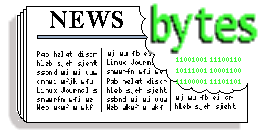
|
Contents:
|
Selected and Edited by Deividson Okopnik
Please submit your News Bytes items in
plain text; other formats may be rejected without reading.
[You have been warned!] A one- or two-paragraph summary plus a URL has a
much higher chance of being published than an entire press release. Submit
items to bytes@linuxgazette.net. Deividson can also be reached via twitter.
News in General
 Oracle Sues Google Over Android JVM Clone
Oracle Sues Google Over Android JVM Clone
In August, Oracle filed a lawsuit for copyright and patent
infringement against Google focused on its Android operating system
for smart phones. Android basically a mix of Linux and a Java VM
clone, purportedly based on the Open Source Harmony project.
Android is growing rapidly and is set to over take Apple's iPhone
sales. This also makes it a potential cash cow for Oracle which is
seeking to realized profits from acquiring Sun last year.
Oracle accused Google of seven patents violations that Oracle claims
it acquired with the M&A of Sun Microsystems. All these patents are
part of the Java Intellectual Property that Sun built up over the
last 20 years: These include:
- 6,125,447, "Protection domains to provide security in a computer
system";
- ,966,702, "Controlling access to a resource";
- 5,966,702, "Method and apparatus for pre-processing and packaging
class files";
- 7,426,720, "System and method for dynamic preloading of classes
through memory space cloning of a master runtime system process";
- 6,910,205, "Interpreting functions utilizing a hybrid of virtual
and native machine instructions";
- 6,061,520, "Method and system for performing static
initialization";
- And RE38,104, "Method and apparatus for resolving data references
in generated code".
Martin Heller at InfoWorld blogs wrote: "...this suit is the
equivalent of dropping a neutron bomb on the open source movement."
This is partly because Oracle is seeking triple damages and also
because Oracle is demanding that all copies of Android be destroyed,
which means erasing the OS of hundreds of millions of smart phones. If
Google were to pay fees or cross-license Google patents - which may be
the ultimate aim of the suit - Oracle could still sue Motorola, HTC,
and other phone manufacturers. Or it could get agreements from OEMs to
use only official Java Mobile software in the future. That alone could
be worth billions to Oracle.
As a consequence of the law suit, the Illumos project, which maintains
an Open Solaris distro, has closed its link to the Oracle
repositories. Effectively, Illumos Solaris is forked from Oracle
Solaris.
Conferences and Events
- Diskcon USA 2010
-
September 9-10, 2010, HYATT Hotel, Santa Clara , CA
http://www.idema.org.
- Ohio Linuxfest 2010
-
September 10-12, Ohio
http://www.ohiolinux.org/.
- Intel Developer Forum - IDF 2010
-
September 13-15, Moscone Center, San Francisco, CA
http://www.intel.com/idf/.
- Oracle Openworld 2010
-
September 19-23, San Francisco, CA
http://www.oracle.com/us/openworld/.
- Brocade Conference 2010
-
September 20-22, Mandalay Bay, Las Vegas, NV
http://www.brocade.com/conference2010.
- StarWest 2010
-
September 26 - October 1st, San Diego, CA
http://www.sqe.com/starwest/.
- Identity Management 2010
-
Sept 27-28, Washington, DC USA
http://events.oasis-open.org/home/IDM/2010.
- LinuxCon Japan 2010
-
September 27-29, Roppongi Academy, Tokyo, Japan
http://events.linuxfoundation.org/events/linuxcon-japan/.
- Mobilize! 2010
-
September 30, Mission Bay Center, San Francisco, CA
http://events.gigaom.com/mobilize/10/.
- 9th USENIX Symposium on Operating Systems Design and Implementation (OSDI '10)
-
October 4-6 2010, Vancouver BC, Canada
The 9th USENIX Symposium on Operating Systems Design and
Implementation (OSDI '10) will take place October 4-6, 2010, in
Vancouver, BC, Canada.
Join us for OSDI '10, the premier forum for discussing the design,
implementation, and implications of systems software. This year's
program has been expanded to include 32 high-quality papers in areas
including cloud storage, production networks, concurrency bugs,
deterministic parallelism, as well as a poster session. Don't miss the
opportunity to network with researchers and professionals from
academic and industrial backgrounds to discuss innovative, exciting
work in the systems area.

http://www.usenix.org/osdi10/lgb
- JUDCon 2010
-
October 7-8 , Berlin, Germany
http://www.jboss.org/events/JUDCon.html.
- Silicon Valley Code Camp 2010
-
October 9-10, Foothill College. Los Altos, CA
http://www.siliconvalley-codecamp.com/.
- 17th Annual Tcl/Tk Conference (Tcl'2010)
-
October 11-15, Hilton Suites, Oakbrook Terrace, Ill
http://www.tcl.tk/community/tcl2010/.
- Interop Enterprise Cloud Summit
-
October 18-19, New York, NY
http://www.interop.com/newyork/conference/cloud-computing-summit.php.
- Interop NY Conference
-
October 18-22, New York, NY
http://www.interop.com/newyork/.
- CSI Annual 2010
-
October 26-29, Washington, D.C.
http://csiannual.com/.
- Linux Kernel Summit
-
November 1-2, 2010. Hyatt Regency Cambridge, Cambridge, MA
http://events.linuxfoundation.org/events/linux-kernel-summit.
- ApacheCon North America 2010
-
November 1-5, 2010. Westin Peachtree, Atlanta, GA
http://na.apachecon.com/c/acna2010/
- LISA '10 - Large Installation System Administration Conference
-
November 7-12, San Jose, CA
http://usenix.com/events/.
- ARM Technology Conference
-
November 9-11, Convention Center, Santa Clara, CA
http://www.arm.com/about/events/12129.php.
Distro News
 Ubuntu 10.04.1 LTS released
Ubuntu 10.04.1 LTS released
In August, the Ubuntu team is proud to announced the released of
Ubuntu 10.04.1 LTS, the first maintenance update to Ubuntu's 10.04 LTS
release. This release includes updated server, desktop, and alternate
installation CDs
This is the first maintenance release of Ubuntu 10.04 LTS, which
continues to be supported with maintenance updates and security fixes
until April 2013 on desktops and April 2015 on servers.
Numerous updates have been integrated, and includes security patches
and corrections for other high-impact bugs with a focus on maintaining
stability andcompatibility with Ubuntu 10.04 LTS.
See http://www.ubuntu.com/usn for a full list of Ubuntu security
fixes.
To download Ubuntu 10.04.1 LTS, or obtain CDs, visit:
http://www.ubuntu.com/getubuntu/download
Software and Product News
 MongoDB 1.6 Released
MongoDB 1.6 Released
MongoDB 1.6.0 is the fourth stable major release (even numbers are
"stable" : 1.0, 1.2, 1.4)
MongoDB 1.6 is a drop-in replacement for 1.4. To upgrade, simply
shutdown mongod then restart with the new binaries.
The two key features that sets MongoDB 1.6 apart from previous
releases are Sharding and Replica Sets.
The focus of the 1.6 release is scale-out. Sharding is now
production-ready. The combination of sharding and replica sets allows
one to build out horizontally scalable data storage clusters with no
single points of failure.
Sharding is now production-ready, making MongoDB horizontally
scalable, with no single point of failure. A single instance of mongod
can now be upgraded to a distributed cluster with zero downtime. The
new release includes documentation and a tutorials on Sharding.
Talkback: Discuss this article with The Answer Gang
![[BIO]](../gx/authors/dokopnik.jpg)
Deividson was born in União da Vitória, PR, Brazil, on
14/04/1984. He became interested in computing when he was still a kid,
and started to code when he was 12 years old. He is a graduate in
Information Systems and is finishing his specialization in Networks and
Web Development. He codes in several languages, including C/C++/C#, PHP,
Visual Basic, Object Pascal and others.
Deividson works in Porto União's Town Hall as a Computer
Technician, and specializes in Web and Desktop system development, and
Database/Network Maintenance.

Howard Dyckoff is a long term IT professional with primary experience at
Fortune 100 and 200 firms. Before his IT career, he worked for Aviation
Week and Space Technology magazine and before that used to edit SkyCom, a
newsletter for astronomers and rocketeers. He hails from the Republic of
Brooklyn [and Polytechnic Institute] and now, after several trips to
Himalayan mountain tops, resides in the SF Bay Area with a large book
collection and several pet rocks.
Howard maintains the Technology-Events blog at
blogspot.com from which he contributes the Events listing for Linux
Gazette. Visit the blog to preview some of the next month's NewsBytes
Events.
Video editing from the command line
By Silas Brown
This is an article about basic video production in
MPlayer. MPlayer has its own "edit decision list" facility,
but that is limited to deleting scenes from an already-made
movie; it cannot be used to take scenes from more than one
source file and to sequence them in a different order, as is
often needed in production. However, by running several
MPlayer commands in succession you can do this on
the command line, and you don't need particularly high-spec
equipment or dexterous mouse skills or even eyesight to do it
(some eyesight is a plus but you don't need much).
Previewing in MPlayer
Firstly, make sure you can play each of your
source-material videos with the mplayer command
(use mplayer -framedrop if you have a slow
computer). Installing mplayer from your package
manager may be enough, but in some cases a newer version of
mplayer and/or support for additional types of
video codecs is needed; in this case the exact setup
procedure can vary, depending on your distribution and its
version, so you may have to do some web searching to find out.
Once mplayer is set up correctly to play the
video format you have, in the video window you should be
able to press Space to pause and use the left and right
arrow keys to seek, and in the console window you should get
a continuously-updated one-line status report which includes
the field V: followed by the video's time counter
in seconds. When the video is paused, you will be able to
read off the exact V: value, and you can use these
values to decide where you want to start and end your clips.
(You can fine-tune the values later by trial and error.)
Taking the clips
After you've decided on the order of your clips and have
made a note of their start and stop timestamp values (for
example in a text editor), you can extract each clip to a
separate file by running mencoder once for each
clip, like this:
mencoder video3.avi -ofps 25 -o clip1.avi -oac lavc -ovc lavc -vf scale=320:240 -ss 59 -endpos 15
mencoder video1.avi -ofps 25 -o clip2.avi -oac lavc -ovc lavc -vf scale=320:240 -ss 14 -endpos 3
In the above example, clip1.avi is taken from
video3.avi, starting at 59 seconds in (the -ss
59) and lasting 15 seconds (the -endpos 15).
clip2.avi is taken from video1.avi,
starting at 14 seconds and lasting 3 seconds. We specified
a value for the output frames per second (-ofps 25)
and the pixel size of the output video (-vf
scale=320:240) to make sure that all our clips will
have the same pixel size and frame rate, which is necessary
to make sure they can be put together properly.
After running mencoder for each clip, it is
advisable to use mplayer to view the resulting clip
and check that its start and stop points were just right.
If not, you may have to re-run the mencoder command
with adjusted values (add a half-second here, subtract a
half-second there) until you're happy with the result.
Check the framerates
In some cases, in addition to -ofps, you may
also have to specify an -fps value (best put near
the beginning of the mencoder command) to make sure
that the input frames per second is read correctly;
for example some FLV videos need -fps 24. If the
input frames per second is not read correctly, after a while
the picture will run ahead of the sound if the FPS is too
high, or will lag behind the sound if the FPS is too low.
Even if the clip is very short, a wrong FPS could result in
the next clip starting the picture before the sound
or vice versa. So when playing each clip, check that the
sound finishes at exactly the same time as the picture
finishes. Thankfully mplayer usually gets the input FPS
value right by itself, but it's worth knowing about this for
when it doesn't.
You may also want to check that the output frames per
second (-ofps) value you provide is actually being
obeyed by mencoder. Sometimes mencoder
has to adjust it to cope with the constraints of whatever
output format you're using. If you look at
mencoder's textual output, toward the end there
will be a line beginning Video: which will include
the number of seconds and the number of frames in the output
video; divide the frames by the seconds to get the frame
rate. Synchronization might work slightly better if you
then choose an approximation of this new value as your
preferred -ofps value. (Don't pay any attention to
the "fps" values that are incrementally printed by
mencoder; these are merely telling you how fast
mencoder is doing the conversion, not the actual
running speed of the film.)
Putting the clips together
When you are happy with all the component clips, you need
to combine them into the final video in order. This is done
with a final mencoder command, for example:
./mencoder clip1.avi clip2.avi clip3.avi -o result.avi -oac lavc -ovc lavc
Then check that the result.avi file plays using
mplayer and that you are happy with it. Sometimes
(perhaps due to floating point rounding errors in
mencoder) the video will run ahead of the sound in
the final result even if all the individual clips are in
step; if the final mencoder frequently reports
Skipping frame! then this may happen. If it does,
you can experiment with the -fps option on
mplayer to find the framerate that synchronizes
sound and video, and then run an additional ffmpeg
command to adjust the framerate to that speed, for
example:
ffmpeg -r 23 -i result.avi -sameq -ab 224k corrected-result.avi
where 23 is the framerate you found that best
synchronizes to the audio, and 224k is the audio bitrate in
use (you can change this at this stage if you
like). ffmpeg seems to be better at making this
adjustment than mencoder. Don't be tempted just to
add the new -fps to the above final
mencoder command instead, because in some cases
doing that can result in the inclusion of extra audio from
outside your original clipping points. Re-check the
adjusted result with mplayer, and if necessary try
repeating the ffmpeg command with a slightly
different framerate.
Talkback: Discuss this article with The Answer Gang
![[BIO]](../gx/authors/brownss.jpg) Silas Brown is a legally blind computer scientist based in Cambridge UK.
He has been using heavily-customised versions of Debian Linux since
1999.
Silas Brown is a legally blind computer scientist based in Cambridge UK.
He has been using heavily-customised versions of Debian Linux since
1999.
Copyright © 2010, Silas Brown. Released under the
Open Publication License
unless otherwise noted in the body of the article. Linux Gazette is not
produced, sponsored, or endorsed by its prior host, SSC, Inc.
Published in Issue 178 of Linux Gazette, September 2010
Away Mission: VMworld, IDF, OOW
By Howard Dyckoff
VMworld 2010
You can still catch the end of VMworld 2010 US, which is also just weeks
ahead of VMworld Europe in October. The conference theme is "Virtual Roads,
Actual Clouds" and will feature more than 170 unique breakout sessions
which focus on reducing IT complexity and enabling IT as a Service through
virtualization and cloud computing. If that piques your techie interest,
consider catching live and on-demand keynote presentations available via
webcast at http://www.vmware.com/go/vmworld-general-sessions.
VMware will host its second Technology Exchange track for developers as
part of VMworld. This three-day event is open to all developers. With
beginner and advanced levels, these sessions provide in-depth views of
developer tools, APIs, best practices, and, of course, cloud architectures.
This is a premium conference, as the registration rates show. Expect a
great conference bag, great grub, interesting vendors with cool swag at the
Expo, and interesting people sitting next to you. The VMworld 2010 agenda
is available at http://www.vmworld.com/community/conferences/2010/agenda/.
I couldnt find a public archive for VMworld 2009 presentations, but here
is a link for community videos, which includes the video podcasts from the
VMworld 2009 Expo floor featuring VMware technical experts:
http://www.vmworld.com/community/video/
The fifth link page there contains short presentations like "NetApp VMware
View Integration" which is also at
http://www.vmworld.com/thread/3188?tstart=120.
Intel Developer Forum
Coming up next in mid-September is the Intel Developer Forum (IDF). This
conference features more than 150 technical sessions presented by Intel
and industry experts. The tracks cover topics like Cloud Computing,
Eco-Technology, Extending Battery Life, and High Performance Computing
(HPC). there are also product tracks on Intel processors, solid-state
drives, visual computing and new SuperSpeed USB (USB 3.0) standard.
Beside the informal Chalk Talks from previous IDFs with Intel experts, IDF
2010 will also have Poster Chats, informal gatherings where researchers and
developers show the directions of their latest projects giving
attendees the opportunity to hear about technology still early in the
development stage. This is both a hardware and a software conference, and the
sessions vary greatly in technical depth. Some are expert-only, some are
product-oriented and may be presented by Intel parnters - look at the talk
summaries and the speaker company information.
Go to http://www.intel.com/idf/ to see the agenda and/or register.
I couldnt find a link for the main content from IDF 2009, but IDF 2009
press site has links to the keynotes and selected technical presentations
here:
http://www.intel.com/pressroom/kits/events/idffall_2009/video.htm
And here is a similar link for content from IDF Beijing 2010 in April:
http://www.intel.com/idf/library/library-beijing-2010.htm
In particular, let me point to the IDF 2009 Day 2 Keynote from Dadi
Perlmutter on the total mobile experience. He showed the die-size
progression for mainline processors and also for the low-power (in both
senses) Atom chip family down to 15 nm. Then he discussed the dream
criteria for mobile devices, which are all on Intels product map, natch:
- built-insecurity (so thats why they bought McAfee)
- ease of use and networking
- long battery life
- and all in a lightweight package at a low cost...
Didi and Mooley Eden did a chip booster session, starting with the high
end Core i7 quad-core. Right, not exactly a chip for all-day battery use,
but he did highlight how core idling down to 2 and even 1 core (in the
newest processors) could drop power consumption significantly.
Basically, the quad-core Core i7 had similar performance at 45 watts to the
old single core Xeon chip which burned 150 watts. Thats one core to one
core.
Check out these images from that keynote:
http://intelstudios.edgesuite.net/idf/2009/sf/keynote/090923_dp/orig_Slide31_1.jpg
http://intelstudios.edgesuite.net/idf/2009/sf/keynote/090923_dp/orig_Slide50_1.jpg
Oracle Open World, and JavaOne

Finally, Oracle Open World (OOW) arrives in late-September, This year,
OOW rolls in the famous JavaOne conference to its stable of other user
conferences under the OOW umbrella. That could mean several thousand more
developers attending an event which already has the population of a small
city, all struggling to to get to sessions at both JavaOne and Oracles own
Develop mini-conference as well as sessions in other parts of downtown SF.
This could be interesting. OOW is taking on the dimensions of COMDEX, but
without the noisey slot machines.
This years OOW is reported to have over 1800 sessions, including hundreds
of labs. And there could be almost 50,000 people competing with you for a
seat - just like COMDEX.
Expect some Open Source controversy over Oracles legal actions against
Google over Java patents at the 2010 Oracle Open World. Apparently, these
concerns transcend Google's creation of its own JVM - the Dalvek VM - to
avoid licensing and certification issues. So its "Clash of the Titans,"
San Francisco Bay Area style, and some of that may creep into the
conference sessions as well as the deluge of Twitter posts.
In 2009, the big announcement was version 2 of the Oracle eXaData Database
Machine, based on Sun hardware. And the hot topic was how Oracle would
shepherd - or dispose of - Sun's IP and product lines. Oracle came out with
strong support for all of Sun's major product lines, especially Java and
MySQL. These topics will assuredly be visited again this year.
Since Oracle Open World is partly a customer appreciation event, the food
and conference bag are better than average. Of course, the cost without
discounts is $2500. You'd want something sensational for that. In 2009, the
conference party included performances by AeroSmith, 3 Dog Night, and Roger
Daltry. Everybody felt like a VIP.
The 2009 OOW archive is not currently available, but the 2008 archive is.
This link lists all archives currently available:
http://wiki.oracle.com/page/Oracle+OpenWorld
Highlights from the 2009 keynotes and some of the OOW podcasts can be found
here:
http://www.livestream.com/openworldlive
and
http://www.oracle.com/us/openworld/034626
Recently there were several OTN Virtual Developer Days (#OTNVDD) in the US,
India and China, but the presentations and labs are still available
on-line. If you are a night owl, you can still register for the OTNVDD
scheduled on September 2nd for Russian developers. Oracle provides over 2
GB of compressed VMDK files - this requires a machine with 2 GB of RAM and
at least 8 GB of free physical disk space. You can host all the provided
VM images with VirtualBox.
I'm sure that some of these items, or items similar to them, will be included in
OOW 2010. Get access to the VDD materials here:
http://wiki.oracle.com/page/OTN+Virtual+Developer+Day.
Comparing the varied Virtualization strategies at these 3 events will be
interesting. VMware and Intel are partners, but so are Red Hat and Intel.
The Oracle/Sun conglomerate is also an Intel partner, but Oracle is a
proponent of Xen while Red Hat is staunchly behind KVM. Maybe with Oracle
battling both Google and the whole Open Source community, Intel is
the one to watch.
Talkback: Discuss this article with The Answer Gang

Howard Dyckoff is a long term IT professional with primary experience at
Fortune 100 and 200 firms. Before his IT career, he worked for Aviation
Week and Space Technology magazine and before that used to edit SkyCom, a
newsletter for astronomers and rocketeers. He hails from the Republic of
Brooklyn [and Polytechnic Institute] and now, after several trips to
Himalayan mountain tops, resides in the SF Bay Area with a large book
collection and several pet rocks.
Howard maintains the Technology-Events blog at
blogspot.com from which he contributes the Events listing for Linux
Gazette. Visit the blog to preview some of the next month's NewsBytes
Events.
Copyright © 2010, Howard Dyckoff. Released under the
Open Publication License
unless otherwise noted in the body of the article. Linux Gazette is not
produced, sponsored, or endorsed by its prior host, SSC, Inc.
Published in Issue 178 of Linux Gazette, September 2010
Henry's Techno-Musings: Hotmail Change Prompts Switch to Linux
By Henry Grebler

Rumblings
Caller ID enabled me to answer the phone, "Hello, Home."
A short pause; then my wife's voice, "Hello, Work."
She always seems to be a little surprised by technology. And often
quite delighted. But not this time.
"I can't write emails," she continued.
I asked for more information. "Ok, I'll take a look."
Just then, Tri came into my pod, talking. I turned around. "I'm on an
important support call," I smiled.
"Tell 'em to put in a ticket."
"My customer is more important than that."
"I'll come back later."
My wife uses Hotmail for her email. I put her on speaker, and
navigated to hotmail.com.
"Hang on! This looks different! Where's my inbox? Wait a minute -
where's Hotmail!?" It was my turn to be non-plussed: I'm not good with
gratuitous change.
I ruminated, not for the first time, how users are full of
irrelevant details, but forever fail to mention the elephant
in the room. My wife is no better or worse than other users.
Typically my thinking goes something like this. I try to do
something; the behaviour I see is not as I expect. I fiddle
around a bit, just in case it is a spuron. Then I stop. When
did I do this last? Did it work ok then? Yes. What's changed?
So my mild hysteria when I got to the Hotmail page has nothing
to do with my inability to cope with change. All right, it has
everything to do with my inability to cope
with change. But
it serves another purpose. It means that I notice that a
change has occurred. Consequently, when, soon after, I
encounter an unexpected response, I am encouraged to consider
a possible connection between the change and the unexpected
response.
"Up the top." Our roles have changed; she has no problems with moving
the furniture around. Neither do my kids. Me - not so much.
I scanned the alien terrain. Nothing looked like a link to me - another
new fashion. Then I found it. I was taken to my inbox. I don't use my
Hotmail account all that often, but it looked unchanged.
When I clicked on New, I was presented with a screen which
looked unremarkable. I found I could enter a To: and
a Subject: - and so could my wife. However, when I
clicked on the body of the email, I got a cursor and could enter text;
she didn't, and couldn't.
"I'm going to have to leave it until I get home," I told her. "I'm
sorry."
"That's all right. It can wait."
Home
When I got home that evening, things were pretty much as she'd
described them. No amount of clicking in the body of the email solved
the problem.
I tried Internet Explorer (yuk), but it also had problems. I tried
some other computers with different revs of Firefox.
When I tried Firefox 2.0.0.2, I got:
Upgrade your web browser
We recommend that you upgrade your web browser so you can get the most
out of Windows Live Hotmail. Upgrading should only take a few minutes.
To get started, choose one of the browsers below:
* Microsoft Internet Explorer
* Mozilla Firefox
* Google Chrome
* Apple Safari
If you don't want to upgrade right now you can still continue to use
Windows Live Hotmail, but some parts of it may not work and it may not
be displayed properly.
Yet another piece of useful information my wife had omitted to
report.
So, it looks like Hotmail knew what they were doing. Let me rephrase
that: it looks like the people at Hotmail were aware of the effects of
their changes.
When I went to the compose window, I could not enter text in the body
of the email.
Analysis
For some time I had been trying to move my wife from Windows 98 to
something else. Anything else. But she was comfortable with the
environment with which she was familiar.
And I don't blame her one bit. It's one aspect in which we are
very much alike.
I still use olvwm as my window manager and am
prepared to go through hoops to have it on all the computers I
use. I can't always get what I want, but I do ok.
The one thing that drives me to distraction is the trend
amongst Linux distributions to pursue a Microsoft Windows look
and feel. Everything about Microsoft Windows is at odds with
what I want to do and how I want to do it. It's like trying to
get me to wear clothes intended for a creature with different
numbers of arms and legs from me: I can probably contort
myself to don the garb, but I will be so uncomfortable I won't
be able to achieve much.
But I digress.
I'm a good hubby: I try to give her what she wants. Even when it comes
to computers. So I considered how to get her back her Hotmail.
I could install the latest Firefox (version 3.something). No, I
couldn't: it does not support Windows 98.
Perhaps we could move her to Google mail. This is still an option.
I could install some form of X server on her machine, and have her run
Firefox on my machine, displayed on her machine. This is still an
option, but I have not (yet) found an X server which supports Windows
98. I am prepared to search further.
Interim Solution
While I'm navigating these options, what's she going to use for email?
Well, I'm not saying I've got the best solution, but it was fairly
straightforward for me to fire up Firefox 3 in a VNC server on my BSD
machine; and start a VNC client on her machine. Hey, presto! She can
use Hotmail.
It's all very recent. I'm dying to hear her feedback. Stay tuned.
Evil Grin
But I think I have a better idea. I think I'm detecting that this is,
for her, the last straw. I think that she is resigned to migrating to a
different platform. And if the platform is on the table, guess what
else is on the table? Yep: Linux.
Because the case is so hard to refute. First of all she knows that she
has support. She can call her Help Desk (as she did at the start of
this article) and be sure she will get great service. And she's been
around me long enough to know that I'm much better at supporting Linux
than I am at supporting Microsoft Windows. Hell, it's what I do!
So the good news is that Microsoft (owner of Hotmail) may be the
motivation for her to move to Linux. Don't you just love the irony?!
What's the opposite of "Conclusion"?
Stay Tuned
It was my intention to have this all wrapped up a couple of weeks ago.
I hoped to have moved my wife to a Linux platform and present a neatly
packaged article for all to savour.
Sadly, that hasn't happened.
Real life (the bit that intrudes into my writing time) has prevented
me from producing a happy ending. So far.
I'm scared that the relevance of the subject matter will attenuate
with the passing of time.
Here's what's happened recently. My wife is using the interim
solution. It is much less user friendly than I had expected, but
bearable. Just.
I was able to fire up Ubuntu (not the latest) off a CD on another
computer and let her try to use Firefox. Her response was extremely
encouraging, the experience very positive.
With a bit of luck, I will be able to report back next month.
Stay tuned.
Talkback: Discuss this article with The Answer Gang
![[BIO]](../gx/authors/grebler.jpg)
Henry has spent his days working with computers, mostly for computer
manufacturers or software developers. His early computer experience
includes relics such as punch cards, paper tape and mag tape. It is
his darkest secret that he has been paid to do the sorts of things he
would have paid money to be allowed to do. Just don't tell any of his
employers.
He has used Linux as his personal home desktop since the family got its
first PC in 1996. Back then, when the family shared the one PC, it was a
dual-boot Windows/Slackware setup. Now that each member has his/her own
computer, Henry somehow survives in a purely Linux world.
He lives in a suburb of Melbourne, Australia.
Copyright © 2010, Henry Grebler. Released under the
Open Publication License
unless otherwise noted in the body of the article. Linux Gazette is not
produced, sponsored, or endorsed by its prior host, SSC, Inc.
Published in Issue 178 of Linux Gazette, September 2010
Almost-but-not-quite Linux...
By Ben Okopnik
It's a well-known fact: if you've just bought a sky-blue Nissan Sentra with
a spoiler, black-and-gold pinstripes, and whitewall tires, you're suddenly
going to start seeing that exact car all over the place. It's as if
everybody in the world read your mind, and shamelessly STOLE your brilliant
idea of what's in style! Although before you start ranting about Those Idiots
and using the top row of characters on your keyboard to describe them in
detail, get this: It's Not Them. It's You.
What I mean here is this: those cars have been there all along. The only
difference is that your attention has now been focused by your baby, the
best car you've ever bought, the coolest chick-magnet... well, you get the
point. As long as you're in your honeymoon period with your new purchase,
your brain will instantly snap-focus on all those factors in a given street
scene - something that you would normally tune out of your consciousness,
at least the parts that don't offer you a specific benefit or threat.
That's how we humans operate.
In that vein, and with a nod of recognition to our wonderfully-selective
perceptions, we present a few images that should warm the heart of any
geek. Enjoy - and if you should happen to have a few similar snapshots of
your own, please send them to
us. We'll be happy to share them with all our readers!

"Having sound card problems? Just follow this simple recipe."
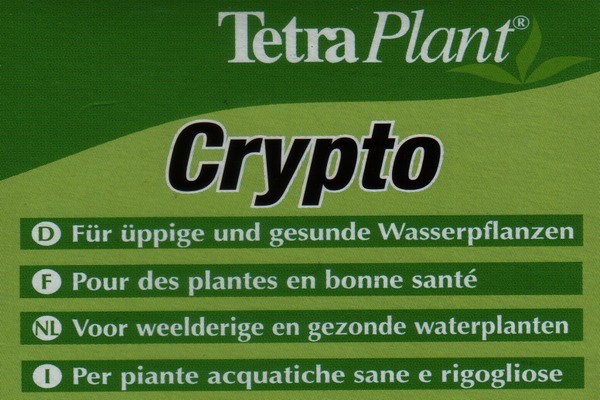
(Sent in by René Pfeiffer)
"Protect your prize roses by encrypting them with our patented CHAINSAW
algorithm! To a casual thief, they'll look just like a small pile of
woodchips... We're still having a bit of a problem with decryption, but our
i18n is excellent!"

"All right, lads, here's how we're going to catch that damn fast-moving
penguin..."
Talkback: Discuss this article with The Answer Gang

Ben is the Editor-in-Chief for Linux Gazette and a member of The Answer Gang.
Ben was born in Moscow, Russia in 1962. He became interested in electricity
at the tender age of six, promptly demonstrated it by sticking a fork into
a socket and starting a fire, and has been falling down technological
mineshafts ever since. He has been working with computers since the Elder
Days, when they had to be built by soldering parts onto printed circuit
boards and programs had to fit into 4k of memory (the recurring nightmares
have almost faded, actually.)
His subsequent experiences include creating software in more than two dozen
languages, network and database maintenance during the approach of a
hurricane, writing articles for publications ranging from sailing magazines
to technological journals, and teaching on a variety of topics ranging from
Soviet weaponry and IBM hardware repair to Solaris and Linux
administration, engineering, and programming. He also has the distinction
of setting up the first Linux-based public access network in St. Georges,
Bermuda as well as one of the first large-scale Linux-based mail servers in
St. Thomas, USVI.
After a seven-year Atlantic/Caribbean cruise under sail and passages up and
down the East coast of the US, he is currently anchored in northern
Florida. His consulting business presents him with a variety of challenges,
and his second brain Palm Pilot is crammed full of alarms,
many of which contain exclamation points.
He has been working with Linux since 1997, and credits it with his complete
loss of interest in waging nuclear warfare on parts of the Pacific Northwest.
Copyright © 2010, Ben Okopnik. Released under the
Open Publication License
unless otherwise noted in the body of the article. Linux Gazette is not
produced, sponsored, or endorsed by its prior host, SSC, Inc.
Published in Issue 178 of Linux Gazette, September 2010
Common problems when trying to install Windows on KVM with virt-manager
By Anderson Silva
Let me start with a very basic question: why, oh why, would anybody want to run
Windows on their Linux workstation? A web developer could argue that they need a
way to test their applications on multiple versions of Internet Explorer. A
system administrator could argue that they need a sandbox to test an email client
like Outlook, or play around with integrating a Windows workstation into their
network. In my case, I want a Windows virtual machine on my laptop because I
want to be able to watch movies on Netflix. 
If you are not familiar with KVM, I would recommend that you take a look at the
following guides before you read these tips:
The following is a set of tips and quick fixes I've collected over the last
few months to get a Windows XP installation working under KVM being managed by
virt-manager. Some of these tips will work for other versions of Windows, as
well as for other Linux distributions other than Fedora 13 (my current
distribution).
Tip #1
Before you even install the KVM, libvirt, and virt-manager packages, check your
BIOS setting. Some computers, like Intel-based Lenovo Thinkpads, have a
'Intel (R) Virtualization Technology' option turned off. You must turn that
on for virtualization to work.
Tip #2:
Set selinux to permissive mode, or turn it off completely.
To do this: edit /etc/selinux/config and change the SELINUX
parameter.
Tip #3:
If you are going to install Windows from a CD/DVD (instead of an ISO file), make
sure that the user which you are running virt-manager as, has read access to the
optical drive device on your system. Otherwise, virt-manager may not let you
select your drive as an install media location.
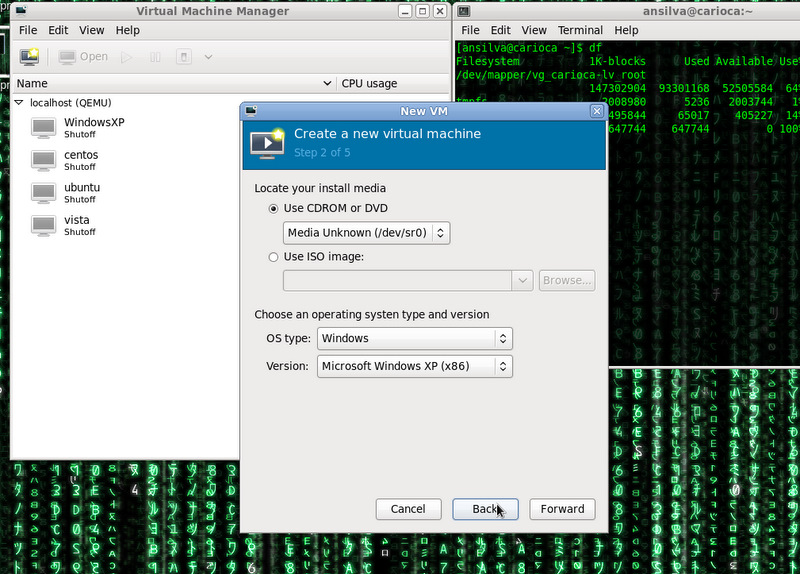
Tip #4:
During the installation of Windows XP (as far as I know it doesn't happen with
Vista or 7), the error "A disk read error occurred" shows up during boot time,
not allowing you to complete the installation. The problem here is that for
whatever reason, virt-manager by default creates disk images using the raw
format, and the Windows XP installer does not like that format. The solution is
to convert your disk image to qcow2 format.
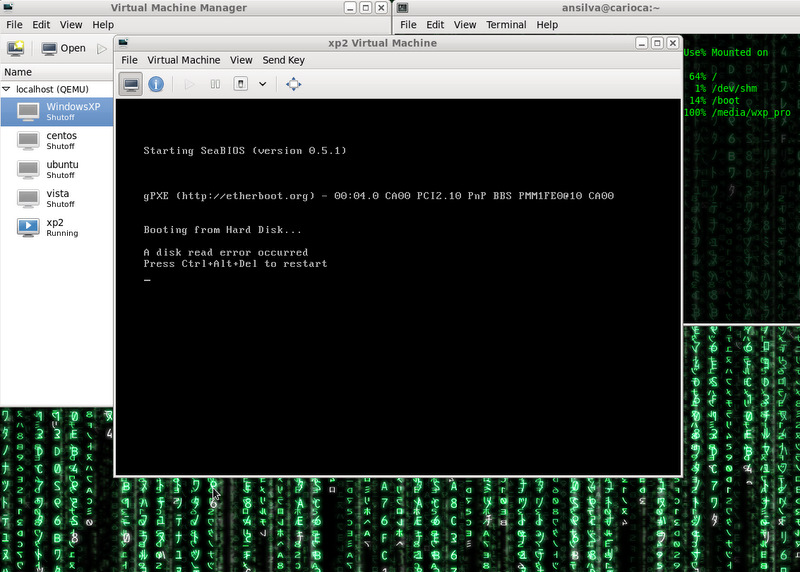
To convert your existing image:
cd /var/lib/libvirt/images/ # or whatever other location you
keep your images at
qemu-img xp.img -O qcow2 xp-qcow2.img
Note 1: You may have to start the installation process again, and
re-format the disk, after converting the image to qcow2 format.
Note 2: Under Fedora 13, I've tried creating qcow2 disk images before
starting the installation via virt-manager, but I got the same "A disk read
error occurred" problem.
Tip #5:
Once Windows is installed, if you are not able to increase the screen
resolution of your virtual machine, check the virtual video driver that your virtual
machine is using. If it is not the 'vga' model, change it, and re-start your
virtual machine.
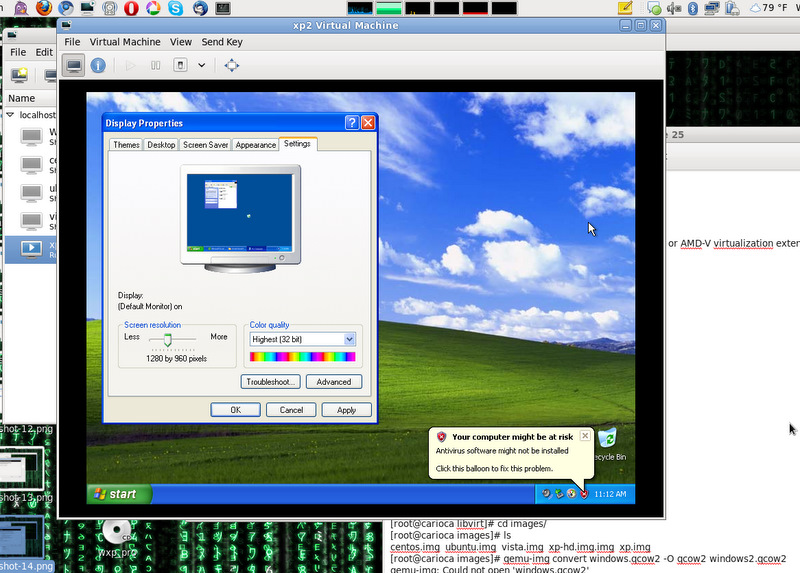
Tip #6:
This tip, for whatever reason, was the one that took me the longest to figure out.
It took long not because it was a hard problem, but mostly because I was
looking at it from the wrong angle. As I said in the beginning of this article, I wanted
a Windows virtual machine on my laptop to watch movies, and even though I did
get Windows installed, I could not get the sound working on it.
One of the most frequent answers I found on the web was about exporting the
variable QEMU_AUDIO_DRV with different parameters to get the sound working
correctly, but none of the parameters worked for me. I also read that at least
in Fedora, vnc doesn't support audio, which basically meant that I needed to find
another way to view my desktop. That's when I decided to shift gears and look at
SDL instead of vnc.
To do that, the following must be done:
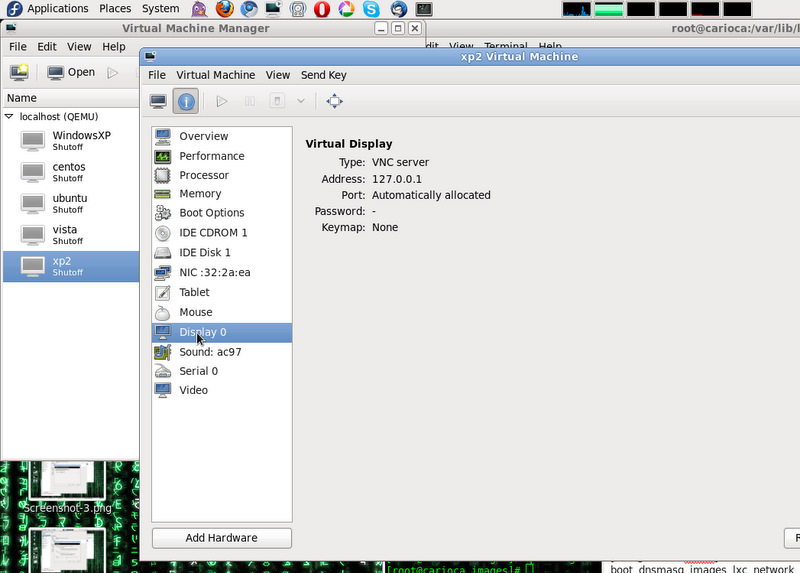
1. Remove the 'Display 0' property under Hardware Details, and add a new Graphic
Device using 'Local SDL Window' instead of VNC Server.
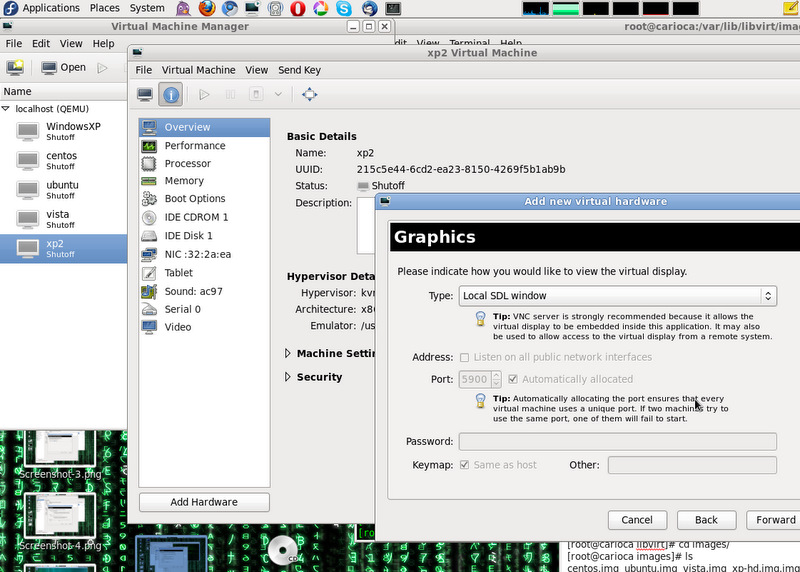
2. Edit the /etc/libvirt/qemu.conf, and get qemu-kvm to run as your user:
user = "ansilva"
group = "ansilva"
3. Restart libvirtd:
service libvirtd restart
Now, if you open up virt-manager, and start up your Windows virtual Machine, it
should show up as a separate window outside the virt-manager GUI.
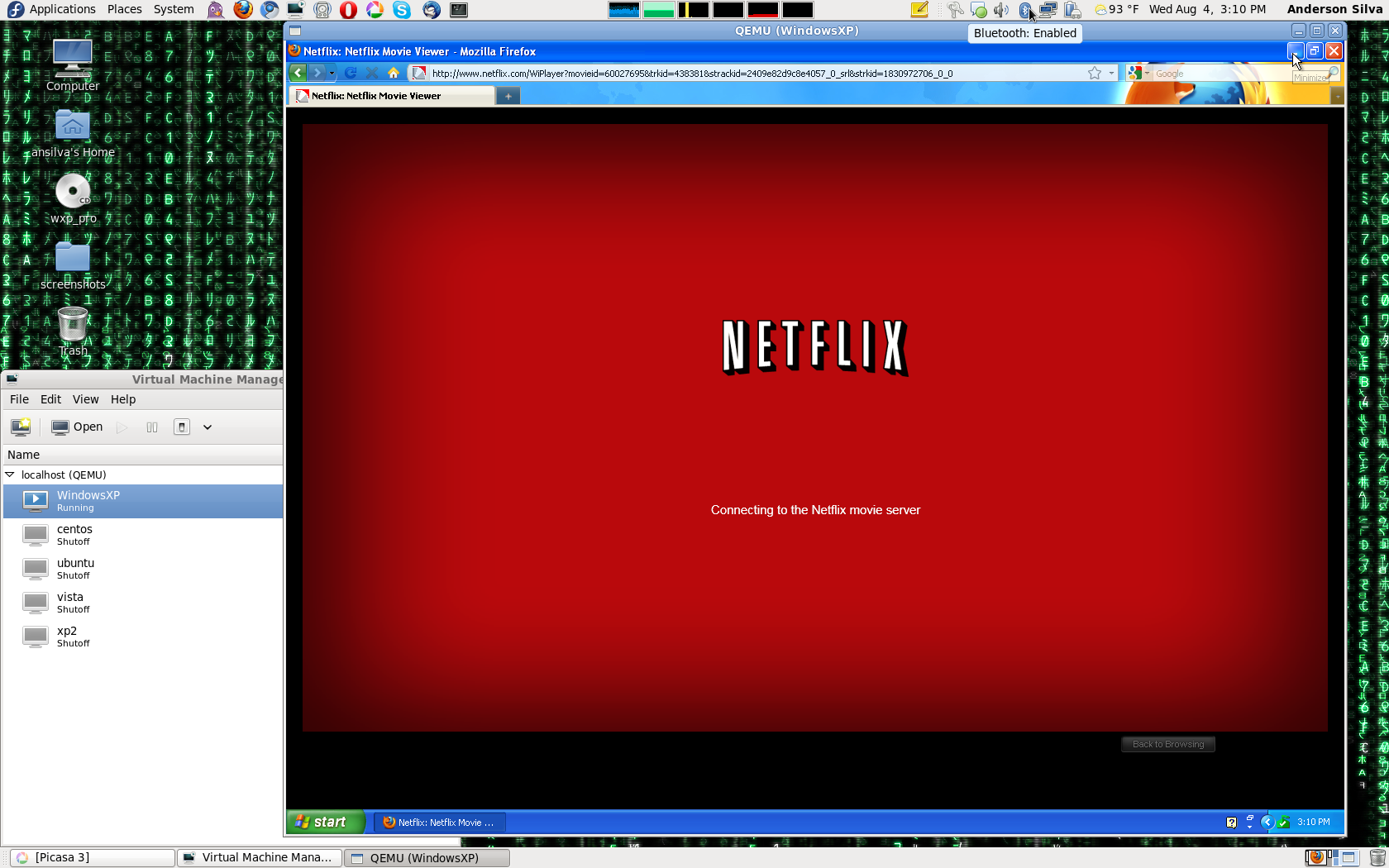
Conclusion
Hopefully, these six tips will be enough for you to get your Windows virtual
machine running well enough under KVM and virt-manager, so you can do your work
or even have your fun. I highly recommend that you also take a look at the command
line tool virsh for managing your virtual machines, which could easily be the
subject for an entire new article in the near future. Stay tuned.
Talkback: Discuss this article with The Answer Gang
![[BIO]](../gx/authors/silva.jpg)
Anderson Silva works as an IT Release Engineer at Red Hat, Inc. He holds a
BS in Computer Science from Liberty University, a MS in Information Systems
from the University of Maine. He is a Red Hat Certified Architect and has
authored several Linux based articles for publications like: Linux Gazette,
Revista do Linux, and Red Hat Magazine. Anderson has been married to his
High School sweetheart, Joanna (who helps him edit his articles before
submission), for 11 years, and has 3 kids. When he is not working or
writing, he enjoys photography, spending time with his family, road
cycling, watching Formula 1 and Indycar races, and taking his boys karting,
Copyright © 2010, Anderson Silva. Released under the
Open Publication License
unless otherwise noted in the body of the article. Linux Gazette is not
produced, sponsored, or endorsed by its prior host, SSC, Inc.
Published in Issue 178 of Linux Gazette, September 2010
HelpDex
By Shane Collinge
These images are scaled down to minimize horizontal scrolling.
Flash problems?
All HelpDex cartoons are at Shane's web site,
www.shanecollinge.com.
Talkback: Discuss this article with The Answer Gang
 Part computer programmer, part cartoonist, part Mars Bar. At night, he runs
around in his brightly-coloured underwear fighting criminals. During the
day... well, he just runs around in his brightly-coloured underwear. He
eats when he's hungry and sleeps when he's sleepy.
Part computer programmer, part cartoonist, part Mars Bar. At night, he runs
around in his brightly-coloured underwear fighting criminals. During the
day... well, he just runs around in his brightly-coloured underwear. He
eats when he's hungry and sleeps when he's sleepy.
Copyright © 2010, Shane Collinge. Released under the
Open Publication License
unless otherwise noted in the body of the article. Linux Gazette is not
produced, sponsored, or endorsed by its prior host, SSC, Inc.
Published in Issue 178 of Linux Gazette, September 2010
Ecol
By Javier Malonda
The Ecol comic strip is written for escomposlinux.org (ECOL), the web site that
supports es.comp.os.linux, the Spanish USENET newsgroup for Linux. The
strips are drawn in Spanish and then translated to English by the author.
These images are scaled down to minimize horizontal scrolling.
All Ecol cartoons are at
tira.escomposlinux.org (Spanish),
comic.escomposlinux.org (English)
and
http://tira.puntbarra.com/ (Catalan).
The Catalan version is translated by the people who run the site; only a few
episodes are currently available.
These cartoons are copyright Javier Malonda. They may be copied,
linked or distributed by any means. However, you may not distribute
modifications. If you link to a cartoon, please notify Javier, who would appreciate
hearing from you.
Talkback: Discuss this article with The Answer Gang
Copyright © 2010, Javier Malonda. Released under the
Open Publication License
unless otherwise noted in the body of the article. Linux Gazette is not
produced, sponsored, or endorsed by its prior host, SSC, Inc.
Published in Issue 178 of Linux Gazette, September 2010
Doomed to Obscurity
By Pete Trbovich
These images are scaled down to minimize horizontal scrolling.
All "Doomed to Obscurity" cartoons are at Pete Trbovich's site,
http://penguinpetes.com/Doomed_to_Obscurity/.
Talkback: Discuss this article with The Answer Gang
![[BIO]](../gx/2002/note.png)
Born September 22, 1969, in Gardena, California, "Penguin" Pete Trbovich
today resides in Iowa with his wife and children. Having worked various
jobs in engineering-related fields, he has since "retired" from
corporate life to start his second career. Currently he works as a
freelance writer, graphics artist, and coder over the Internet. He
describes this work as, "I sit at home and type, and checks mysteriously
arrive in the mail."
He discovered Linux in 1998 - his first distro was Red Hat 5.0 - and has
had very little time for other operating systems since. Starting out
with his freelance business, he toyed with other blogs and websites
until finally getting his own domain penguinpetes.com started in March
of 2006, with a blog whose first post stated his motto: "If it isn't fun
for me to write, it won't be fun to read."
The webcomic Doomed to Obscurity was launched New Year's Day,
2009, as a "New Year's surprise". He has since rigorously stuck to a
posting schedule of "every odd-numbered calendar day", which allows him
to keep a steady pace without tiring. The tagline for the webcomic
states that it "gives the geek culture just what it deserves." But is it
skewering everybody but the geek culture, or lampooning geek culture
itself, or doing both by turns?
Copyright © 2010, Pete Trbovich. Released under the
Open Publication License
unless otherwise noted in the body of the article. Linux Gazette is not
produced, sponsored, or endorsed by its prior host, SSC, Inc.
Published in Issue 178 of Linux Gazette, September 2010
The Linux Launderette
The Web is dead, apparently.
Jimmy O'Regan [joregan at gmail.com]
Wed, 18 Aug 2010 13:17:00 +0100
http://www.wired.com/magazine/2010/08/ff_webrip/all/1 ("The Web Is
Dead, Long Live The Internet")
The first graph in that is put into context here:
http://boingboing.net/2010/08/17/is-the-web-really-de.html
the 'X is dead' idea is discussed here:
http://www.theatlantic.com/science/archive/2010/08/whats-wrong-with-x-is-dead/61663/
("[I]t's impossible not to notice ... that Anderson's inevitable
technological path happens to run perfectly through the domains
(print/tablet) he controls at Wired, and away from the one that he
doesn't.")
Oh, and... "THEN Javascript NOW Objective C".... rofl.
--
<Leftmost> jimregan, that's because deep inside you, you are evil.
<Leftmost> Also not-so-deep inside you.
[ Thread continues here (7 messages/11.72kB) ]
Interesting spam: in Irish!! [100% FÁIL IASACHTA Ráthaíocht]
Jimmy O'Regan [joregan at gmail.com]
Fri, 6 Aug 2010 18:53:38 +0100
The Irish is so bad it can only have come from Google Translate, but
it's fun to see spam in my (native? no, that implies first; national?)
language.
---------- Forwarded message ----------
From: Francis Tyers <ftyers@prompsit.com>
To: TAG <tag@lists.linuxgazette.net>
Date: 2010/8/6
Subject: [Fwd: 100% F?IL IASACHTA R?tha?ocht]
To: joregan at gmail.com
Cc: mlf at dlsi.ua.es
My first spam in Irish. :D
Fran
---------- Forwarded message ----------
> From:?john smith <jsjohnsmith.loanfirm at gmail.com>
> To:
> Date:?Fri, 6 Aug 2010 10:41:00 -0700
> Subject:?100% F?IL IASACHTA R?tha?ocht
> Dia duit a chara,
>
> T?imid ag Christian Eagra?ocht a buna?odh chun cuidi? le daoine i
> riachtanais Cuid?onn, den s?rt sin mar go gcabhr?idh airgeadais. Mar
> sin m? t? t? ag dul tr?d an deacracht airgeadais n? m? t? t? in aon
> praiseach airgeadais, agus t? ag cist? g? chun t?s a chur le do ghn?
> f?in, n? is g? duit iasacht a shocr? do bhfiacha n? do bhill? a ?oc,
> as t?s a chur le gn? deas, n? go bhfuil sibh ag baint s? deacair a
> fh?il ar iasacht ? na bainc cheannais chaipitil ?iti?la, d?an
> teagmh?il linn inniu tr?d an r?omhphost jsjohnsmith.loanfirm at gmail.com
> an b?obla "a deir Luke 11:10 ag gach duine a fhaigheann iarrann; s? ag
> iarraidh a fhaigheann; agus chun ? a bhuaileann, beidh an doras a
> oscailt" . Mar sin n? lig an deis seo a th?ann t? ag toisc go bhfuil
> ?osa mar an gc?anna inn?, inniu, agus n?os m? go deo. Le do thoil ?
> seo do Dhaoine ar eagla minded agus Dia tromch?iseacha ..
>
>
> T? t? comhairle a l?onadh agus na sonra? th?os .. ais
> Do Ainm :______________________
> Do Seoladh :____________________
> Do T?r :____________________
> Do Gairm :__________________
> Iasacht M?id g? :______________
> Fad :____________________ Iasachta
> :__________________ Ioncam M?os?il
> Uimhir f?n Cell :________________
> Maidir is Fearr
>
>
> John Smith.
--
<Leftmost> jimregan, that's because deep inside you, you are evil.
<Leftmost> Also not-so-deep inside you.
[ Thread continues here (7 messages/15.74kB) ]
Talkback: Discuss this article with The Answer Gang
Published in Issue 178 of Linux Gazette, September 2010



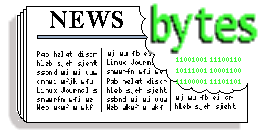
 Oracle Sues Google Over Android JVM Clone
Oracle Sues Google Over Android JVM Clone
![[BIO]](../gx/authors/dokopnik.jpg)

![[BIO]](../gx/authors/brownss.jpg) Silas Brown is a legally blind computer scientist based in Cambridge UK.
He has been using heavily-customised versions of Debian Linux since
1999.
Silas Brown is a legally blind computer scientist based in Cambridge UK.
He has been using heavily-customised versions of Debian Linux since
1999.


![[BIO]](../gx/authors/grebler.jpg)

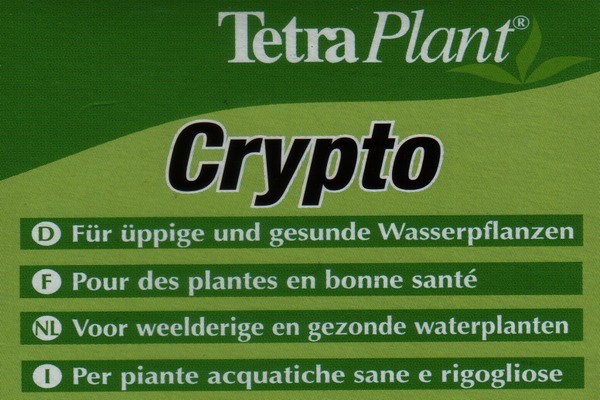



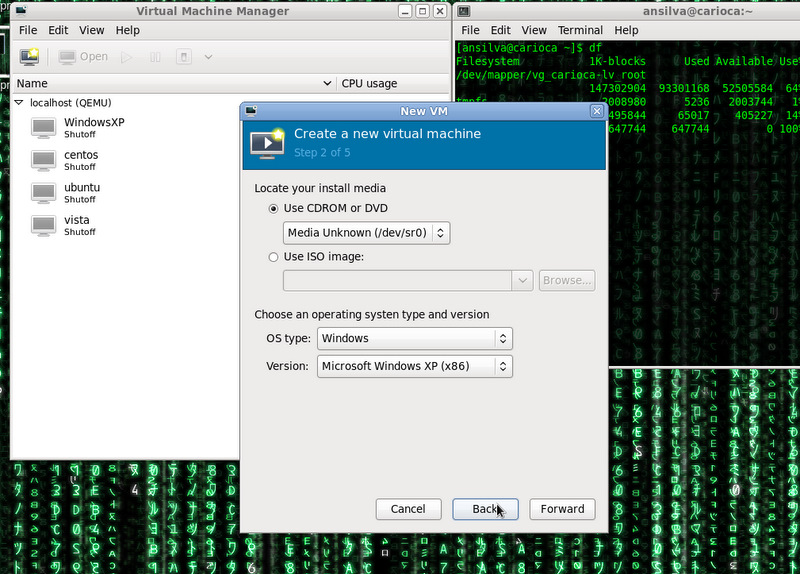
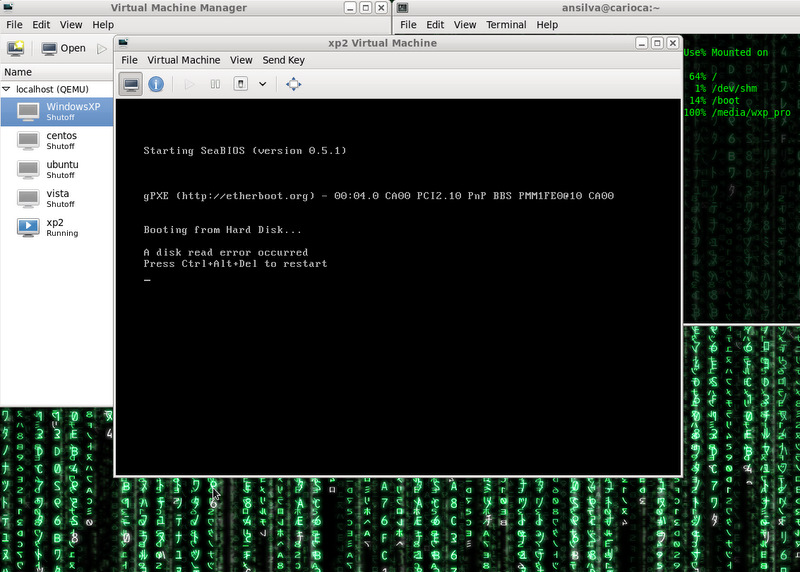
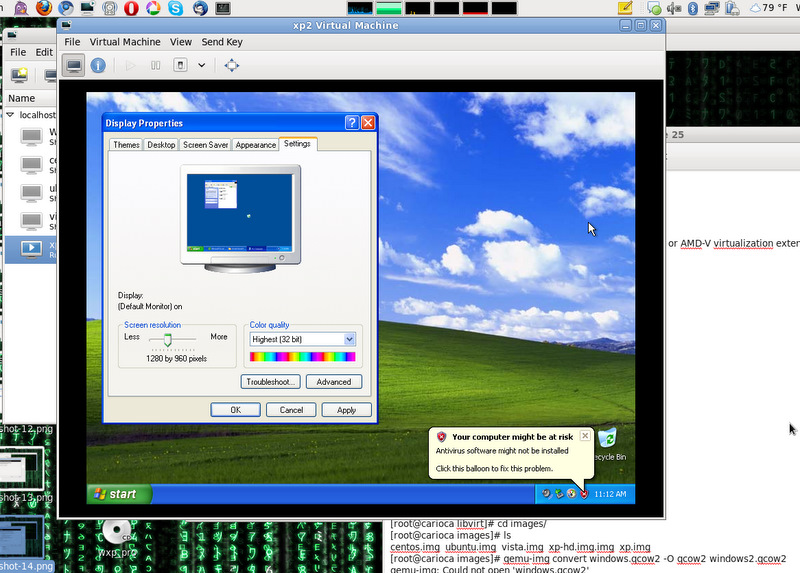
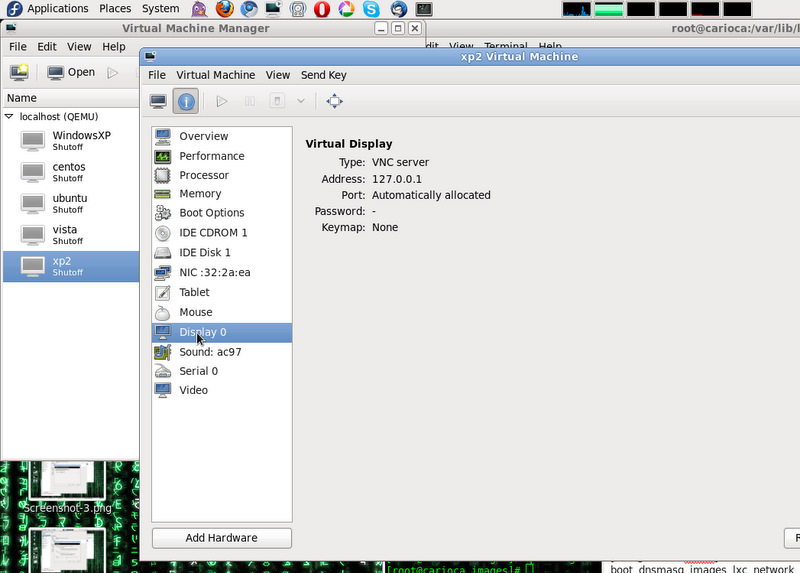
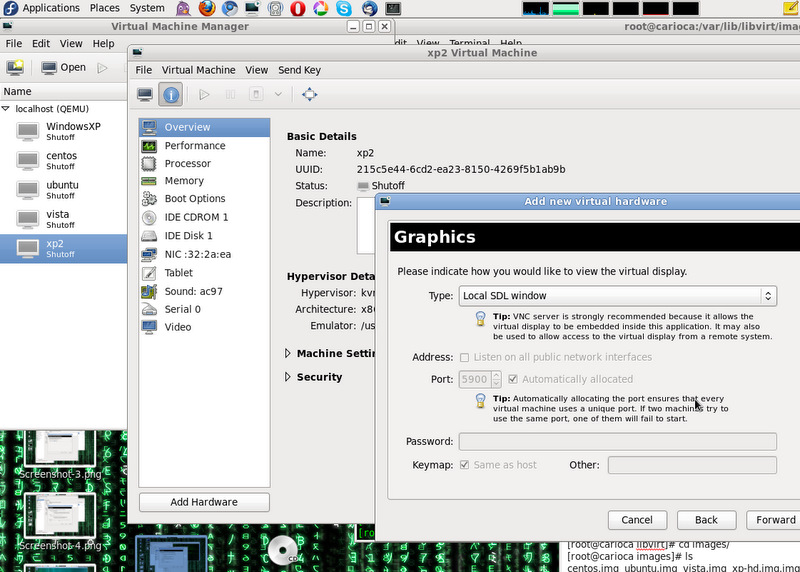
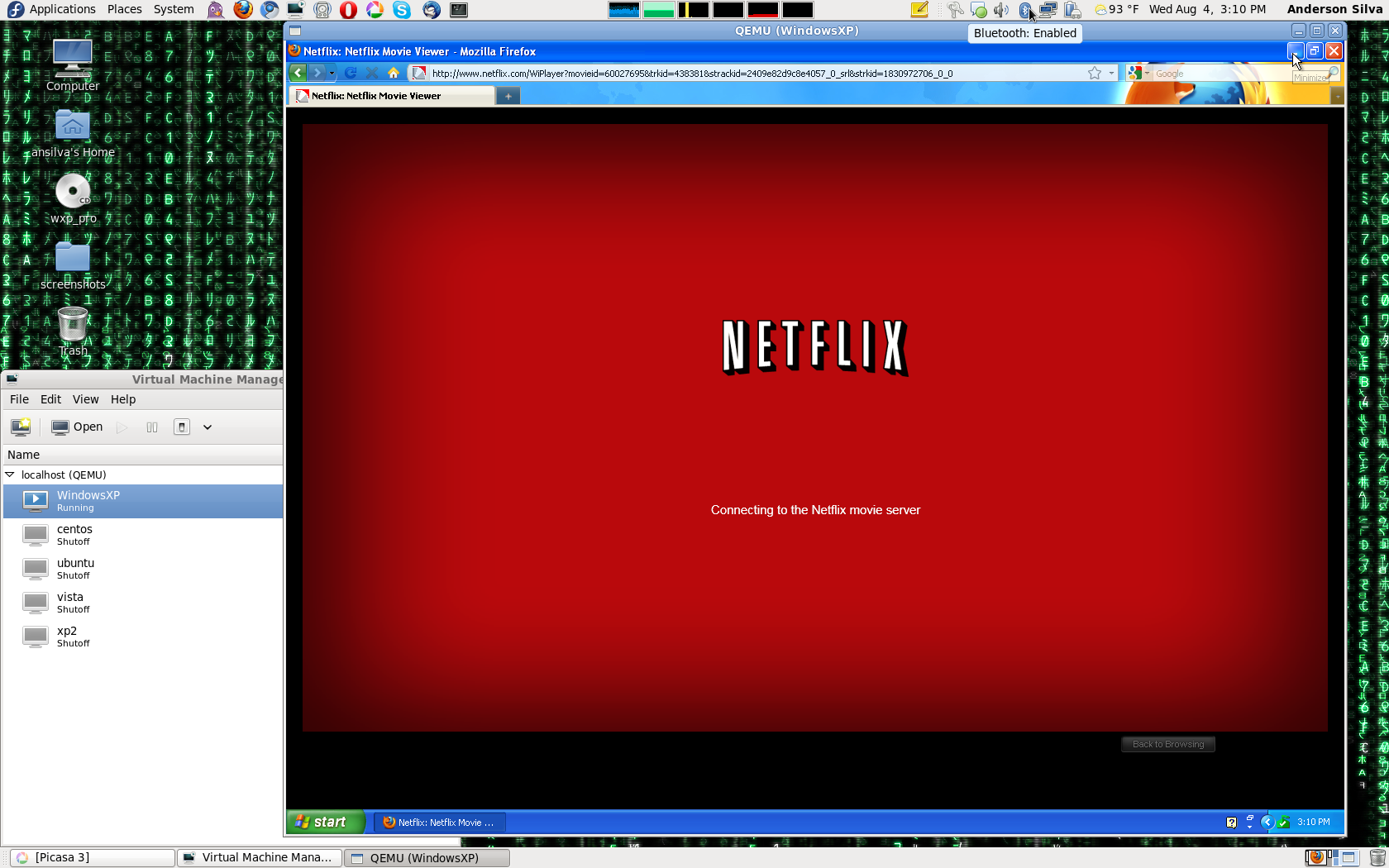
![[BIO]](../gx/authors/silva.jpg)
 Part computer programmer, part cartoonist, part Mars Bar. At night, he runs
around in his brightly-coloured underwear fighting criminals. During the
day... well, he just runs around in his brightly-coloured underwear. He
eats when he's hungry and sleeps when he's sleepy.
Part computer programmer, part cartoonist, part Mars Bar. At night, he runs
around in his brightly-coloured underwear fighting criminals. During the
day... well, he just runs around in his brightly-coloured underwear. He
eats when he's hungry and sleeps when he's sleepy.
![[cartoon]](misc/ecol/tiraecol_en-371.png)


