
...making Linux just a little more fun!
Mailbag
This month's answers created by:
[ Ben Okopnik, René Pfeiffer, Rick Moen, Thomas Adam ]
...and you, our readers!
Our Mailbag
[OT] Interesting interview
Jimmy O'Regan [joregan at gmail.com]
Wed, 14 Jan 2009 19:53:43 +0000
(Sorry the subject wasn't more descriptive, but Rick's setup objected
to the subject 'Interview with an adware author': 550-Rejected
subject: Monitoring/spyware software or removal tools spam.)
http://philosecurity.org/2009/01/12/interview-with-an-adware-author
"It was funny. It really showed me the power of gradualism. It's hard
to get people to do something bad all in one big jump, but if you can
cut it up into small enough pieces, you can get people to do almost
anything."
[ Thread continues here (5 messages/7.75kB) ]
Life under Windows these days
Ben Okopnik [ben at linuxgazette.net]
Tue, 13 Jan 2009 22:23:22 -0600
Interesting interview with a former adware blackhat.
http://philosecurity.org/2009/01/12/interview-with-an-adware-author
Quote describing adware wars between competitors:
M: [...] I used tinyScheme, which is a BSD licensed, very small, very
fast implementation of Scheme that can be compiled down into about a 20K
executable if you know what you're doing.
Eventually, instead of writing individual executables every time a worm
came out, I would just write some Scheme code, put that up on the
server, and then immediately all sorts of things would go dark. It
amounted to a distributed code war on a 4-10 million-node network.
S: In your professional opinion, how can people avoid adware?
M: Um, run UNIX.
--
* Ben Okopnik * Editor-in-Chief, Linux Gazette * http://LinuxGazette.NET *
[ Thread continues here (3 messages/2.45kB) ]
SugarCRM and badgeware licensing, again
Rick Moen [rick at linuxmafia.com]
Tue, 13 Jan 2009 01:35:16 -0800
By the way, I've just now reminded Bruce Perens of his kind offer, last
February, to let Prof. Moglen know about the latest SugarCRM ploy. I've
stressed that we'd be glad to hear any feedback, if Prof. Moglen has
time. I'll let LG know if/when I hear back.
To correct my below-quoted wording, strictly speaking, SugarCRM's latest
licensing doesn't literally replicate the "_exact same_ badgeware clause"
as in the prior proprietary licence, but it's really close: As written,
the licensing ends up requiring derivative works to display the firm's
trademarked logo or equivalent text (if technology used doesn't support
displaying logos) on _each and every user interface page_ of SugarCRM's
codebase that the derivative uses.
----- Forwarded message from Rick Moen <rick@linuxmafia.com> -----
Date: Mon, 12 Jan 2009 07:52:26 -0800
From: Rick Moen <rick@linuxmafia.com>
To: luv-main@luv.asn.au
Subject: Re: Courier vs Dovecot for IMAP
Quoting Daniel Pittman (daniel@rimspace.net):
> Jason White <jason@jasonjgw.net> writes:
> > Zimbra is distributed under the Yahoo Public Licence, which isn't
> > listed on the OSI Web site.
That's because it's proprietary -- and because Zimbra (now Yahoo)
deliberately avoided submitting it for OSI certification, knowing it
would be denied.
> It is basically the MPL, and reasonably free, from my research.
It's a "badgeware" proprietary licence that deliberately impairs
third-party commercial usage through mandatory advertising notices
forced on third parties at runtime for all derivative works, one of a
series of such licences produced by Web 2.0 / ASP / Software as a Service
companies that carefully avoid seeking OSI licence certification,
because they know they can't get it. Non-free.
In YPL's case, the clause that makes it non-free is 3.2:
3.2 - In any copy of the Software or in any Modification you create,
You must retain and reproduce, any and all copyright, patent, trademark,
and attribution notices that are included in the Software in the same
form as they appear in the Software. This includes the preservation of
attribution notices in the form of trademarks or logos that exist within
a user interface of the Software.
> OTOH, not all components of Zimbra are covered under it, so the whole
> thing is kind of non-free, depending on your tastes.
>
> I believe the entire OS edition is freely available, though.
This is a very typical marketing tactic for badgeware: There is a
"public licence" (badgeware) version to entice new users, that's left
buggy, feature-shy, and poorly documented. If those users then try to
submit bugs, or request fixes, or inquire about customisations, the
sales staff then launches an all-out effort to upsell them to the
"commercial version". (***COUGH*** SugarCRM ***COUGH***).
----- End forwarded message -----
----- Forwarded message from Rick Moen <rick@linuxmafia.com> -----
[ ... ]
[ Thread continues here (1 message/16.42kB) ]
rkhunter problem after upgrading to 1.3.4
J.Bakshi [j.bakshi at icmail.net]
Tue, 20 Jan 2009 20:24:28 +0530
Hello list,
Has one any faced the problem with latest rootkit hunter ( 1.3.4 ) ? I have
upgraded the rootkit hunter to 1.3.4 and after that it reports a huge
warning. I don't know if the Warnings really indicate any hole in my system
or it is just the rootkit hunter it self which creates false alarm. Below is
the scan report. Any idea ?
[ ... ]
[ Thread continues here (2 messages/6.33kB) ]
USB test module
Ben Okopnik [ben at linuxgazette.net]
Tue, 13 Jan 2009 15:13:46 -0600
I'm trying to do something rather abstruse and complex with a weird mix
of software, hardware, and crazy hackery (too long to explain and it
would be boring to most people if I did), but - I need a "magic bullet"
and I'm hoping that somebody here can point me in the right direction,
or maybe toss a bit of code at me. Here it goes: I need a module that
would create a serial-USB device (/dev/ttyUSB9 by preference) and let me
pipe data into it without actually plugging in any hardware.
Is this even possible? Pretty much all of my programming experience is
in the userspace stuff, and beating on bare metal like that is something
I've always considered black magic, so I have absolutely no idea.
--
* Ben Okopnik * Editor-in-Chief, Linux Gazette * http://LinuxGazette.NET *
[ Thread continues here (10 messages/16.38kB) ]
Proxy question
Jacob Neal [submacrolize at gmail.com]
Mon, 26 Jan 2009 17:22:08 -0500
Hey...I want to access restricted sites from behind my schools firewall.
Both the computers there and my home computer use linux. I might not be able
to install software on the school computer. What can I do?
[ Thread continues here (7 messages/5.61kB) ]
RETURNED MAIL: DATA FORMAT ERROR
[owner-secretary at dcs.kcl.ac.uk]
Tue, 13 Jan 2009 15:50:30 +0000
This address secretary@dcs.kcl.ac.uk is not in use. Please see the
website http://www.dcs.kcl.ac.uk/ for contact details of the
Department.
[ Thread continues here (2 messages/1.79kB) ]
how to play divx with vlc ?
J.Bakshi [j.bakshi at icmail.net]
Wed, 14 Jan 2009 23:21:56 +0530
Dear all,
Is not vlc has divx support ?
I am runnig debian lenny. The installed vlc is 0.8.6.h-4+lenny2
But when I open an .avi file having divx format the progress bar of vlc only
proceds with out any sound or video. Has any one faced the same problem ?
Is there any fix for this problem ?
One more thing. The sound output for mp3 files are very very low in vlc.
Thanks
[ Thread continues here (3 messages/2.19kB) ]
Virtual Hard Disks
Michael SanAngelo [msanangelo at gmail.com]
Wed, 14 Jan 2009 13:05:20 -0600
Hi, I was wondering what are the possibilities of creating and using virtual
disks for. I understand I can use dd to create it then mkfs.ext3 or
something like it to format the disk. What purpose could they be used for
besides serving as a foundation for creating a live cd?
I want to do this from the cli so no gui.
Thanks,
Michael S.
[ Thread continues here (5 messages/7.98kB) ]
Command-line DVD ripping
Deividson Okopnik [deivid.okop at gmail.com]
Mon, 5 Jan 2009 15:24:21 -0300
Heya
Anyone knows of a good command-line util i can use to rip a dvd to divx?
[ Thread continues here (3 messages/1.19kB) ]
Talkback: Discuss this article with The Answer Gang
Published in Issue 159 of Linux Gazette, February 2009
Talkback
Talkback:158/lg_tips.html
[ In reference to "2-Cent Tips" in LG#158 ]
shirish [shirishag75 at gmail.com]
Sat, 3 Jan 2009 11:55:44 +0530
Hi all,
I read the whole thread at
http://linuxgazette.net/158/misc/lg/2_cent_tip__audio_ping.html but
would like to know how to do two things.
a. How to turn on/make audio beeps louder
b. How do you associate the .wav files so that instead of the audio beeps
I get the .wav file.
Thanx in advance.
--
Regards,
Shirish Agarwal
This email is licensed under http://creativecommons.org/licenses/by-nc/3.0/
http://flossexperiences.wordpress.com
065C 6D79 A68C E7EA 52B3 8D70 950D 53FB 729A 8B17
[ Thread continues here (2 messages/2.77kB) ]
Talkback:158/janert.html
[ In reference to "Gnuplot in Action" in LG#158 ]
Ville Herva [v at iki.fi]
Sun, 11 Jan 2009 17:24:08 +0200
Jesus, that must have been an Ethiopian marathon race - alsmost nobody finishing
after 3:15. 3:15 is not easy - try it if you like. I could understand the
big bunch of people arriving around 2:30 if this was a big country
championship, but if there are amateurs present the big bunch would
definetely arrive between 3:15 and 4 - even after that.
-- v --
v@iki.fi
[ Thread continues here (3 messages/2.93kB) ]
Talkback: Discuss this article with The Answer Gang
Published in Issue 159 of Linux Gazette, February 2009
2-Cent Tips
Apertium 2 cent tip: how to add analysis and generation of unknown words, and *why you shouldn't*
Jimmy O'Regan [joregan at gmail.com]
Thu, 1 Jan 2009 15:27:30 +0000
In my article about Apertium, I promised to follow it up with another
article of a more 'HOWTO' nature. And I've been writing it. And
constantly rewriting it, every time somebody asks how to do something
that I think is moronic, to explain why they shouldn't do that... and
I need to accept that people will always want to do stupid things, and
I should just write a HOWTO.
Anyway... recently, someone asked how to implement generation of
unknown words. There are only two reasons I can think of, why someone
would want this: either they have words in the bilingual dictionary
that they don't have in the monolingual dictionary, or they want to
use it in conjunction with morphological guessing.
In general, the usual method used in Apertium's translators is, if we
don't know the word, we don't try to translate it -- we're honest
about it, essentially. Apertium has an option to mark unknown words,
which we generally recommend that people use. It doesn't cover
'hidden' unknown words, where the same word an be two different parts
of speech--we're looking into how to attempt that. One result of this,
is that before a release, we specifically remove some words from the
monolingual dictionary, if we can't add a translation.
Anyway, in the first case, we generally write scripts to automate
adding those words to the bidix. One plus of this is that it can be
manually checked afterwards, and fixed. Another is that, by adding the
word to the monolingual dictionary, we can also analyse it: we
generally try to make bilingual translators, but sometimes we can only
make a single direction translator--but we still have the option of
adding the other direction later. And, as our translators are open
source, it increases the amount of freely available linguistic data to
do so, so it's a win all round.
The latter case, of also using a mophological guesser, is one source
of some of the worst translations out there. For example, at the
moment, I'm translating a short story by Adam Mickiewicz, which
contains the phrase 'tu i owdzie', which is either a misspelling of
'tu i ówdzie' ('here and there') or an old form, or typesetting
error[1], but in any case, the word 'owdzie' does not exist in the
modern Polish language.
Translatica, the leading Polish-English translator, gave: "here and he
is owdzying"
Now, if I knew nothing of Polish, that would send me scrambling to the
English dictionary, to search for the non-existant verb 'to owdzy'.
(Google gave: "here said". SMT is a great idea, in theory, but in
practice[2] has the potential to give translations that bear no
resemblance to the original meaning of the source text. Google's own
method of 'augmenting' SMT by extracting correlating phrase pairs
based on a pivot language also leads to extra ambiguities[3])
Anyway. The tip, for anyone who still wants to try it
Apetium's dictionaries can have a limited subset of regular
expressions; these can be used by someone who wishes to have both
analysis and generation of unknown words. The <re> tag can be placed
before the <par> tag, so the entry:
[ ... ]
[ Thread continues here (4 messages/13.08kB) ]
2-cent Tip - Stringizing a C statement
Oscar Laycock [oscar_laycock at yahoo.co.uk]
Mon, 5 Jan 2009 14:06:12 +0000 (GMT)
I recently discovered you could "stringize" a whole C++ or C statement with the pre-processor. For example:
#define TRACE(s) cerr << #s << endl; s
or:
#define TRACE(s) printf("%s\n", #s); s
....
TRACE(*p = '\0');
p--;
(I found this in "Thinking in C++, 2nd ed. Volume 1" by Bruce Eckel,
available for free at http://www.mindview.net. By the way, it seems a good
introduction to C++ for C programmers with lots of useful exercises.
There is also a free, but slightly old, version of the official Qt book
(the C++ framework used in KDE), at
http://www.qtrac.eu/C++-GUI-Programming-with-Qt-4-1st-ed.zip. It is a
bit difficult for a C++ beginner, and somewhat incomplete without the
accompanying CD, but rewarding none the less.)
Bruce Eckel adds: "of course this kind of thing can cause problems,
especially in one-line for loops:
for(int i = 0; i < 100; i++)
TRACE(f(i));
Because there are actually two statements in the TRACE( ) macro, the
one-line for loop executes only the first one. The solution is to
replace the semicolon with a comma in the macro."
However, when I try this with a declaration. I get a compiler error:
TRACE(char c = *p);
s.cpp:17: error: expected primary-expression before 'char'
s.cpp:17: error: expected `;' before 'char'
I'm not sure exactly why!?
[ Thread continues here (3 messages/4.81kB) ]
Talkback: Discuss this article with The Answer Gang
Published in Issue 159 of Linux Gazette, February 2009
News Bytes
By Deividson Luiz Okopnik and Howard Dyckoff
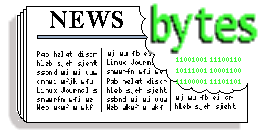
|
Contents:
|
Selected and Edited by Deividson Okopnik
Please submit your News Bytes items in
plain text; other formats may be rejected without reading.
[You have been warned!] A one- or two-paragraph summary plus a URL has a
much higher chance of being published than an entire press release. Submit
items to bytes@linuxgazette.net.
News in General
 Linux Foundation makes Kernel Developer Ted Ts'o new CTO
Linux Foundation makes Kernel Developer Ted Ts'o new CTO
The Linux Foundation (LF) named Linux kernel developer Theodore Ts'o
to the position of Chief Technology Officer at the Foundation. Ts'o is
currently a Linux Foundation fellow, a position he has been in since
December 2007. He is a highly regarded member of the Linux and open
source community and is known as the first North American kernel
developer. Other current and past LF fellows include Steve Hemminger,
Andrew Morton, Linus Torvalds and Andrew Tridgell.
Ts'o will be replacing Markus Rex, who was on loan to the Foundation
from Novell. Rex will return to Novell as the acting general manager and
senior vice president of Novell's OPS business unit.
As CTO, Ts'o will lead all technical initiatives for the Linux
Foundation, including oversight of the Linux Standard Base (LSB) and
other workgroups such as Open Printing. He will also be the primary
technical interface to LF members and the LF's Technical Advisory
Board, which represents the kernel community.
"I continue to believe in power of mass collaboration and the work that
can be done by a community of developers, users and industry members, I'm
looking forward to translating that power into concrete milestones for the
LSB specifically, and for Linux overall, in the year ahead," says Ts'o.
Since 2001, Ts'o has worked as a senior technical staff member at IBM
where he most recently led a worldwide team to create an
enterprise-level real-time Linux solution. Ts'o was awarded the 2006
Award for the Advancement of Free Software by the Free Software
Foundation (FSF).
Ts'o is also a Linux kernel developer, a role in which he serves as
ext4 file system maintainer, as well as the primary author and
maintainer of e2fsprogs, the userspace utilities for the ext2, ext3,
and ext4 file systems. He is the founder and chair of the annual Linux
Kernel Developers' Summit and regularly presents tutorials on Linux and
other open source software. Ts'o was project leader for Kerberos, a
network authentication system. He was also a member of the Security Area
Directorate for the Internet Engineering Task Force where he chaired
the IP Security (IPSEC) Working Group and was a founding board member
of the Free Standards Group (FSG).
 2009 Linux Collaboration Summit Call for Participation
2009 Linux Collaboration Summit Call for Participation
The Linux Foundation has opened registration and announced a call for
participation for the 3rd Annual Collaboration Summit which will take
place April 8-10, 2009 in San Francisco.
Sponsored by Intel in 2009, the Collaboration Summit is an exclusive,
invitation-only gathering of the brightest minds in Linux, including
core kernel developers, distribution maintainers, ISVs, end users,
system vendors, and other community organizations. It is the only
conference designed to accelerate collaboration and encourage
solutions by bringing together a true cross-section of leaders to meet
face-to-face to tackle and solve the most pressing issues facing Linux
today.
The 2009 Collaboration Summit will include:
- the Moblin Development Summit
- High Performance Computing
- Systems Management
- the Linux ISV Summit
LF workgroups such as Open Printing and the LSB will also hold
meetings.
The Collaboration Summit will be co-located with the CELF Embedded Linux
Conference and the Linux Storage and Filesystem Workshop. The winner of the
"We're Linux" video contest (see next item) will also be revealed at the
Summit, where the winning video and honorable mentions will be screened for
the event's attendees.
For more information on the Linux Foundation Collaboration Summit,
please visit:
http://events.linuxfoundation.org/events/collaboration-summit.
To request an invitation, visit:
http://events.linuxfoundation.org/component/registrationpro/?func=details&did=2.
For the first time, the Linux Foundation is inviting all members of the
Linux and open source software communities to submit a proposal for its
Annual Collaboration Summit, its cornerstone event. CFP submissions are due
February 15, 2009. To submit a proposal, visit: http://events.linuxfoundation.org/events/collaboration-summit.
 Linux Foundation hosting "We're Linux" Video Contest
Linux Foundation hosting "We're Linux" Video Contest
In January, the Linux Foundation (LF) launched of its grassroots "We're
Linux" video contest. The campaign seeks to find the best user-generated
videos that demonstrate what Linux means to those who use it and inspire
others to try it. The contest is open to everyone and runs through midnight
on March 15, 2009. The winner will be revealed at the Linux Foundation's
Collaboration Summit on April 8, 2009, in San Francisco. The winner will be
awarded a trip to Tokyo, Japan to participate in the Linux Foundation's
Japanese Linux Symposium.
In response to early and resounding community input, the campaign has
been renamed from the original "I'm Linux" to the "We're Linux" video
contest. This name better expresses how Linux is represented by more
than any one person or company.
To become a member of the Linux Foundation's Video forum, view early
submissions, or submit your own video for the "We're Linux"
contest, visit http://video.linuxfoundation.org.
 AMD plans dual-core Neo laptop chip
AMD plans dual-core Neo laptop chip
At CES, AMD announced its platform for ultra-thin notebooks at an
affordable price. Previously codenamed "Yukon," the platform is based on
the new AMD Athlon Neo processor, ATI Radeon integrated graphics or Radeon
HD 3410 discrete graphics. The Neo platform debuts within the HP Pavilion
dv2 Entertainment Notebook PC ultra-thin notebook, which is less than one
inch thick and weighs in under four pounds. The HP Pavilion dv2 has a
12.1-inch diagonal LED display, near-full-size keyboard, and an optional
external optical disc drive with Blu-ray capability.
In mid-January AMD also announced a dual-core Athlon Neo processor,
code-named Conesus, which is planned by for mid-2009. The dual-core
Neo and supporting chips provide for more operational capability than
the current crop of netbooks powered by Intel Atom processors.
 Grid.org Open Source HPC Community Hits Visitor Milestone
Grid.org Open Source HPC Community Hits Visitor Milestone
Grid.org, the on-line community for open source cluster and grid
software, announced in January that the site garnered over 100,000
unique visitors in 2008, with the highest traffic generating from the
UniCluster, Amazon EC2 and HPC discussion groups.
Launched in November 2007, Grid.org is an open source community for
cluster and grid users, developers, and administrators. It is home to
the UniCluster open source project as well as other open source
projects. For more information, go to http://www.grid.org.
Recent focus on cloud computing and the announcement of UniCloud,
UniCluster's extension into the Amazon EC2 cloud, have been popular
topics resulting in an increase in traffic to the site.
"Having a vibrant community of users and thought leaders is the
cornerstone of any successful open source software project," notes
Gary Tyreman, vice president and general manager of HPC for Univa UD.
"From our groundbreaking work in Amazon EC2 to the UniCloud offering
for Virtual HPC management, Univa UD is committed to initiating and
supporting the future of HPC technology, community and open source."
Conferences and Events
- 2009 SCADA and Process Control Summit
-
February 2 - 3, Disney Dolphin, Lake Buena Vista, FL
http://www.sans.org/scada09_summit.
- JBoss Virtual Experience on-line Conference
-
February 11, 8:30 am - 6:00 pm EST
http://www-2.virtualevents365.com/jboss_experience/agenda.php.
- Black Hat DC 2009
-
February 16 - 19, Hyatt, Arlington, VA
http://blackhat.com/html/bh-dc-09/bh-dc-09-main.html.
- RubyRX Conference
-
February 19 - 21, 2009, Reston, NC
http://www.nfjsone.com/conference/raleigh/2008/02/index.html.
- SCALE 7x 2009
-
February 20 - 22, Westin LAX Hotel, Los Angeles, CA
http://www.socallinuxexpo.org.
- OpenSolaris Storage Summit 2009 - Free
-
February 23, Grand Hyatt, San Francisco, CA
http://wikis.sun.com/display/OpenSolaris/OpenSolaris+Storage+Summit+200902.
- Gartner Mobile & Wireless Summit 2009
-
February 23 - 25, Chicago, IL
http://gartner.com/us/wireless.
- 7th USENIX Conference on File and Storage Technologies (FAST '09)
-
February 24-27, San Francisco, CA
Learn from Leaders in the Storage Industry at the 7th USENIX Conference on
File and Storage Technologies (FAST '09)
Join us in San Francisco, CA, February 24-27, 2009, for the 7th USENIX
Conference on File and Storage Technologies. On Tuesday, February 24, FAST
'09 offers ground-breaking file and storage tutorials by industry leaders
such as Brent Welch, Marc Unangst, Simson Garfinkel, and more. This year's
innovative 3-day technical program includes 23 technical papers, as well as
a Keynote Address, Work-in-Progress Reports (WiPs), and a Poster Session.
Don't miss out on opportunities for peer interaction on the topics that
mean the most to you.
Register by February 9 and save up to $200!

http://www.usenix.org/fast09/lg
- Next-Gen Broadband Strategies
-
February 24, Cable Center, Denver, CO
http://www.lightreading.com/live/event_information.asp?event_id=29032.
- Sun xVM Virtualization Roadshow
-
February 25, various US cities
http://www.xvmgetmoving.com/register.php.
- CSO Perspectives - 2009
-
March 1 - 3, Hilton, Clearwater Beach, FL
http://www.csoonline.com/csoperspectives09.
- eComm 2009
-
March 3 - 5, SF Airport Hyatt, San Mateo, CA
http://ecommconf.com/.
- DrupalCons 2009
-
March 4 - 7, Washington, DC
http://dc2009.drupalcon.org/.
- O'Reilly Emerging Technology Conference
-
March 9 - 12, Fairmont Hotel, San Jose, CA
http://conferences.oreilly.com/etech?CMP=EMC-conf_et09_int&ATT=EM5-NL.
- SD West 2009
-
March 9 - 13, Santa Clara, CA
http://www.sdexpo.com/.
- ManageFusion 09
-
March 10 - 12, MGM Grand Hotel, Las Vegas, NV
http://www.managefusion.com/agenda.aspx.
- VEE 2009 Conference on Virtual Execution Environments
-
March 11 - 13, Crowne Plaza, Washington, DC
http://www.cs.purdue.edu/VEE09/Home.html.
- Orlando Scrum Gathering 2009
-
March 16 - 18, Gaylord Resort, Orlando, FL
http://www.scrumgathering.org.
- Forrester's IT Infrastructure & Operations Forum
-
March 18 - 19, San Diego, CA
http://www.forrester.com/events/eventdetail?eventID=2372.
- EclipseCon 2009
-
March 23 - 26, Santa Clara, CA
http://www.eclipsecon.org/2009/home.
- ApacheCon Europe 2009
-
March 23 - 27, Amsterdam, Nederlands
http://eu.apachecon.com/c/aceu2009.
- USENIX HotPar '09 Workshop on Hot Topics in Parallelism
-
March 30 - 31, Claremont Resort, Berkeley, CA
http://usenix.org/events/hotpar09/.
- International Virtualization and Cloud Computing Conferences
-
March 30 - April 1, Roosevelt Hotel, New York, NY
http://www.virtualizationconference.com/
http://cloudcomputingexpo.com/.
- ESC Silicon Valley 2009 / Embedded Systems
-
March 30 - April 3, San Jose, CA
http://esc-sv09.techinsightsevents.com/.
- Linux Collaboration Summit 2009
-
April 8 - 10, San Francisco, CA
http://events.linuxfoundation.org/events/collaboration-summit.
- RSAConference 2009
-
April 20 - 24, San Francisco, CA
http://www.rsaconference.com/2009/US/Home.aspx.
- USENIX/ACM LEET '09 & NSDI '09
-
The 6th USENIX Symposium on Networked Systems Design & Implementation
(USENIX NSDI '09) will take place April 22–24, 2009, in Boston, MA.
Please join us at The Boston Park Plaza Hotel & Towers for this symposium
covering the most innovative networked systems research, including 32
high-quality papers in areas including trust and privacy, storage, and
content distribution; and a poster session. Don't miss the opportunity to
gather with researchers from across the networking and systems community to
foster cross-disciplinary approaches and address shared research
challenges.
Register by March 30, 2009 to save!

http://www.usenix.org/nsdi09/lg
- STAREAST - Software Testing, Analysis & Review
-
May 4 - 8, Rosen Hotel, Orlando, FL
http://www.sqe.com/go?SE09home.
Distro News
 FreeBSD 7.1 Released
FreeBSD 7.1 Released
FreeBSD Release Engineering Team has announced FreeBSD 7.1-RELEASE as
the second release from the 7-STABLE branch. It improves on the
functionality of FreeBSD 7.0 and introduces several new features.
Some of the highlights in 7.1:
- The ULE scheduler is now the default in GENERIC kernels for amd64 and i386 architectures;
- support for using DTrace inside the kernel has been imported from OpenSolaris;
- a new and much-improved NFS Lock Manager (NLM) client;
- boot loader changes allow, among other things, booting from USB devices and booting from
GPT-labeled devices;
- the cpuset(2) system call and cpuset(1) command
have been added, providing an API for thread to CPU binding and CPU
resource grouping and assignment;
- KDE was updated to 3.5.10,
- GNOME was updated to 2.22.3;
- DVD-sized media is now supported for the amd64 and
i386 architectures.
FreeBSD 7.1 is available here: http://www.freebsd.org/where.html.
 Ubuntu 8.04.02 Maintenance, 9.04 Alpha 3 releases out
Ubuntu 8.04.02 Maintenance, 9.04 Alpha 3 releases out
Ubuntu 8.04.2 LTS, the second maintenance update to Ubuntu's 8.04 LTS
release, is now available. This release includes updated server,
desktop, and alternate installation CDs for the i386 and amd64
architectures.
In all, over 200 updates have been integrated, and updated
installation media has been provided so that fewer updates will need
to be downloaded after installation. These include security updates
and corrections for other high-impact bugs, with a focus on
maintaining compatibility with Ubuntu 8.04 LTS.
This is the second maintenance release of Ubuntu 8.04 LTS, which will
be supported with maintenance updates and security fixes until April
2011 on desktops and April 2013 on servers.
To get Ubuntu 8.04.2 LTS, visit:
http://www.ubuntu.com/getubuntu/download
The release notes, which document caveats and workarounds for known
issues, are available at:
http://www.ubuntu.com/getubuntu/releasenotes/804
Also, a complete list of post-release updates can also be found at:
https://wiki.ubuntu.com/HardyReleaseNotes/ChangeSummary/8.04.2
In January, the Ubuntu community announced the availability of the
third alpha release of Ubuntu 9.04 - "Jaunty Jackalope". Read the
release announcement and release notes at:
https://lists.ubuntu.com/archives/ubuntu-devel-announce/2009-January/0
00524.html.
 Red Hat Enterprise Linux 5.3 Now Available
Red Hat Enterprise Linux 5.3 Now Available
Red Hat Enterprise Linux 5.3 was released in January. In this third
update to Red Hat Enterprise Linux 5, customers receive a wide range
of enhancements, including increased virtualization scalability,
expanded hardware platform support and incorporation of OpenJDK Java
technologies. Customers with a Red Hat Enterprise Linux subscription
will receive the Red Hat Enterprise Linux 5.3 update from Red Hat
Network.
The primary new features of Red Hat Enterprise Linux 5.3 include:
- Increased scalability of virtualized x86-64 environments: This
includes virtual server support for up to 32 virtual CPUs and 80GB
of memory. Physical server limits have also been expanded to match
the size of the latest hardware systems, with up to 126 CPUs and
1TB main memory. New features, such as support for Hugepage memory
and Intel Extended Page Tables (EPT), also improve the performance
of virtual servers.
- Support for Intel Core i7 (Nehalem) quad-core processors
- Inclusion of OpenJDK: The OpenJDK in Red Hat Enterprise Linux
5.3 is compatible with all applications written for Java SE 6 and
previous versions. OpenJDK is fully supported directly by Red Hat.
Red Hat Enterprise Linux 5.3 also includes enhancements spanning many
other components; Release Notes document over 150 additions and updates.
 Solaris Release adds performance and custom storage apps
Solaris Release adds performance and custom storage apps
OpenSolaris release 2008-11 went GA (General Availability release) in
early December and also ended the previous support limitation of 18 months.
This latest version has improved performance and new tools for building
custom storage applications. Sun also released Java 6.update10 with JavaFX
extensions for building interactive applications.
For the desktop, OpenSolaris now includes includes Time Slider, an easy
to use graphical interface that brings ZFS functionality such as instant
snapshots and improved wireless configuration support to all users. To
encourage developers to work on Solaris as a development platform, it now
comes with D-trace probes that run in Firefox.
For developers seeking a pre-installed OpenSolaris notebook, Sun and
Toshiba announced a strategic relationship to deliver OpenSolaris on
Toshiba laptops in 2009. Expect additional announcements in early 2009
about model specifics, pricing, and availability.
Charlie Boyle, Director of OpenSolaris Marketing, spoke with LG just
after the announcement and explained that ZFS and tools like D-Light
(based on D-Trace feature in Solaris) allow seeing what applications
are doing in real time and allow developers to rapidly debug and
optimize their applications. "OpenSolaris is optimized for
performance on the latest systems. Users deploying OpenSolaris will
get the most out of their systems with advances in scalability, power
management, and virtualization."
Regarding the extension of Solaris support beyond 18 months, Boyle
explained, "Customers can get support for as long as they have a
contract on their system. We have removed the artificial 18 month
window... we will take calls on whatever version a customer is running
and get them the best fix for their situation."
In addition to performance gains, other enhancements include:
- a new Automated Installer application, allowing users to decide which
packages to include within the installation Web service;
- the Distro Constructor, enabling users to create their own custom image for
deployment across their systems;
- and a new storage feature, COMSTAR Storage Framework, that allows
developers to create and customize their own open storage server with
OpenSolaris.
Software and Product News
 Bridge Education now offering Ubuntu Authorized courses
Bridge Education now offering Ubuntu Authorized courses
Bridge Education (BE) has been selected as the first Ubuntu Authorized
Training Partner in the US. Beginning in February 2009, BE will begin
delivering Ubuntu Authorized courses in select cities nationwide. To
find a class nearest you, please contact BE at 866.322.3262 or visit BE
on the web at http://bridgeme.com.
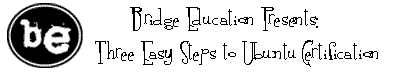
 Eclipse PHP Dev Tools (PDT) 2.0 Released
Eclipse PHP Dev Tools (PDT) 2.0 Released
Fully compliant with Eclipse standards, the new 2.0 release of the PHP
Development Tools (PDT) enables developers to leverage a wide variety
of Eclipse projects, such as Web Tools Project (WTP) and Dynamic
Language Toolkit (DLTK), for faster and easier PHP development. PDT is
an open source development tool that provides the code editing
capabilities needed to get started developing PHP applications.
Version 2.0 was available in January.
To support the object-oriented features of PHP, PDT 2.0 now includes:
- Type Hierarchy view that navigates object-oriented PHP code
faster and more easily.
- Type and method navigation that allows for easy searching of PHP
code based on type information.
- Override indicators that visually tag PHP methods that have been
overridden.
More info is available here:
http://www.eclipse.org/projects/project_summary.php?projectid=tools.pdt
The Java Source Helper plugin was also released in January. Java
Source Helper shows a block of code related to a closing brace/bracket
if it is currently out of visible range in the editor. The Eclipse
Java editor will check to see if the related starting code bracket is
out of visible range and, if it is, it will float a window that shows
the code related to that starting block. This is useful in deeply
nested code. The feature is similar to one in the IntelliJ IDEA IDE.
 Cisco's Aironet 1140 Innovates 80.11n Access Points
Cisco's Aironet 1140 Innovates 80.11n Access Points
Cisco is now offering an enterprise-class next-generation wireless
access point that combines full 802.11n performance with
cost-effectiveness. The new Cisco Aironet 1140 Series Access Point
supports the Wi-Fi Certified 802.11n Draft 2.0 access point standard
and is designed for high-quality voice, video, and rich media across
wireless networks.
Cisco delivered the first enterprise-class Wi-Fi Certified 802.11n
Draft 2.0 platform in 2007. The Aironet 1140 offers full 802.11n
performance and security while using standard Power over Ethernet
(PoE). The new access point introduces Cisco M-Drive Technology that
enhances 802.11n performance. The Aironet 1140 is the only dual-radio
platform that combines full 802.11n Draft 2.0 performance (up to nine
times the throughput of existing 802.11a/g wireless networks) and
built-in security features using standard 802.3af Power over Ethernet.
ClientLink, a feature of Cisco M-Drive Technology, helps extend the
useful life of existing 802.11a/g devices with the use of beam forming
to improve the throughput for existing 802.11a/g devices and reduce
wireless coverage holes for legacy devices.
Miercom, an independent testing and analysis lab, tested ClientLink
and showed an increase of up to 65 percent in throughput for existing
802.11a/g devices connecting to a Cisco 802.11n network. Unlike other
solutions that do not offer performance improvements for legacy
devices, ClientLink delivers airtime connectivity fairness for both
802.11n and 802.11a/g devices. For the complete Miercom testing
methodology and results, download the ClientLink report at:
http://www.cisco.com/go/802.11n/
Learn more about the Cisco Aironet 1140 Series Access Point and Cisco
M-Drive Technology in a video with Chris Kozup, Cisco's senior manager
of mobility solutions.
More information at http://blogs.cisco.com/wireless/comments/cisco_taking_80211n_mainstream_with_aironet_1140.
 XAware Releases XAware 5.2
XAware Releases XAware 5.2
XAware has released XAware 5.2, an open source data integration
solution for creating and managing composite data services. Working
with its user community, XAware has included upgrades that make it
easier to design and deliver data services for Service-Oriented
Architecture (SOA), Rich Internet Applications (RIA), and Software as a
Service (SaaS) applications.
The most notable addition to XAware 5.2 is the data-first design
feature. Leveraging two important aspects of the Eclipse Data Tools
Project, Connection Profiles and Data Source Explorer, XAware users
can now create data services by starting with data sources. This
option, often known as bottom-up design, is an ideal fit for data-oriented
developers and architects, especially those who need to combine data from
multiple sources. XAware also gives developers the option of starting the
design process with XML Schemas, an approach known as top-down design.
XAware has also introduced a new service design wizard that enables
new users to quickly build and test services with relational data
sources. Additional enhancements include a new outline view, improved
search functionality, greater run-time query control and updated
support.
XAware 5.2 is available for free use under the GPLv2 license and via a
commercial license. Services and support subscriptions are also
available for purchase from XAware, Inc.
Organizations are encouraged to take advantage of XAware's QuickStart
program, which includes training, consulting services, and an initial
period of active support from the XAware team. Starting at just $750,
QuickStart helps companies quickly start building composite data
services for SOA, RIA and SaaS projects.
For more information and to download XAware 5.2, please visit:
www.xaware.com.
 Jaspersoft updates its BI Suite Community Edition
Jaspersoft updates its BI Suite Community Edition
In December, Jaspersoft upgraded its Business Intelligence Suite v3 in
both the Community and Professional Editions. The new release includes
advanced charting and visualization capabilities that supplement the
dynamic dashboards and interactive Web 2.0 interfaces introduced
earlier.
Specific features include new built-in chart types, the ability to
create and apply chart themes to customize the detailed appearance of
charts, and easy integration with third-party visualization engines.
Developers can use the new chart theme capability available in
Jaspersoft v3.1 to change the overall appearance of built-in charts
without having to write chart customizers or use an extensive set of
chart properties. Other features available in Jaspersoft v3.1 include
the recently announced certification for Sun's GlassFish application
server, and Section 508 compliance for U.S. government agencies.
Additional enhancements now available in Jaspersoft v3.1 include:
- professional edition localization packs now included in all
geographies at no additional charge, including English, French,
German, Spanish and Japanese
- data source support for calculated fields in the ad hoc query
metadata layer using the Jaspersoft expression language
- the latest version of the iReport graphical report design tool,
now running on the NetBeans platform
- portal support now available in the Community Edition, including
the JSR-168 compliant Jaspersoft portlet
- improved support for "Domain" metadata-driven ad hoc query from
the iReport advanced report design tool
Jaspersoft's BI Suite delivers on the promise of "Business
Intelligence for Everyone" by using Web 2.0 technologies coupled with
advanced metadata functionality. It includes an interactive Web 2.0
interface based on an AJAX framework, dynamic HTML, and other
technologies that deliver the ability to mash-up business intelligence
features to provide a seamless, cross-application, browser-based
experience. Jaspersoft makes it easy for anyone to build and update
dashboards in real-time, drag and drop information from multiple
sources, and build queries and reports with the click of a mouse.
 Netbook Features Bootable OS on USB
Netbook Features Bootable OS on USB
EMTEC has announced its Gdium netbook computer which boasts a compact
size and light weight with 512 MB of RAM, a 10-inch screen size and a
full keyboard.
Among the open source applications included with Gdium are:
FireFox browser, Thunderbird e-mail client, Instant Messaging, VoIP,
Blog editor, audio/video players, security utilities, as well as the
Open Office suite of word processing, spreadsheets, and
presentations.
What makes Gdium unique is the G-Key, an 8 or 16 GB bootable USB key
on which the Mandriva Linux operating system, applications, and
personal data are stored. The G-Key allows each user to store their
personal info and preference securely, without leaving a trace on the
computer.
The Gdium will retail for under $400 and comes in 3 colors - White,
Black, and Pink. For more info, go to: http://www.gdium.com
Gdium.Com is also hosting the One Laptop Per Hacker (OLPH) program.
The OLPH Project provides a free infrastructure to individuals who
want to develop software for the Gdium platform. Gdium software can be
freely modified, adapted, optimized, or replaced; the user can
download and install new solution packs and freely modify most of it.
All interested developers can purchase an early release Gdium but must
take into account that these may have some some bugs and known issues.
OLPH Project members get one extra Gkey.
 Openmoko Demos Distros on Open Mobile Phone
Openmoko Demos Distros on Open Mobile Phone
At the CES show in early January, Openmoko Inc, maker of fully open
mobile phone products, demonstrated several Linux distributions
running on the FreeRunner mobile hardware platform. These included the
Debian distro, community-driven FDOM, QT by Trolltech (recently
acquired by Nokia), and Google's Android.
In a video shot at CES 2009, William Lai of Openmoko discusses the
power of Open Source community-driven development for new mobile
applications and devices. Click here to watch:
http://www.youtube.com/watch?v=8R4KvJv6xSE
In addition to its role as a mobile phone, developers are embracing
the open hardware, open software, and open CAD of the Openmoko platform
to create new embedded consumer products.
Openmoko is both a commercial and community driven effort to create
open mobile products that consumers can personalize, much like a
computer. Openmoko is dedicated to bringing freedom and flexibility to
consumer electronics and vertical market devices.
www.openmoko.com.
 Next Gen Cfengine 3 released
Next Gen Cfengine 3 released
Cfengine is an automated suite of programs for configuring and
maintaining Unix and Linux computers. It has been used on computing
arrays of up to 20,000 computers since 1993 by a wide range of
organizations. Cfengine is supported by active research and was the
first autonomic, hands-free management system for Unix-like operating
systems.
Cfengine 3.0.0 is a new and substantial rewrite of cfengine's
technology, building on core principles used over the past 15 years,
and extending them with technology inspired by Promise Theory.
(Promise theory describes policy-governed services in a framework of
autonomous agents. It is a framework for analyzing models of modern
networking and was developed at the University of Oslo.)
The new cfengine enhances its support of configuration management
with:
- A brand new language with a simple uniform syntax and powerful
templating.
- Integrated self-diagnostics and automated self-healing
documentation.
- Generic file editing with multiple models.
- Pattern matching and design features to match any environment,
large and small.
- Integrated knowledge management using topic maps.
- Support available from cfengine AS at http://www.cfengine.com.
- Upcoming Enterprise version in 2009 with extended features.
- GPLv3 code.
Cfengine 3 also offers full integration with existing cfengine 2
systems and auto-encapsulation of cfengine 2 for incremental upgrades.
Mark Burgess, author of Cfengine, recently gave a presentation on
Promise Theory and Cfengine 3 at Google on his way to LISA 08. It is
now available at YouTube: http://www.youtube.com/watch?v=4CCXs4Om5pY
Talkback: Discuss this article with The Answer Gang
![[BIO]](../gx/authors/dokopnik.jpg)
Deividson was born in União da Vitória, PR, Brazil, on
14/04/1984. He became interested in computing when he was still a kid,
and started to code when he was 12 years old. He is a graduate in
Information Systems and is finishing his specialization in Networks and
Web Development. He codes in several languages, including C/C++/C#, PHP,
Visual Basic, Object Pascal and others.
Deividson works in Porto União's Town Hall as a Computer
Technician, and specializes in Web and Desktop system development, and
Database/Network Maintenance.

Howard Dyckoff is a long term IT professional with primary experience at
Fortune 100 and 200 firms. Before his IT career, he worked for Aviation
Week and Space Technology magazine and before that used to edit SkyCom, a
newsletter for astronomers and rocketeers. He hails from the Republic of
Brooklyn [and Polytechnic Institute] and now, after several trips to
Himalayan mountain tops, resides in the SF Bay Area with a large book
collection and several pet rocks.
Howard maintains the Technology-Events blog at
blogspot.com from which he contributes the Events listing for Linux
Gazette. Visit the blog to preview some of the next month's NewsBytes
Events.
rI18N or The Real Internationalization Project
By Anonymous
My article "Keymap Blues in Ubuntu's Text Console" in LG#157 left a poster in LG#158
a bit annoyed.
He is saying that I didn't do this or didn't do that. And he
is right, I did not.
Specifically, I don't feel capable of proposing "[...] a good
consistent solution to all the woes of the Linux console."
Please address that challenge to Linus Torvalds.
I am, however, willing to take up a smaller challenge posited by that
poster: namely "[...] a sample keymap which is 'sized down' and [fits]
the author's needs".
Fine - let's go for it. As noted before, we are discussing the text console, no X
involved.
1 What has to be included?
The text console keymap covers, inter alia, the self-insertion
keys that we need to enter text. These keys vary a lot from country to
country, so I'm going to leave them out. I'm not even going to try defining
them for the US default keymap. The real concern, when considering text
mode applications, are the 'functional keys'.
2 What are functional keys?
This is a term I'm using for lack of anything better.
Alternative suggestions are welcome.
Functional keys are defined here by enumeration. The names
for the keys come from the physical keyboard I'm typing this
article on. They are quite common, actually:
F1 F2 F3 F4 F5 F6 F7 F8 F9 F10 F11 F12
Tab Backspace PrintScreen/Sys Rq Pause/Break
Insert Home PageUp Delete End PageDown
Up
Left Right
Down
3 Is anything missing?
You could argue that other keys should also be in the set 'functional
keys'. For instance, Escape or Enter, or the modifier keys Shift, Ctrl,
Alt. The reason they are not in the set is that they are not troublesome. I
have checked the default keymaps offered by the kbd project for US,
Germany, France, Italy, Spain, and Russia, and I would say these extra keys
are safe. They are already consistent, and the differences are practically
irrelevant.
4 Terminology
Again, a note on terminology: keymap normally refers to a
file where the key assignments are defined. The assignments can
refer to plain keys, but they can also refer to modified keys, e.g.
<ctrl><left>. In the keymap (the file!), a table of assignments
for given modifiers is also called a keymap, so we get a keymap for
<ctrl>, a keymap for <alt> and so on.
Additionally, you'll need to keep in mind the difference between key names
and assigned keymap variables. Examples:
| variable 'Delete' | is distinct from the key Delete |
| variable 'BackSpace' | is distinct from the key Backspace |
| variable 'F14' | does not need a physical key F14 |
5 The approach via multiple strings
What you see, especially in Ubuntu (implying Debian, although
I have not checked), is that the modifier keymaps rely on
multiple strings. Examples:
| Keys | Assignments |
| <f4> | F4 |
| <shift><f4> | F14 |
| <ctrl><f4> | F24 |
| <shift><ctrl><f4> | F34 |
| <altgr><f4> | F44 |
| <shift><altgr><f4> | F54 |
| <altgr><ctrl><f4> | F64 |
| <shift><altgr<ctrl><f4> | F74 |
Variables F4 to F74 would deliver strings to the application
expecting keyboard input and the application could then take
action. The funny thing is that Ubuntu only has strings for
F4 and F14, while F24 to F74 are empty, and no action can be
taken on receiving the empty string.
This is, however, not the point here. The point is: is it a
good idea to define all those keys via strings?
All those variables up to F256 are inherited from Unix. They were meant to
make the keyboard flexible - i.e. customizable - on a case-by-case basis
without assuming consensus. Unix and consensus don't mix. Everybody was
welcome to do with those variables whatever they wanted, and there is old
software that relies on such flexibility: define F74 in the keymap, and
you are going to touch somebody.
6 The approach via modifier status
There is a way to recognize, for example, <ctrl><f4> even if it has no
unique string attached to it. It must have a string, of course - otherwise
it would be ignored when the keyboard is in translation mode (either ASCII
or UTF-8), which is the normal case. The approach relies on just reading
the status of the modifiers - pressed down or not. All the modified keys
get the same string as the plain key and then you find out about the
modifier status. Example:
| Keys | Assignments |
| <f4> | F4 |
| <shift><f4> | F4 |
| <ctrl><f4> | F4 |
| <shift><ctrl><f4> | F4 |
| <altgr><f4> | F4 |
| <shift><altgr><f4> | F4 |
| <altgr><ctrl><f4> | F4 |
| <shift><altgr><ctrl><f4> | F4 |
You want to know if <ctrl><f4> was received? Check the input
for the F4 string, then read the status of <ctrl>. If <ctrl> is
pressed you got <ctrl><f4>; if not, you got <f4>.
Nice, isn't it? Not among the Unixsaurs. You see, reading
the modifier status is a Linux specialty. Even the Linux
manpage for ioctl_codes, where the trick is explained, gives
a strong warning against their use and recommends POSIX
functions. The catch is there are no such POSIX functions - so you
either use the Linux IOCTLs or you're out of luck.
Ah, I hear, but that's not platform neutral. So what? Go through the source
code of any text console editor and count the pre-processor directives that
are there to accommodate peculiarities of Unix variants 1-999. There are
also pre-processor directives to accommodate Linux, modifier status and
all. If Midnight Commander can do it, why not others?
There are text console editors that use the modifiers for
their Windows version but not for their Linux version. Why
not? Because Windows delivers the key and the modifier at
once, while Linux needs distinct commands, one to read the
key, one to read the modifier. Therefore there is a slight
time difference between the results - and theoretically, a risk
of incurring an error. A lame excuse: when the two commands are
next to each other in the source code, that error will never
materialize. We are talking about micro-seconds.
My choice is to use plain keys everywhere in the set of functional keys
whatever the modifiers may be, except the <ctrl><alt> combo
which will be reserved for system operations like switching consoles.
7 Which modifiers do we reasonably need?
How many keymaps do you need in the keymap? (If you're confused, please
review the terminology warning above.) Ubuntu has 64 keymaps in
the keymap, a mighty overkill. Fedora and OpenSUSE are a lot
more reasonable. I'll stick close to their version:
| plain | 0 |
| <shift> | 1 |
| <altgr> | 2 |
| <ctrl> | 4 |
| <shift><ctrl> | 5 |
| <altgr><ctrl> | 6 |
| <alt> | 8 |
| <ctrl><alt> | 12 |
This choice gives the entry keymaps 0-2,4-6,8,12 in the keymap (the file)
with a total of 8 keymaps (the assignment tables). As already mentioned,
Ubuntu has keymaps 0-63.
Note that defining 8 keymaps does not preclude defining
more. But those 8 keymaps should be defined as we dare
to propose here.
Note also to the users of the US keyboard: <altgr> is
nothing more than the Alt key on the right side, which must be
kept distinct since it plays a role on non-US keyboards.
8 Control characters 28-31
The characters 28-31, which are control codes, are
desperately difficult to find on non-US keyboards. All the
mnemonics implied by their name get lost. Besides, they also
get shifted and are awkward to generate.
These are Control_backslash, Control_bracketright,
Control_underscore, Control_asciicircum. A language and
keyboard neutral solution could be as follows:
| Name | Code | Assignment |
| Control_backslash | char. 28 | <ctrl><8> on numeric keypad |
| Control_bracketright | char. 29 | <ctrl><9> on numeric keypad |
| Control_underscore | char. 30 | <ctrl><0> on numeric keypad |
| Control_asciicircum | char. 31 | <ctrl><1> on numeric keypad |
9 Immediate and likely effects
The immediate effects of the proposed partial keymap for
functional keys concern system operations:
-
changing console
This would work with <ctr><alt><f1>, etc. - the same
way it works under X - instead of <alt><f1> etc.
-
previous/next console
This would become <ctrl><alt><left> and <ctrl><alt><right>
instead of <alt><left> and <alt><right>.
-
scrolling text in console
No more <shift><pageup> and <shift><pagedown>;
this would be <ctrl><alt><pageup> and
<ctrl><alt><pagedown>.
This would seem to conflict with DOSEMU - but it doesn't, because DOSEMU
uses raw keyboard mode.
The non-immediate effects depend on text mode applications
following Midnight Commander's example and using the Linux
ioctls to read the modifiers status.
If it spreads then it would be normal to move to the start of a
buffer with <ctrl><home> while <home> takes you to the
start of the line. To move to the next word <ctrl><right> would
be available. And you could highlight a selection pushing <shift> and
moving the cursor. Last but not least, a large number of keybindings based
on F1-F12 would become available and they would be language and country
independent!
To anybody who only has experience with the US keyboard running the US
default keymap, please try Nano on a Spanish or French keyboard. When you
are done, please come back and agree with me that this little partial
keymap should be called rI18N or the Real
Internationalization Project.
10 The goodies
So, after all those clarifications, here is the partial keymap for
the functional keys.
Talkback: Discuss this article with The Answer Gang
 A. N. Onymous has been writing for LG since the early days - generally by
sneaking in at night and leaving a variety of articles on the Editor's
desk. A man (woman?) of mystery, claiming no credit and hiding in
darkness... probably something to do with large amounts of treasure in an
ancient Mayan temple and a beautiful dark-eyed woman with a snake tattoo
winding down from her left hip. Or maybe he just treasures his privacy. In
any case, we're grateful for his contributions.
A. N. Onymous has been writing for LG since the early days - generally by
sneaking in at night and leaving a variety of articles on the Editor's
desk. A man (woman?) of mystery, claiming no credit and hiding in
darkness... probably something to do with large amounts of treasure in an
ancient Mayan temple and a beautiful dark-eyed woman with a snake tattoo
winding down from her left hip. Or maybe he just treasures his privacy. In
any case, we're grateful for his contributions.
-- Editor, Linux Gazette
Copyright © 2009, Anonymous. Released under the
Open Publication License
unless otherwise noted in the body of the article. Linux Gazette is not
produced, sponsored, or endorsed by its prior host, SSC, Inc.
Published in Issue 159 of Linux Gazette, February 2009
Installing VMWare Server 2 on Ubuntu Server 8.10 (Intrepid Ibex)
By Deividson Luiz Okopnik
1. Introduction
Finding reliable information about turning an Ubuntu Server
installation into a Virtualization Server is not an easy task, and if
you - like me - are going for a command-line only server, you will find
this guide extremely useful.
VMWare Server 2 is a very good, free alternative to virtualization
from VMWare - a company that has always been a leading provider
in the virtualization arena. VMWare Server 2 requires a license
number for installation, but this license can be freely obtained after
registering at the VMWare page.
This product offers a solution that allows, among other things, the
creation of headless servers. These are completely administrable via a
browser, including creating virtual machines, powering up or down, and even
command-line access.
Please note that while this article is aimed at a clean Ubuntu
Server installation, most of the information contained within can be
used on any modern distribution, whether command-line only or GUI.
2. Obtaining VMWare Server 2
To obtain the VMWare Server 2, you need to register at the VMWare
Web page, http://www.vmware.com/products/server/, by
clicking on the "Download" link.

After you submit your data, you will receive an e-mail with the serial
numbers needed to activate your account - both on Windows and on a Linux
host - and the download links. In this article, we will install using the
VMWare Server 2 tar package, so go ahead and download it - get the one that
fits your computer architecture (32 or 64 bit) - and save it on the
computer where you want to install it. I will use "/home/deivid/" as the
file location in the next few steps - change it to reflect the actual
location where you saved the file.
3. Installing VMWare Server 2
First things first. To install VMWare Server 2, you need to install
three packages: build-essential, linux-headers-server, and xinetd. If
linux-headers-server does not point to the headers of the kernel you are
using, install the correct ones. I had to install
"linux-headers-2.6.27-7-server". You can check what kernel version you
are currently running with "uname -r".
You can install these packages by using:
sudo apt-get install build-essential xinetd linux-headers-$(uname -r)
After you install the required packages, go to the folder where VMWare
Server's tar package was saved, unpack it, and execute the install
script as follows:
tar xvzf VMware-server-*.tar.gz
cd vmware-server-distrib
sudo ./vmware-install.pl
The install script will ask you some questions - where to install the
files and docs, the current location of some files on your system, etc. On
all of those questions, you can accept the default option by pressing
"Enter". On the EULA screen, you can quit reading it by pressing "q", but
you'll need to type "yes" then press "Enter" to accept it.
The next questions will be about the location of the current kernel
header include files, so the installer can use them to compile some modules
for you. The usual location is "/usr/src/linux-headers-<kernel
version>/include" - for example,
"/usr/src/linux-headers-2.6.27-7-server/include". After that, some files
will be compiled, and the installer will ask several more questions - but
again, the defaults all work fine.
After that, the service will be installed and running and you can access
the control interface via any Web browser, accessing <server
ip>:8222 - for example, 192.168.0.150:8222. Please note that on
Firefox, there will be a warning about this site's certificate, but it's
safe to add an exception to it for this particular use.
To log in, by default you use the "root" account and
password of the machine it's running on. With Ubuntu, you need to set a root
password first - easily be done via the command "sudo passwd root". You
can give permissions to other users in the "Permissions" link of the Web
interface.
All the virtual machine administration can be done via this Web
interface, including virtual machine creation, boot-up, access, and
shut-down.
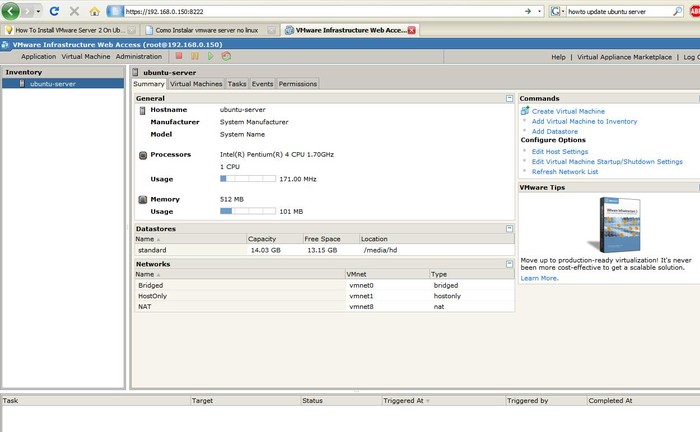
4. Creating a Virtual Machine
The process to create a virtual machine is pretty simple. Just click
the "Create Virtual Machine" link in the web interface, and follow the
on-screen instructions.
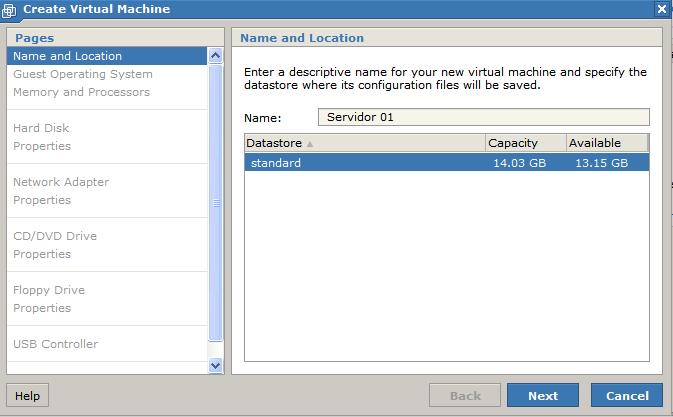
Here's a description of some of the data the system asks for during the
installation:
- Name
- Virtual machine name
- Datastore
- Location where the virtual machine data will be stored inside the computer
(configured during the VMWare Server 2 installation)
- Guest Operating System
- the OS that will run inside the virtual machine
In the next few steps, you configure the specifications of the virtual
machine, including the amount of RAM and number of processors, capacity of
the HD and the location where the data will be stored, details about the Network
adapter, CD-ROM, floppy drives, USB controllers, etc. Configure
accordingly with what you will need in the virtual machine.
In the Networking configuration dialog, you have three options for a network
connection:
- Host Only
- Direct connection to the host machine (host X VM only)
- Bridged
- Gives the virtual machine a real IP in the external network
via Bridging
- NAT
- The virtual machine can access the external network via a NAT
table without having its own external IP
After you've completed all of the above configuration, the Virtual
Machine will be created.
5. Accessing a Virtual Machine
All the access to the virtual machine, as previously mentioned, is done
via the Web interface. To power up the machine, you select it in the menu
and press the "Play" button at the top of the window - other buttons
are used to power-down and reboot it.
To gain access to the virtual machine console (e.g., to install an
Operational System), after the machine is powered on, click on the
"Console" link. Note that you will have to install a browser plug-in the
first time you do so, but the installation is pretty straight-forward
(click "Install Plug-in" and follow your browser's instructions - it's also
needed to reboot the browser after the plug-in installation).
After that you can use that "Console" link to have access to the
computer. Operating System installation on a virtual machine goes as if
you were using a normal computer, so if needed, you can use any article
about installing the operating system of your choice.
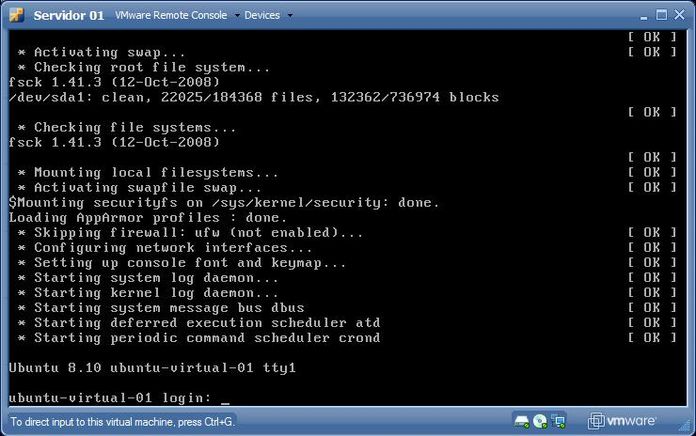
6. Summary
Virtualization is an important topic in computing, and is getting
more and more popular lately. However, finding specific information -
like how to make use of virtualization on a command-line only server, is a
bit tricky. That is the gap this article has tried to fill - and I hope you
(readers) can make a good use of it.
Here are links for some pages that might be useful:
Ubuntu Server Installation Guide: https://help.ubuntu.com/8.10/serverguide/C/installing-from-cd.html
VMWare Server 2: http://www.vmware.com/products/server/
"Any intelligent fool can make things bigger, more complex, and more violent. It takes a touch of genius - and a lot of courage - to move in the opposite direction."
-- Albert Einstein
Talkback: Discuss this article with The Answer Gang
![[BIO]](../gx/authors/dokopnik.jpg)
Deividson was born in União da Vitória, PR, Brazil, on
14/04/1984. He became interested in computing when he was still a kid,
and started to code when he was 12 years old. He is a graduate in
Information Systems and is finishing his specialization in Networks and
Web Development. He codes in several languages, including C/C++/C#, PHP,
Visual Basic, Object Pascal and others.
Deividson works in Porto União's Town Hall as a Computer
Technician, and specializes in Web and Desktop system development, and
Database/Network Maintenance.
Copyright © 2009, Deividson Luiz Okopnik. Released under the
Open Publication License
unless otherwise noted in the body of the article. Linux Gazette is not
produced, sponsored, or endorsed by its prior host, SSC, Inc.
Published in Issue 159 of Linux Gazette, February 2009
Away Mission: 2008 in Review - part 1
By Howard Dyckoff
The past year saw a number of conference trends. Many formerly large
conferences have layered related topics and sub-conferences in order to
hold on to their audiences. LinuxWorld, for example, added mobility tracks
and the "Next Generation Data Center" conference for the last two years and
now has changed its name to OpenSource World for 2009. USENIX events also
had many overlapping related conferences occurring alongside its major
events.
But 2008 generally saw established conferences shrinking due to tighter
budgets, increasing travel costs, and the deepening recession. Balancing
this trend, there were many more tightly focused events springing out of
the myriad of Open Source Communities. There were also many more on-line
"virtual" conferences that could satisfy keynote attendees (although, in
this reporter's opinion, the limited expo venues associated with these
virtual events just can't replace the sights, sounds, and swag of a real
expo.)
An example of such a virtual conference was the SOA and Virtualization
events by TechTarget, IDG and ZDnet. Here's a recent one:
http://datacenterdecisions.techtarget.com/seminars/AEV-virtualseminar.html
Along the same lines, certain conferences added or expanded video coverage,
often for a lower fee than full conference attendance, allowing people to
attend 'on-line'. Several USENIX events had live video feeds provided by Linux-Magazin.de, and these are
available as an archive for review by attendees. This approach means no
conference bag or networking opportunities, but definitely is easier on
both the budget and the body.
Many newer conferences such as QCon and Best SD Practices for SW developers
and project managers saw modest growth.
The Leviathan - Oracle OpenWorld
One of the largest events just keeps getting larger: Oracle OpenWorld (OOW). It
had over 42,000 attendees with multliple overlapping sub-conferences such
as Oracle Develop and the JDEdwards, Siebel, and BEA conferences. In fact
it shifted into the September timeframe that BEA used for its annual user
conference, abandoning Oracle's traditional early November timeframe.
New this year was a comprehensive video and session material archive. This
was a joint venture between Oracle and Altus Learning Systems, which
provides digital media production services to companies for internal and
external use.
There were 1900 technical and general sessions and these are all archived.
Additionally, all Open Oracle World (OOW) keynotes are fully archived, with
searchable text transcripts and all slides timed and reposted. This
allows a user to search for a phrase in the transcript, then view the
accompanying slide and hear the associated audio. This could be a good
way to jog one's memory months after attending the conference, as well as
exploring sessions not attended by quickly scanning for desired content.
Altus is hoping this makes access and repurposing of content easier for users
of their service.
I was given an opportunity to discuss the multimedia archive with some of
the principals before Oracle OpenWorld. One of the key points of the
discussion was that only a limited sampling of sessions would be available
as a teaser to the public; most of these would be the keynote sessions that
are usually available on-line after a conference. I had specifically asked
about having one or two of these sample sessions being about Linux or
Oracle Open Source collaborations and was assured at least one such session
would be available for preview. But, as fate is fickle, my contact spoke to
me shortly after Oracle OpenWorld (OOW) and said the chosen Linux session
would only be available for a short time, not past LG's next publication
date in October.
Here is the Aldus OOW preview page, which also hosts most of the OOW
keynotes: http://ondemandpreview.vportal.net/
Now the flip side of this: Apparently, if you did not attend the 2008
event, you can get all media at the Oracle OpenWorld OnDemand portal but
have to pay US$700. OOW-08 attendees can use the OOW 'course catalog' to
get only the slides for most presentations - or pay $400 to access the
portal. This is very different from previous years where slides were
made available to the public on the Oracle Technical Network (OTN).
However, in a publicly viewable thread, the following information is
available:
2008 OpenWorld Presentations: http://www28.cplan.com/cc208/login.jsp
(Login/password: cboracle/oraclec6)
Use this for login and for accessing each presentation.
Using that info, you can download a presentation on the Coherence
Application Server Grid:
http://www28.cplan.com/cbo_export/208/PS_S299531_299531_208-1_v1.pdf
To get a multi-media view of this material, this video covers Oracle
Coherence Data Grid - formerly the Tangorsol product line:
http://www.youtube.com/watch?v=4Sq45B8wAXc&feature=channel_page
To access the Linux-oriented presenatations from the OOW catalog, go to the
portal link, login, and then select "Linux and Virtualization" from only
the focus area pull-down, set the other pull-downs to "All".
Here is a link to the rather extensive OOW "Unconference" listed on the OOW
wiki: http://wiki.oracle.com/page/Oracle+OpenWorld+Unconference?t=anon
The big event at OOW was the announcement of the Oracle-HP eXaData database
machine. Jet black in its rack and wearing the new "X" logo, it was
pretty and powerful with an impressive set of specs. But it also sported a
huge price tag, over a million dollars for starters, which effectively meant it
competed with the high end SMP boxes like Convex and Teradata. It is very
fast on very, very big databases, just the kind of thing that services like
NASDAQ need and can afford.
The magic came from blending disks with Intel Xeon multi-core processors
and an Oracle secret sauce that ran a lite version of Oracle to produce
parallel query processing. That also meant the new hardware needed to talk
to an Oracle-like DB as the controller, and there were a lot of Oracle
licenses included for the disk-and-CPU array. I believe some of the newer
storage arrays, coupled with FOSS databases, can produce decent performance
at similar or lower costs per transaction. (Check out Sun's ZFS-based storage
devices, running with Postgres or MySQL.)
Another major announcement was the new Oracle Beehive collaboration suite.
The goal is to help organizations secure communications and add
collaboration into business processes. Oracle Beehive is an open-standards
based enterprise collaboration platform, with integrated workspaces,
calendar, instant messaging, and e-mail.
This is a link to the PDF for the session introducing Beehive:
http://gpjco.edgeboss.net/download/gpjco/oracle/course_html/2008_09_22/S298423.pdf
One great change is that the bigger Oracle Develop sub-conference was at
the Marriot Hotel, just two blocks from the Moscone Convention Center. That
allowed attendees to pick either regular conference sessions or the more
technical developer curriculum with only a five minute transit time. In 2007,
Oracle Develop was at the Hilton with a fifteen to twenty minute wait and bus ride (and at
least a twelve minute walk) away. That had me swearing under my breath.
This year the exec conference and the partner events were at the more
distant Hilton. The food may have been a little better at the Hilton, but
the session rooms are easier to find at the Marriott, and it's only a one
long block from SF mass transit. Congrats to the conference organizers for
getting these details right in 2008 and hopefully future OOW conferences as
well.
The Minnow: eComm
One very small but very focused event is the new eComm (emerging
Communications) conference that was first held last year in Silicon Valley,
California. eComm actually started as a community effort to replace
O'Reilly's ETel Conference when that 2008 event was cancelled.
eComm organizers view the venue as "a forum to understand the radical
restructuring in how humanity connects, communicates and collaborates". The
first conference, in 2008, broke a lot of new ground and attracted 300 people
and 80 speakers from 15 countries. The tagline for the event was "The
Trillion Dollar Industry rethink" and it did make significant inroads on
that goal. The '09 event in March hopes to build on that and create
a forum on a post-telecom era built on open standards and open APIs.
Major topics of eComm '09 include the expected cloud computing and social
computing tracks, but will also include tracks on "Open Handsets & the Open
Ecosystem", "The Fight for Open Spectrum", "New Forms of Contactability" and
more.
Use of the Computer History Museum as a conference venue in 2008 was a good
choice, due to its closeness to Highway 101 and its facilities. But it was
the wealth of exciting and innovative speakers that made this a great
conference with a lot of buzz in the hallways and at the breaks.
Here is the archive of eComm 08 videos:
http://ecomm.blip.tv/posts?view=archive
And here is a link to some 60 slide presentations:
http://www.slideshare.net/eComm2008/slideshows
The eComm 2008 site is here:
http://ecommconf.com/2008/
The eComm 2009 site is here:
http://ecommconf.com/2009/
eComm 2009 is coming up next month, March 3-6, at the San Francisco Airport Marriott.
Founder and main organizer Lee Dryburgh told LG that "the 2008 event was
the first conference to cover both iPhone and Android. These signify that
the trillion dollar telecommunications industry has already started down
the path that homebrew computing took three decades ago. ...eComm tracks,
highlights, and promotes both the people and the technologies driving the
democratization of communications."
Lee hopes that eComm and other community-driven events will break the
telephony model of telecommunications and drive new forms of innovation.
"Telecoms [used to be] linked to telephony. But telephony is being displaced
by other modes of communication, and what telephony was will be reinvented.
You're going to see a lot of companies at eComm 2009 who are building
exciting applications with voice. We are just coming out of the "Henry Ford"
stage of telephony, where you can have any colour as long as it's black."
I'd like to highlight Brian Capouch's practical presentation on building a
people's wireless and telephony network in rural areas with old Wi-Fi
routers and 12 volt batteries. Unfortunately, a lot of what he said is not
captured in the slides available here:
http://www.slideshare.net/eComm2008/brian-capouchs-presentation-at-ecomm-2008
You also need to see a video of the presentation here:
http://ecomm.blip.tv/file/891466/
Dryburgh has an interesting interview with Sasha Meinrath on Telcom 2.0
posted at
http://ecommconf.com/blog/2009/01/spectrum-20-future-telecom-networks.htm
He also talks with Andreas Constantinou on Mobile OS's and NaaS (Network as
a Service) here :
http://ecommconf.com/blog/2009/01/mobile-operating-systems.html
Talkback: Discuss this article with The Answer Gang

Howard Dyckoff is a long term IT professional with primary experience at
Fortune 100 and 200 firms. Before his IT career, he worked for Aviation
Week and Space Technology magazine and before that used to edit SkyCom, a
newsletter for astronomers and rocketeers. He hails from the Republic of
Brooklyn [and Polytechnic Institute] and now, after several trips to
Himalayan mountain tops, resides in the SF Bay Area with a large book
collection and several pet rocks.
Howard maintains the Technology-Events blog at
blogspot.com from which he contributes the Events listing for Linux
Gazette. Visit the blog to preview some of the next month's NewsBytes
Events.
Copyright © 2009, Howard Dyckoff. Released under the
Open Publication License
unless otherwise noted in the body of the article. Linux Gazette is not
produced, sponsored, or endorsed by its prior host, SSC, Inc.
Published in Issue 159 of Linux Gazette, February 2009
Hyperestraier Redux - A User-friendly Approach
By Ben Okopnik
Thanks to Karl Vogel's recent article about
Hyperestraier, I've been playing around with indexing some of my data - and
having lots of fun in the process. I discovered that Hyperestraier is
exceptionally good at what it does; it's a fantastic app, and I wish I'd
known about it years ago. It lets me build fast, searchable databases of
almost any textual content, including anything that can be converted to
text, and to have a Web interface to those databases. This article
documents the results of my experience in exploring Hyperestraier, and
presents a few "aids to navigation" to make indexing and searching pleasant
and fun - or at least as pain-free as possible.
Personal Quirks Warning
Please note that throughout this article, I use several assumptions in
order to standardize things:
- I always create the index database inside the directory that I'm
indexing
- This means that I have multiple indexes to search instead of just one, but
I prefer having it that way: if I'm searching for something that was said
in an email, I don't want to find a similar result in, e.g., my recipe list
or my article archives.
- The database name is always the current dirname prefixed by
'search'.
- I realize, of course, that this can lead to conflicts - e.g., if you
have a ~/myfiles as well as a /usr/local/myfiles - but this has not been a
problem in practice. Besides, renaming either the source directory
(preferred) or the search link in the Web interface (the only place where
there could be a conflict) is trivial, and would resolve the problem
instantly.
- The Web interface for all the searches is organized under a
single URL
- http://localhost/search is easy to remember - and since the
links have the same name as the indexed directory, choosing the correct one
is easy and obvious. For that matter, so is figuring out the direct URL to
a given search page: I know that, e.g., the search page for my ~/Mail
directory can be found at http://localhost/search/Mail.
Overall, this scheme suits my preferences very well. It allows me to draw
obvious conclusions instead of having to remember how and where I indexed
things and what I called the database for a given directory. You don't have
to do it that way, but I find it very convenient - since I have better
things to store in my memory than arbitrary trivia.
The Basics
The simplest scenario for using Hyperestraier is one in which you have a
number of ".txt", ".htm", or ".html" files (one of Hyperestraier's minor
flaws is that it has a Windows-like tendency to assume that files are
defined by their extensions; fortunately, as we'll see later on,
this is remediable.) These may even be mixed in with a bunch of other
content - e.g., images, PDFs, music files, and so on; Hyperestraier will
just ignore all of those by default, so indexing the textual content takes
nothing more than
cd /home/joe/XYZ
estcmd gather -sd searchXYZ .
This will index the content of '/home/joe/XYZ', creating a database (a
subdirectory containing the index data) called 'searchXYZ' in the directory
where you've issued the command. The "-sd" option is one that I like to
use, although it's not required: it records the modification date of each
file as part of the searchable data. This provides an additional search
option and allows a bit more flexibility and precision in your searches.
So, let's try it out and see how it looks. First, I'm going to fake up a
directory with "perfect content":
# Copy all ".txt" and ".html" files from my ~/www directory to /tmp/X
find ~/www -type f -size +0 -iregex '.*\(html\|txt\)' -exec cp {} /tmp/X \;
# How many files was that, anyway?
ls /tmp/X|wc -l
2924
# How big is all that stuff?
du -sh /tmp/X|cut -f1
342M
Next, I'll index it:
cd /tmp/X
estcmd gather -sd searchX .
The output looks like this:
estcmd: INFO: reading list from the directory: .
estcmd: INFO: status: name=searchX dnum=0 wnum=0 fsiz=6899176 crnum=0 csiz=0 dknum=0
estcmd: INFO: 1 (/tmp/X/00ReadMe.txt): registered
estcmd: INFO: 2 (/tmp/X/00_READMEFIRST.txt): registered
estcmd: INFO: 3 (/tmp/X/A Time Comes In Your Life.txt): registered
[ ...skipping a few thousand lines ]
estcmd: INFO: 2922 (/tmp/X/yaw.html): registered
estcmd: INFO: 2923 (/tmp/X/youtube.html): registered
estcmd: INFO: 2924 (/tmp/X/zQdebit-orderform.html): registered
estcmd: INFO: flushing index words: name=searchX dnum=2924 wnum=1 fsiz=41568116 crnum=157951 csiz=56815761 dknum=0
estcmd: INFO: flushing index words: name=searchX dnum=2924 wnum=10001 fsiz=41935584 crnum=147951 csiz=55749775 dknum=0
estcmd: INFO: flushing index words: name=searchX dnum=2924 wnum=20001 fsiz=45899931 crnum=137951 csiz=50521003 dknum=0
estcmd: INFO: flushing index words: name=searchX dnum=2924 wnum=30001 fsiz=49897291 crnum=127951 csiz=45494307 dknum=0
estcmd: INFO: flushing index words: name=searchX dnum=2924 wnum=40001 fsiz=52269735 crnum=117951 csiz=42341097 dknum=0
estcmd: INFO: flushing index words: name=searchX dnum=2924 wnum=50001 fsiz=54037209 crnum=107951 csiz=39543361 dknum=0
estcmd: INFO: flushing index words: name=searchX dnum=2924 wnum=60001 fsiz=55833455 crnum=97951 csiz=36869171 dknum=0
estcmd: INFO: flushing index words: name=searchX dnum=2924 wnum=70001 fsiz=58203816 crnum=87951 csiz=33508862 dknum=0
estcmd: INFO: flushing index words: name=searchX dnum=2924 wnum=80001 fsiz=61974918 crnum=77951 csiz=28867366 dknum=0
estcmd: INFO: flushing index words: name=searchX dnum=2924 wnum=90001 fsiz=64163782 crnum=67951 csiz=25698000 dknum=0
estcmd: INFO: flushing index words: name=searchX dnum=2924 wnum=100001 fsiz=66314530 crnum=57951 csiz=22858433 dknum=0
estcmd: INFO: flushing index words: name=searchX dnum=2924 wnum=110001 fsiz=69521776 crnum=47951 csiz=18789339 dknum=0
estcmd: INFO: flushing index words: name=searchX dnum=2924 wnum=120001 fsiz=71238559 crnum=37951 csiz=16151196 dknum=0
estcmd: INFO: flushing index words: name=searchX dnum=2924 wnum=130001 fsiz=73565534 crnum=27951 csiz=12885585 dknum=0
estcmd: INFO: flushing index words: name=searchX dnum=2924 wnum=140001 fsiz=75759457 crnum=17951 csiz=9718694 dknum=0
estcmd: INFO: flushing index words: name=searchX dnum=2924 wnum=150001 fsiz=80626768 crnum=7951 csiz=3832485 dknum=0
estcmd: INFO: closing: name=searchX dnum=2924 wnum=157952 fsiz=83841343 crnum=0 csiz=0 dknum=0
estcmd: INFO: finished successfully: elapsed time: 0h 2m 14s
2 minutes and 14 seconds to index some 340MB of data in over 2900 files;
that's not too bad! Note that dumping the output into /dev/null would have
sped this up significantly; a large percentage of the above time is spent
printing the data to the screen. Any errors, however, would still be shown
on the console, since "estcmd" very properly directs them to STDERR rather
than STDOUT.
Finally, we need to build the keyword database and optimize the index. On
subsequent runs (updates), we'll need to purge the indexes of any deleted
documents, too - so we might as well get in the habit of doing that now.
estcmd extkeys searchX
estcmd optimize searchX
estcmd purge -cl searchX
...and a few seconds later, we have a searchable index of the above
content. It doesn't get a whole lot more complicated than that, either,
unless you want to do something like indexing only a certain subset of the
files in a directory, or indexing file types other than the above-mentioned
text and HTML. That would require selecting those files ("estcmd
gather" would normally ignore them in reading a directory), feeding that
list to the indexer, and delegating their processing via the "-fx"
option (i.e., using some external program to filter them to text, HTML, or
MIME, and notifying the indexer of the output type.) For more info, see
"-fx" under the "gather" heading in the "estcmd" man page.
Now that we have it built, you could search this database by using
"estcmd search -vh searchX <search_term>" - but this is a bit clumsy
and manual, and should really be scripted into something more useful.
Toward the end of this article, I'll show you a way to easily search the
index and instantly access the data once you've found its location in the
index. For now, we'll keep focusing on the "data collection" phase of this
process.
Decisions, Decisions
Given the dynamics of searching and examining data, the best scenario is
one where you have lots of small files rather than a few large, monolithic
ones. Hyperestraier can work with either one, but finding the thing you're
looking for within a large file (after you've found which
file has it with Hyperestraier) becomes a separate task - one that requires
its own tools and methods. Besides, large files gobble lots of system
resources while they're being indexed.
On my system (Ubuntu 8.04, 384MB RAM/150MB swap), any individual file over
3MB requires a perceptible interval to index, 5MB generates a significant
delay, and a 10MB file may take several minutes to process. I've never been
patient enough to sit through indexing a 15MB file (although I suspect that
letting it run overnight would do the job.) In other words, the delays
created by increasing file size go up asymptotically, so it behooves you to
carefully consider the maximum file size that you'll try to process - and
then to restrict your selection to files below that limit. Fortunately, the
'-lf' option of "estcmd gather" makes that easy.
Overall, though, it's really not much of an issue: I've been writing (and
saving) email for well over 20 years, and my mail directory contains only 5
files over the 10MB mark, with 3 of them being that large because they
consist of almost nothing beyond data or image attachments (i.e., there'd
be no point to searching those for text.) For the remaining two, I'm
willing to use standard tools like "less"; in fact, I defined a "searchmail"
function years ago that uses "less" to open and search my ~/Mail/Sent_mail
file. Not quite as fast as Hyperestraier, but it does what it should and
does it well.
If you should decide that you absolutely, positively have to have an index
for every single bit of mail on your system, then I recommend converting to
another religion (Maildir or Mh
instead of mbox.) This will
break everything up into individual message files, making it into a perfect
snack for the ever-hungry Hyperestraier.
The Mission Moves into its Execute Phase
Having considered all these angles, I now felt reasonably confident in
proceeding with the following strategy for indexing my mail directory:
cd ~/Mail
estcmd gather -cm -sd -fm -lf 4 -bc searchMail .
estcmd extkeys searchMail
estcmd optimize searchMail
estcmd purge -cl searchMail
Here's what all of that means:
| -cm | index only the files where the mtime has changed |
| -sd | record the mtime of each file as an "attribute" (searchable data) |
| -fm | treat all files as MIME (note that without this option, most of your email files would be ignored - e.g., files ending in ".com" would be rejected as DOS executables!) |
| -lf 4 | don't index files over 4MB in size |
| -bc | ignore binary files (there shouldn't be any, but might as well check) |
| . | read the files from the current directory |
I ran "estcmd gather" with all of the above, then ran the standard kit
of commands to create a keyword database, optimize and clean up the index,
and clean out the data for deleted docs, where "-cl" means "clean up
regions of deleted documents" (this last is, again, most useful on
subsequent runs after the indexed data has changed and needs to be
reindexed.)
It's worth noting that "estcmd" appears to take a few moments to "wrap up"
what it's doing even though you've been returned to the shell prompt, so
running these commands one immediately after the other (i.e., either from a
script or by executing them on one command line separated by semicolons)
can result in errors. If you're going to do that, I suggest sticking a
"sleep 1" command between them - particularly right before "estcmd optimize".
Re-indexing
One of the things that needs to be considered is what will happen when you
re-run the indexer (presumably, your mail files will change constantly, so
you'll need to reindex on a regular basis to stay current.) Because we had
to use the "-fm" option, in effect telling "estcmd gather" to treat
all files as MIME, every subsequent run will try to index
the database files themselves along with the actual content. This would be
a large and pointless waste of time and disk space, so we'll need to modify
the file list that we feed to the indexer. In fact, we could do this right
from the beginning - there would be no harm in it - and this would give us
a generalized approach to doing things properly.
The traditional Unix tool for doing this kind of file selection is "find" -
and that's exactly what we're going to use here:
# Create a temporary file and save its name in "$tmp"
tmp=$(mktemp "/tmp/searchXXXXXX")
# Construct the index name
index="search${PWD##*/}"
# Find all plain files that are non-empty; ignore the index subdirectory
find . -wholename "./$index" -prune -o -type f -size +0 -fprint "$tmp"
# Build the index using the collected filenames; skip files over 4MB
estcmd gather -sd -fm -lf 4 "$index" "$tmp"
estcmd extkeys "$index"
estcmd optimize "$index"
estcmd purge -cl "$index"
# Remove the temp file
rm "$tmp"
So, the result is...
The reward for all of the above is a very fast searchable database. How
fast, you ask? Well, according to Hyperestraier, my mail index contains
2563 documents and 2937263 words - that's from about 850MB worth of files.
How about 0.001 seconds to search all that text for a word with no matches,
0.074 seconds for a single match, and 0.739 for a very common word ("the")?
I don't know about you, but I'd consider that pretty darn fast. Watching it
happen in a text-based web browser is enough to give you whiplash - there's
no perceptible time between hitting 'Search' and seeing the results. That
beats 'grep' and even 'fgrep' all hollow.
Indexing Other Stuff
If you want to index something other than your mail directory, most of the
process remains the same. In fact, the only things that will change are:
- The way you define/limit the list of files to be indexed.
- The name of the database - obviously. This is trivial if you follow my
basic rule of "'search' plus directory name".
- The data type option for "estcmd", used as we did for the mail archive
above (if you recall, this turns off the "rejection by extension" behavior
and requires selecting a qualified file list). "-fm" is used for MIME,
"-ft" for text, "-fh" for HTML, and "-fx <suffix> <TYPE@command>"
for any other filetype you might want to index. In practice, I've found
that indexing HTML files with either "-ft" or "-fh" leads to exactly the
same results - i.e., a working index for all the content - and so now I
lump both of the above under "-ft". Anyone who knows better - i.e., anyone
who can point out an actual benefit in distinguishing the two - is welcome
to contact me with a correction, but in the meantime, It Works For Me.
On To Other And Bigger Challenges
For my next indexing project, I still kept it simple but expanded the
scope. I have a huge list of recipes that I've built up over the years; I
started with a MealMaster database (about 70,000 recipes) and have added to
it constantly since then. In the past, I'd tried loading it all into a
MySQL database; I'd also tried simply creating a directory structure based
on categories and cross-referencing all of them by type using symlinks.
Both of these were moderately successful, with speeds of around 10-15
seconds per search. Now, I decided to run it all through Hyperestraier:
cd ~/Docs/MealMaster
estcmd gather -cm -sd -ft searchMealMaster .
estcmd extkeys searchMealMaster
estcmd optimize searchMealMaster
estcmd purge -cl searchMealMaster
In this case, I didn't need to do a whole lot with the "gather" command
line: since I knew all the files were plain text, I just needed to tell it
to treat them that way. Since the recipe files are actually named after the
recipe they contain (i.e., their names don't match
something.txt), none of them would be indexed
without the "-ft" option!
Once I had typed all of the above, the indexing process took less than four
and a half minutes for these tens of thousands of files. Clearly, this kind
of thing is right in the center of Hyperestraier's area of competence!
The Big Challenge
Last of all, and just for the fun of it, I decided to index the rest of my
~/Docs directory. This was the biggest challenge of all: this huge directory
contains text, HTML, MIME stuff, binary data, images, music files... in
fact, 113 different types of files as reported by the "file" command! As the
Russian saying about complex and confusing situations goes, "the Devil
himself would break a leg in it". This one would take a bit more
preparation and forethought - especially in the filtering stage, since it
already contained a previously-indexed directory that I wanted to ignore -
so instead of doing it all on the command line, I decided to create a
script. Since I liked several of the ideas in Karl's article, I
stole borrowed and expanded on them. While I was at it, I
decided to generalize the script so it would apply to more than just this
one situation.
#!/bin/bash
# Created by Ben Okopnik on Sat Jan 3 00:50:54 EST 2009
# Some ideas from Karl Vogel's Hyperestraier article
# (http://linuxgazette.net/158/vogel.html)
# Maximum file size in MB; adjust this to your preferences
MAX_FILE_SIZE=3
dir="$(pwd)"
db="$dir/search${dir##*/}"
# Default options for "gather":
# -cl: Regions of overwritten documents will be cleaned up
# -ft: Files will be treated as plain text
# -bc: Binary files will be detected and ignored
# -sd: Modification date of each file will be recorded as an attribute
# -cm: Documents whose modification date has not changed will be ignored
# -lf N: Ignore any documents larger than N megabytes
gather_opts="-cl -ft -bc -sd -cm -lf $MAX_FILE_SIZE"
# Define file extensions to ignore; this saves us time, since we don't need
# to run "file" over them. This list does not include "questionable"
# filetypes (i.e., DOC, PDF, etc.) that you may want to delegate and index later.
ignore="$db|\.(gif|jpg|png|xcf|gz|tgz|tbz|p[pb]m|tiff?|mp[23g]|mpeg|wav|midi?|sid|au|r[am]|[au]law|xbm|pag|dir|swp|idx|psd|xls|sxw|zip|pgm|wm[av]|eps|swf|aux|bbl|idx|tex|raw|od[st])$"
/bin/echo "========= Searching for indexable content ============="
# If there's no EXCLUDE file, create one that just excludes itself
# (needed by the 'egrep -ivf EXCLUDE' filter.)
[ ! -f "$dir/EXCLUDE" ] && echo '/EXCLUDE$' > "$dir/EXCLUDE"
# Ignore the Hyperestraier index and any empty or "non-regular" files
/usr/bin/find . -wholename "$db" -prune -o -type f -size +0|\
# Generate 'file' output for each file, ignoring weirdness in filenames
/usr/bin/xargs -d '\n' -I '{}' -s 1000 file -F '///' '{}'|\
# Ignore these (false positives for "text" filetype)
/bin/egrep -iv '///.*(latex|rich)'|\
# Ignore everything _except_ these filetypes (positive matches); return fileNAMES
/bin/sed -n 's#^\(.*\)///.*\(text\|xml\|pod_doc\).*$#\1#;T;p'|\
# Exclude any filenames that match patterns in the 'EXCLUDE' file
/bin/egrep -ivf './EXCLUDE'|\
# Exclude filenames that match the 'ignore' pattern
/bin/egrep -iv "$ignore"|\
# Index the remaining results
/usr/bin/estcmd gather $gather_opts "$db" -
# Remove the 'spurious' EXCLUDE file
[ "`/bin/cat $dir/EXCLUDE`" = '/EXCLUDE$' ] && rm "$dir/EXCLUDE"
/bin/echo "================== Optimizing... ======================"
/usr/bin/estcmd extkeys "$db"
/bin/sleep 1
/usr/bin/estcmd optimize "$db"
/usr/bin/estcmd purge -cl "$db"
/bin/echo "==================== Finished. ========================"
Some of the features that this script introduces are quite useful: creating
a file called 'EXCLUDE' in the target directory and populating it with
patterns (one per line) to match any files or directories that you want to
exclude will do the obvious and sensible thing. The script will also
pre-filter the files to eliminate the obviously non-textual types by
extension - not a perfect strategy, but one that would be used by
Hyperestraier anyway - and eliminates wasting cycles in checking the
filetypes for known non-textual files. Then, it actually does a filetype
check on the remainder rather than relying on extensions, and filters out
any non-textual types that remain (getting this right took a lot of research -
all of which resulted in that long pipeline at the heart of the above
script.) The script also determines the target directory name and the
database name based on where it's called from - so all you have to do is
"cd" into the directory you want and type "build_search".
There's also a speed-versus-completeness tradeoff you might want to think
about: the "MAX_FILE_SIZE" is set to 3 by default, which means that all
files above 3MB in size will be rejected by the indexer. You can set it
higher if you're willing to spend a bit more time: at a setting of 3, my
mail directory took only 8 minutes to index (167MB in 1430 files), while a
setting of 4 (194MB in 1436 files) took just a bit over 20 minutes.
Considering that it's relatively easy to select and index the large files
later, when you're about to walk away from the computer for a while (e.g.,
'find -size +4M -a -size -15M|estcmd gather [options] dbname -'),
there's no real need to waste large amounts of time in the original
indexing. As a result, I tend to leave it set to 3.
In general, you should be able to execute the above script in any directory
that you want to index and have it Just Work. Please feel free to send me
your comments and updates if anything fails or if you've come up with any
improvements; it would be nice to have a general-use indexer, and feeding
it lots of variations is a good way to make it bullet-proof.
Browsing the Results
You can certainly use the "search" option of "estcmd" to find what you're
looking for - but it's a bit clunky, since you'd still have to go to each
reported file and open it manually. Fortunately, Hyperestraier comes with a
very nice CGI interface that can be configured to show the results - and
with just a little more organization and scripting, connecting this with
any indexes you've created can become a nearly-automatic process
resulting in a neat, intuitive method of retrieving your data.
In Ubuntu, at least, the files that we need are in /usr/lib/estraier and
/usr/share/hyperestraier; to start the process - assuming that you have a
web server running on your system, and that it is configured appropriately
- we'll just create a 'search' subdirectory under your Web root (e.g.,
/var/www/search), set up the appropriate structure for searching your
indexes, and modify the config file as needed. Here's the script that I use
to do all of the above:
#!/bin/bash
# Created by Ben Okopnik on Thu Jan 15 23:41:56 CST 2009
WEBROOT="/var/www"
dir="$(pwd)"
db="$dir/search${dir##*/}"
# Exit if there's no index database in the current directory
[ -d "$db" ] || { printf "$db not found - exiting...\n"; exit 1; }
sdir="$WEBROOT/search/${dir##*/}"
# Exit if the search directory with the proposed name already exists
[ -d "$sdir" ] && { printf "$sdir already exists - exiting...\n"; exit 1; }
# Create the ".source" dir if it doesn't already exist and copy the key
# files into it
[ -d $WEBROOT/search/.source ] || {
mkdir -p "$WEBROOT/search/.source"
cp /usr/share/hyperestraier/estseek* $WEBROOT/search/.source
cp /usr/lib/estraier/estseek.cgi $WEBROOT/search/.source
}
mkdir -p "$sdir"
cd "$sdir"
DB="$db" /usr/bin/perl -wpe's/^(indexname:).*$/$1 $ENV{DB}/' ../.source/estseek.conf > estseek.conf
ln -s ../.source/estseek.{cgi,help,tmpl,top} .
This script, when run from a directory in which you've built an index, will
create a subdirectory under $WEBROOT/search with the same name as the
current directory (i.e., if you're in "/home/joe/Mail", and your Web root is
"/var/www", it will create "/var/www/search/Mail".) It will also populate
it with links to the appropriate files for running a Hyperestraier search,
and it will create a configuration file that will point to your searchable
index. Since the configuration is just plain text, you should check it out
and think about what else you might want to change (i.e., the page name,
the default message/logo, etc.) - but from here forward, we're in the final
stretch. All the rest, as they say, is just minor details.
The only part that remains is tying all of this together with a little more
CGI: we need a self-updating top-level index page that will show us all the
available subdirectories under $WEBROOT/search and link to them. Here it
is:
#!/usr/bin/perl -wT
# Created by Ben Okopnik on Thu Jan 15 22:11:38 CST 2009
use strict;
use CGI qw/:standard/;
$|++;
my @dirs;
while (<*>){ push @dirs, $_ if -d; }
binmode STDOUT, ':encoding(UTF-8)'; # Set up utf-8 output
print header( -charset => 'utf-8' ),
start_html( -encoding => 'utf-8', -title => 'Available searches' ),
h3('Available search indexes'),
map( { a( { -href=>"$_/estseek.cgi" }, $_ ), br, "\n"} @dirs ),
end_html;
Name this file 'index.cgi', place it in your $WEBROOT/search, and point
your browser at 'http://localhost/search'. You should see a list of links,
one for each index you've built - assuming that you ran the above
"build_www" script for each of them. Click on a link, and you'll see the
Hyperestraier search interface:
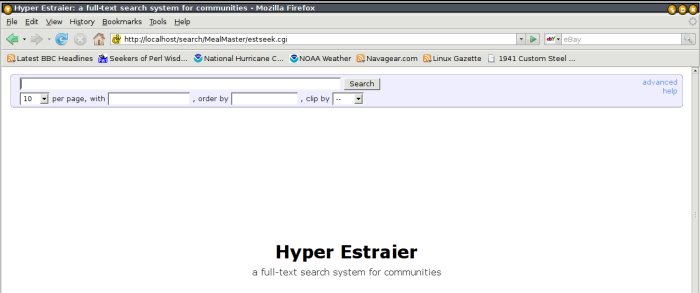
Be sure to read the help page linked from the above page; it has really
good tips for making your searching more precise and effective. It also
helps to know that the path to each indexed file is that file's URI - and
can thus be specified as part of the search. This means that you can search
by filename as well as contents.
"Awesome! I'm going to use my Mozilla browser and pretend that I own Google!!!"
Hold on to that thought for a moment; I've got a minor disappointment in
store for you. Don't worry: it's all fixable... it'll just take a little
more juggling of electrons. For now, you can just use your text browser -
Lynx, Links, w3m (my favorite), or any non-Mozilla browser (e.g., Dillo) -
and they all work fine. Wonderfully fast, too.
Now, as to Mozilla... well, it gets just a bit stupid about working with
local files via CGI. If you really, really want to use it
for this, here's what I've learned and used in order to make it behave.
This, of course, has nothing to do with Hyperestraier - but it does make a
useful club for beating that dinosaur-like browsing creature into a
pleasant shape.
Problem: Mozilla refuses to open local 'file://' links from CGI output. This sucks, big time.
Solution: According to Mozilla, this is a security
measure. According to me, it's a pointless annoyance. Therefore, close
all your Mozilla windows, open your
~/.mozilla/firefox/<profile_name>/prefs.js in your favorite editor,
and add the following lines:
user_pref("capability.policy.localfilelinks.checkloaduri.enabled", "allAccess");
user_pref("capability.policy.localfilelinks.sites", "http://localhost http://127.0.0.1");
user_pref("capability.policy.policynames", "localfilelinks");
Problem: Indexing your email directory means that you'll
have links to files like 'foo@bar.com' - which Mozilla will try to open as
DOS executable files (i.e., by using Wine.) Other browsers aren't that
smart yet - for which we should all be eternally grateful.
Solution: Relax, relief is close at hand. Instead of
trying to find Mozilla's little brain in order to shred it with a chainsaw
while laughing madly and then torching the remains with a flamethrower,
simply open (or create) a ".mime.types" file in your home directory and
insert the following line:
text/plain com
This will make Mozilla "think of" all files ending in ".com" as plain text
files - and thus, actually display them instead of popping up
dialogs like this:
|
Should I save this or open it with some random application?
Maybe I should just execute it and try to infect your machine... oh, darn,
this is Linux. Can I just explode your monitor, then? Are you sure? Just a
little bit?
|
| |
Destroy |
|
Smash |
|
...but I may have misread that message. Or maybe my coffee contains a
strong hallucinogen. You just never know.
Wrap-up
As you can probably guess, I'm pretty excited about all the uses to which I
can put Hyperestraier - both for my personal use and professionally. Again,
it's an excellent application, and I'm very grateful to Karl Vogel for introducing me to it. I
hope that you will find it at least as useful as I have, and that the
scripts I wrote for this article (available here) make life a little easier for
you. Enjoy!
Talkback: Discuss this article with The Answer Gang

Ben is the Editor-in-Chief for Linux Gazette and a member of The Answer Gang.
Ben was born in Moscow, Russia in 1962. He became interested in electricity
at the tender age of six, promptly demonstrated it by sticking a fork into
a socket and starting a fire, and has been falling down technological
mineshafts ever since. He has been working with computers since the Elder
Days, when they had to be built by soldering parts onto printed circuit
boards and programs had to fit into 4k of memory (the recurring nightmares
have almost faded, actually.)
His subsequent experiences include creating software in more than two dozen
languages, network and database maintenance during the approach of a
hurricane, writing articles for publications ranging from sailing magazines
to technological journals, and teaching on a variety of topics ranging from
Soviet weaponry and IBM hardware repair to Solaris and Linux
administration, engineering, and programming. He also has the distinction
of setting up the first Linux-based public access network in St. Georges,
Bermuda as well as one of the first large-scale Linux-based mail servers in
St. Thomas, USVI.
After a seven-year Atlantic/Caribbean cruise under sail and passages up and
down the East coast of the US, he is currently anchored in northern
Florida. His consulting business presents him with a variety of challenges
such as teaching professional advancement courses for Sun Microsystems and
providing Open Source solutions for local companies.
His current set of hobbies includes flying, yoga, martial arts,
motorcycles, writing, Roman history, and mangling playing
with his Ubuntu-based home network, in which he is ably assisted by his wife and son;
his Palm Pilot is crammed full of alarms, many of which contain exclamation
points.
He has been working with Linux since 1997, and credits it with his complete
loss of interest in waging nuclear warfare on parts of the Pacific Northwest.
Copyright © 2009, Ben Okopnik. Released under the
Open Publication License
unless otherwise noted in the body of the article. Linux Gazette is not
produced, sponsored, or endorsed by its prior host, SSC, Inc.
Published in Issue 159 of Linux Gazette, February 2009
Using The Red Hat Rescue Environment
By Joey Prestia
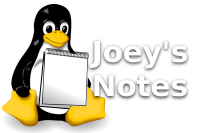
There are several different rescue CDs out there, and they all provide
slightly different rescue environments. The requirement here at Red Hat
Academy is, perhaps unsurprisingly, an intimate knowledge of how to use the
Red Hat Enterprise Linux (RHEL) 5 boot CD.
All these procedures should work exactly the same way with Fedora and
CentOS. As with any rescue environment, it provides a set of useful tools;
it also allows you to configure your network interfaces. This can be
helpful if you have an NFS install tree to mount, or if you have an RPM that
was corrupted and needs to be replaced. There are LVM tools for
manipulating Logical Volumes, "fdisk" for partitioning devices, and a
number of other tools making up a small but capable toolkit.
The Red Hat rescue environment provided by the first CD or DVD can really
come in handy in many situations. With it you can solve boot problems,
bypass forgotten GRUB bootloader passwords, replace corrupted RPMs, and
more. I will go over some of the most important and common issues. I also
suggest reviewing a password recovery article written by Suramya Tomar (http://linuxgazette.net/107/tomar.html) that
deals with recovering lost root passwords in a variety of ways for
different distributions. I will not be covering that here since his article
is a very good resource for those problems.
Start by getting familiar with using GRUB and booting into single user
mode. After you learn to overcome and repair a variety of boot problems,
what initially appears to be a non-bootable system may be fully
recoverable. The best way to get practice recovering non-bootable systems
is by using a non-production machine or a virtual machine and trying out
various scenarios. I used Michael Jang's book, "Red Hat Certified Engineer
Linux Study Guide", to review non-booting scenarios and rehearse how to
recover from various situations. I would highly recommend getting
comfortable with recovering non-booting systems because dealing with them
in real life without any practice beforehand can be very stressful. Many of
these problems are really easy to fix but only if you have had previous
experience and know the steps to take.
When you are troubleshooting a non-booting system, there are certain things
that you should be on the alert for. For example, an error in
/boot/grub/grub.conf, /etc/fstab, or
/etc/inittab can cause the system to not boot properly; so can
an overwritten boot sector. In going through the process of troubleshooting
with the RHEL rescue environment, I'll point out some things that may be of
help in these situations.
Getting started
First, if you can't get the system booted by normal means, check things
like the order of boot devices in the BIOS just to make sure you're reading
the right drive. You should also ensure that the drive is being recognized.
Try to pinpoint where in the boot sequence the process is failing; take
note of any unusual activity or messages. Remember that the boot process
runs in this order:
- BIOS
- MBR
- GRUB -
/etc/grub/grub.conf
- Kernel
- INIT -
/etc/inittab
/etc/rc.d/rc.sysinit/etc/fstab
- Runlevel
Pay close attention to any configuration files, as they are likely places
for errors.
OK - it's time for the boot CD. The Linux rescue environment will load a
minimal system with only a small subset of commands, but it should be
enough for our purposes.
Rescue
After restarting the machine with the CD or DVD in the drive, you will need
to type linux rescue at the boot prompt instead of hitting
'Enter' for a normal install.
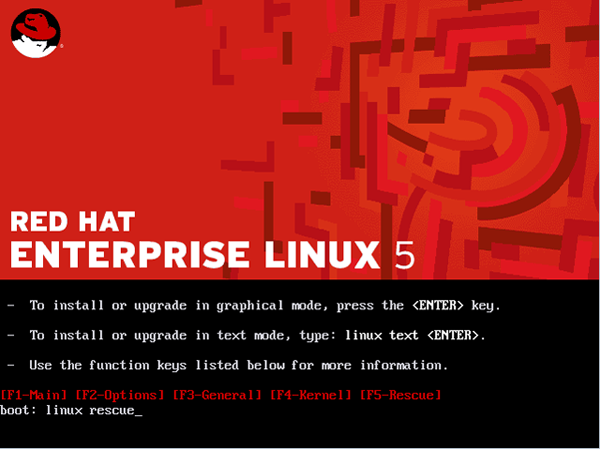
The next screen will ask us to choose a language.
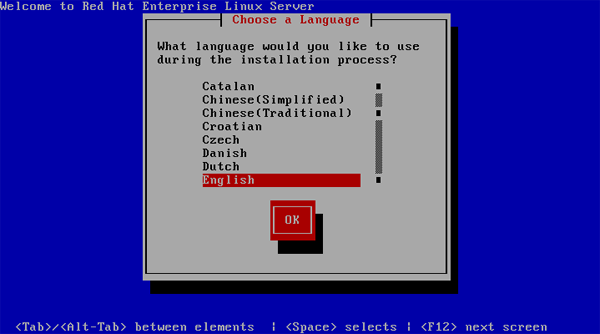
The screen after that will ask for our keyboard layout.
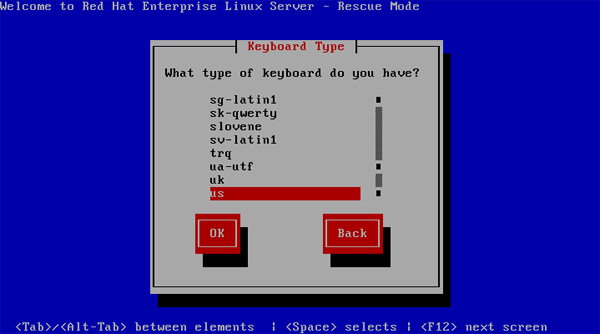
At this point, we are asked if we would like to configure our network
interfaces. If you need access to an NFS install tree or some other
external resource, you should select this option. It will allow you to
configure your network interfaces with IPv4 and/or IPv6; you can also
choose manual or dynamic configuration of your IP address and subnet mask.
If you think that you might need to reinstall a corrupt package and have no
network install tree, you will still be able to access the RPMs on the CD
or DVD. You will need to mount the CD or DVD on the rescue filesystem to do
this.
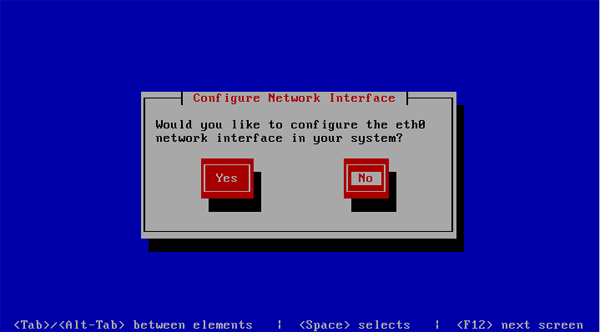
The next stage of the rescue environment will scan your disks and attempt
to mount your partitions under /mnt/sysimage. Note that you have the option
to mount read/write, read-only, or to skip and not mount or attempt to
mount any partition. Here is where you ask yourself "what do I need to
do?" Only you know if you've experienced a drive crash and possible
data loss. Do you need to check or repair your partitions? If so, you'll
need to skip mounting - running fsck on mounted partitions is a
bad idea.
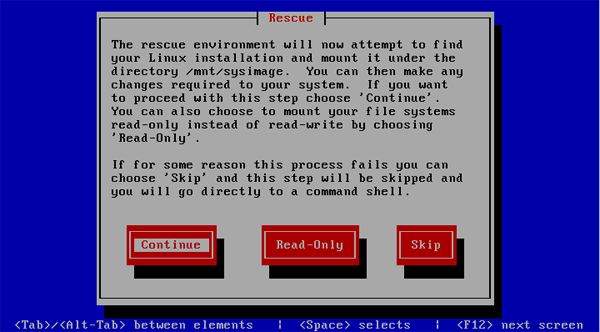
If you choose to mount your partitions, you'll see the following screen.
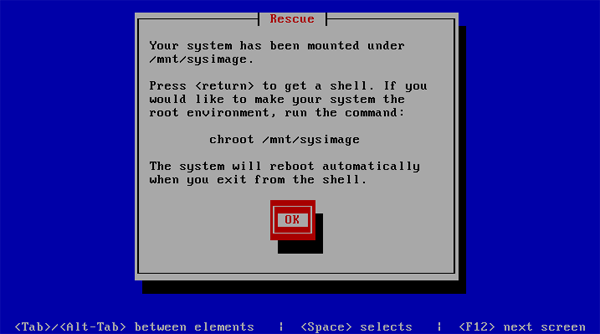
At this point, you can get started with troubleshooting and checking for
errors. Good places to start looking for problems depend on your particular
situation. System logs are always an excellent place if you are unsure of
the exact nature of your problem. Again, /boot/grub/grub.conf,
/etc/fstab, and /etc/inittab are the most common places
for errors that will prevent normal system startup.
If you get this next screen as a result of trying to mount your system
partitions, it is likely that you have an error in the
/etc/fstab file and a partition is being incorrectly specified
as your root device. You can check that your partitions are correctly
labeled and listed in /etc/fstab by writing down your
/etc/fstab file and running e2label
/dev/partition over your partitions. If you're not sure
what they are, you can get a listing by running fdisk -l
<your_device>.
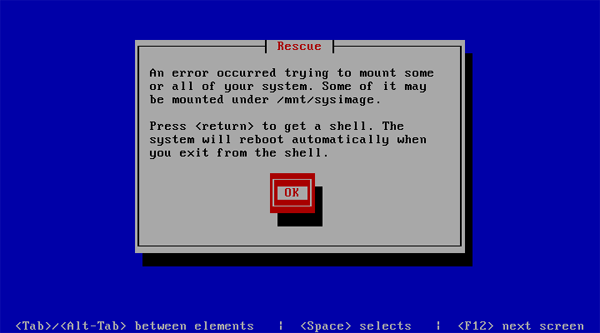
Removing a GRUB Bootloader Password
This often comes up when you need to append an option to the GRUB boot
stanza - at which point you find out that the last sysadmin neglected to
leave us that information. Or we need to be able to boot into a different
runlevel or emergency mode for troubleshooting - and a GRUB password is
preventing us from doing this. Some system administrators think that a GRUB
password is going to save them from unauthorized access; unfortunately,
this is not true. If some one can touch your console, they can acquire
complete access to your system and data.
- Boot from the RHEL boot CD and at the boot prompt type:
linux
rescue.
- Select your language and keyboard layout.
- Choose whether or not to start networking interfaces.
- Mount your partitions read/write.
- Run
vi /mnt/sysimage/boot/grub/grub.conf
- Comment out or remove the line containing the password hash.
- Reboot.
As they say, "physical access equals root access."
Reinstalling RPMs from the CD or DVD
When you are troubleshooting, and you suspect that some critical files were
altered or a package became corrupted, the following command can be used to
verify that the file is still the same as it was in the RPM: rpm -Vf
/path/file. To verify if a specific RPM that was downloaded or is
on removable media is intact, use rpm -Vp
packagename.rpm. Recall that you can access the RPMs on the
install CD or DVD for reinstallation, although you'll need to mount that CD
or DVD manually.
- Boot from the RHEL boot CD and at the boot prompt type:
linux
rescue.
- Select your language and keyboard layout.
- Choose whether or not to start networking interfaces.
- Mount your partitions read/write.
- Mount the CD or DVD by typing
mount /dev/cdrom /mnt/source.
- Select the RPM and reinstall it with
rpm --replacepkgs -ivh
/mnt/source/Server/rpmfile.rpm --root /mnt/sysimage
- Reboot.
Fixing a corrupted Master Boot Record
This will restore only the master boot record; note that the partition
table will not be recovered by this sequence if it is damaged.
- Boot from the RHEL boot CD and at the boot prompt type:
linux
rescue.
- Select your language and keyboard layout.
- Choose whether or not to start networking interfaces.
- Mount your partitions read/write.
- Type
chroot /mnt/sysimage to enter your Linux environment.
- Type
grub-install /dev/sda or grub-install
/dev/hda (whatever is appropriate for your hardware.)
- Reboot.
Backing up and resoring the MBR and partition table
It's a good idea to save a known-good copy of your MBR and partition table
before problems arise; the former may be easy to recreate with GRUB, but
the latter can be quite a challenge. To save a copy of both, run the
following command:
dd if=/dev/sda of=mbr-parttable bs=512 count=1
This will create a file called "mbr-parttable" which should be saved
off-system.
To restore the MBR and the partition table which had been saved
with the previous command, run the following (assuming that the file you
created is in the current directory):
dd if=mbr-parttable of=/dev/sda bs=512 count=1
Things to keep in mind
When in rescue mode, it's vital to stay focused on what you are doing.
Think critically and don't do things haphazardly; pay attention to any
errors you see. I personally keep paper notes of any problems that I
notice, and document everything I do in detail. Proceeding from there
depends on my best estimate of the problem: I may list my partitions and
write them down if I believe that's where the problem is. I list the files
that are involved with the process or problem that occurred and mark them
off one by one in a organized manner as I go down the list. If you're
testing out possible solutions, try only one thing at a time and if it is
not the correct solution, revert to the previous state before going on to
try the next fix. Make copies of files before you edit them. Ask yourself
questions about why you would see the problem produce the error that it
did. Read logs and see if you can deduce why the error occurred in the
first place. A temporary patch may cost you more downtime at an even more
inconvenient time later.
Standard Troubleshooting Model
- Define the problem
- Gather information and data
- Form a hypothesis
- Try possible solutions
- Analyze data
- Draw conclusions
- Redefine the problem based on results
- Repeat as necessary
Talkback: Discuss this article with The Answer Gang
![[BIO]](../gx/authors/prestia.jpg)
Joey was born in Phoenix and started programming at the age fourteen on
a Timex Sinclair 1000. He was driven by hopes he might be able to do
something with this early model computer. He soon became proficient in
the BASIC and Assembly programming languages. Joey became a programmer
in 1990 and added COBOL, Fortran, and Pascal to his repertoire of
programming languages. Since then has become obsessed with just about
every aspect of computer science. He became enlightened and discovered
RedHat Linux in 2002 when someone gave him RedHat version six. This
started off a new passion centered around Linux. Currently Joey is
completing his degree in Linux Networking and working on campus
for the college's RedHat Academy in Arizona. He is also on the staff of
the Linux Gazette as the Mirror Coordinator.
Copyright © 2009, Joey Prestia. Released under the
Open Publication License
unless otherwise noted in the body of the article. Linux Gazette is not
produced, sponsored, or endorsed by its prior host, SSC, Inc.
Published in Issue 159 of Linux Gazette, February 2009
XKCD
By Randall Munroe
More XKCD cartoons can be found
here.
Talkback: Discuss this article with The Answer Gang
![[BIO]](../gx/2002/note.png)
I'm just this guy, you know? I'm a CNU graduate with a degree in
physics. Before starting xkcd, I worked on robots at NASA's Langley
Research Center in Virginia. As of June 2007 I live in Massachusetts. In
my spare time I climb things, open strange doors, and go to goth clubs
dressed as a frat guy so I can stand around and look terribly
uncomfortable. At frat parties I do the same thing, but the other way
around.
Copyright © 2009, Randall Munroe. Released under the
Open Publication License
unless otherwise noted in the body of the article. Linux Gazette is not
produced, sponsored, or endorsed by its prior host, SSC, Inc.
Published in Issue 159 of Linux Gazette, February 2009
The Linux Launderette
Mint Card statement
Mint Card [review at mint.co.uk]
Sat, 3 Jan 2009 10:44:24 -0500 (EST)
[[[ html-laden "content" elided - all the good stuff is in the followup
response, anyway. -- Kat ]]]
[ Thread continues here (2 messages/4.15kB) ]
It started out as "Proxy Question"
Thomas Adam [thomas.adam22 at gmail.com]
Tue, 27 Jan 2009 00:02:13 +0000
2009/1/26 Rick Moen <rick@linuxmafia.com>:
> Quoting Thomas Adam (thomas.adam22@gmail.com):
>
>> 2009/1/26 Rick Moen <rick@linuxmafia.com>:
>> > 1. Volunteer to administer the school's network.
>> >
>> > 2. Look up the phrase "Quis custodiet ipsos custodes?"
>>
>> Surely 2., is only applicable if 1. becomes true for him?  >
> The #2 item was in part incentive for item #1.
>
> ("Who is Number One?" "That would be telling.")
>
> The #2 item was in part incentive for item #1.
>
> ("Who is Number One?" "That would be telling.")
Ah. A fan of McGoohan, are you? 
-- Thomas Adam
[ Thread continues here (8 messages/14.65kB) ]
Talkback: Discuss this article with The Answer Gang
Published in Issue 159 of Linux Gazette, February 2009

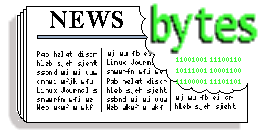
 Linux Foundation makes Kernel Developer Ted Ts'o new CTO
Linux Foundation makes Kernel Developer Ted Ts'o new CTO 2009 Linux Collaboration Summit Call for Participation
2009 Linux Collaboration Summit Call for Participation Linux Foundation hosting "We're Linux" Video Contest
Linux Foundation hosting "We're Linux" Video Contest AMD plans dual-core Neo laptop chip
AMD plans dual-core Neo laptop chip Grid.org Open Source HPC Community Hits Visitor Milestone
Grid.org Open Source HPC Community Hits Visitor Milestone

 FreeBSD 7.1 Released
FreeBSD 7.1 Released Ubuntu 8.04.02 Maintenance, 9.04 Alpha 3 releases out
Ubuntu 8.04.02 Maintenance, 9.04 Alpha 3 releases out Red Hat Enterprise Linux 5.3 Now Available
Red Hat Enterprise Linux 5.3 Now Available Solaris Release adds performance and custom storage apps
Solaris Release adds performance and custom storage apps Bridge Education now offering Ubuntu Authorized courses
Bridge Education now offering Ubuntu Authorized courses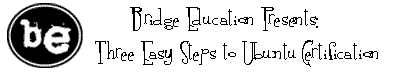
 Eclipse PHP Dev Tools (PDT) 2.0 Released
Eclipse PHP Dev Tools (PDT) 2.0 Released Cisco's Aironet 1140 Innovates 80.11n Access Points
Cisco's Aironet 1140 Innovates 80.11n Access Points XAware Releases XAware 5.2
XAware Releases XAware 5.2 Jaspersoft updates its BI Suite Community Edition
Jaspersoft updates its BI Suite Community Edition Netbook Features Bootable OS on USB
Netbook Features Bootable OS on USB Openmoko Demos Distros on Open Mobile Phone
Openmoko Demos Distros on Open Mobile Phone Next Gen Cfengine 3 released
Next Gen Cfengine 3 released![[BIO]](../gx/authors/dokopnik.jpg)


 A. N. Onymous has been writing for LG since the early days - generally by
sneaking in at night and leaving a variety of articles on the Editor's
desk. A man (woman?) of mystery, claiming no credit and hiding in
darkness... probably something to do with large amounts of treasure in an
ancient Mayan temple and a beautiful dark-eyed woman with a snake tattoo
winding down from her left hip. Or maybe he just treasures his privacy. In
any case, we're grateful for his contributions.
A. N. Onymous has been writing for LG since the early days - generally by
sneaking in at night and leaving a variety of articles on the Editor's
desk. A man (woman?) of mystery, claiming no credit and hiding in
darkness... probably something to do with large amounts of treasure in an
ancient Mayan temple and a beautiful dark-eyed woman with a snake tattoo
winding down from her left hip. Or maybe he just treasures his privacy. In
any case, we're grateful for his contributions.
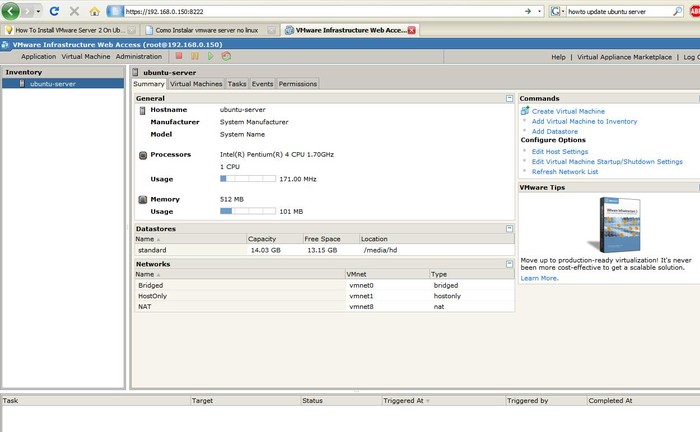
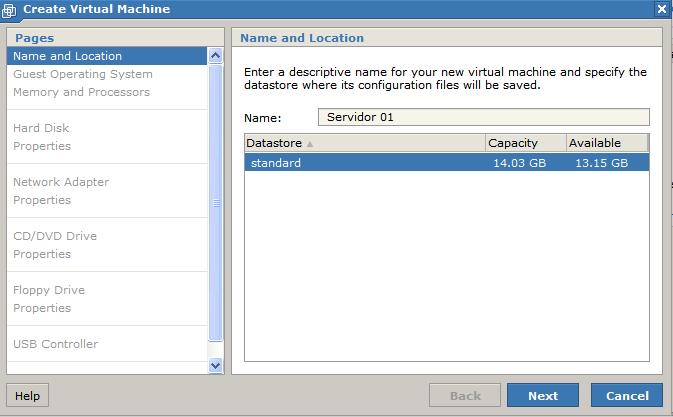
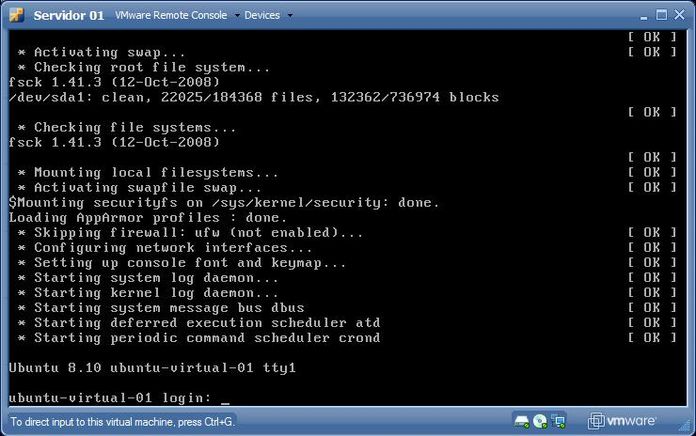
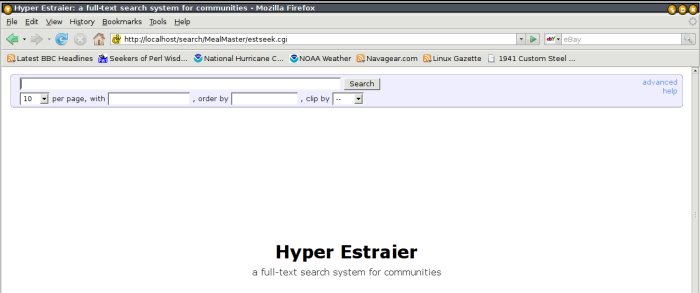

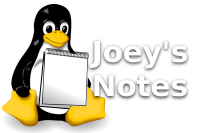
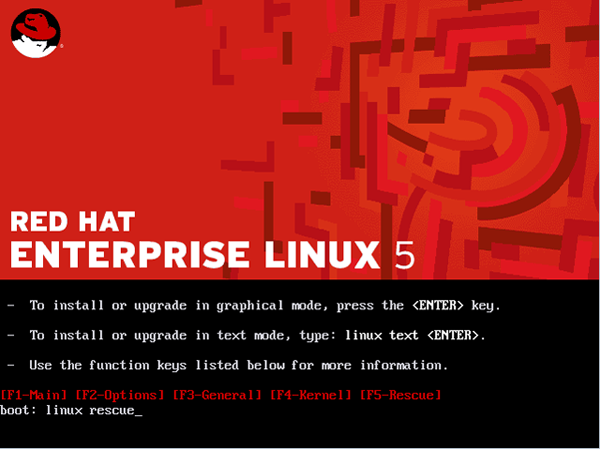
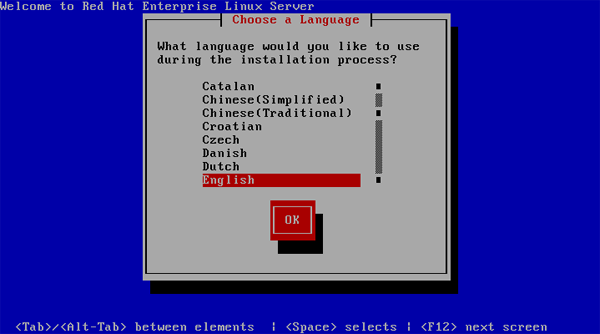
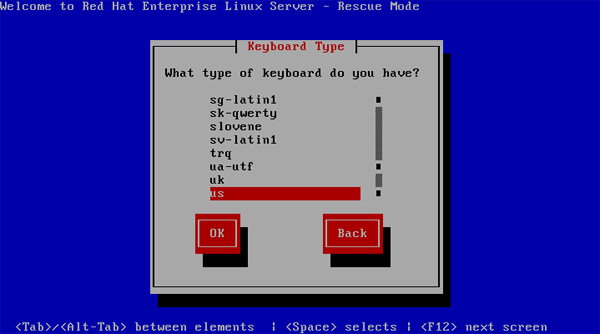
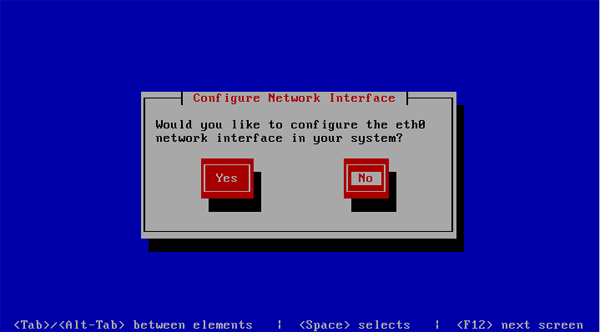
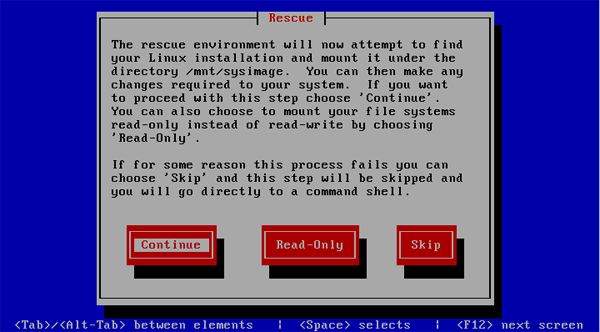
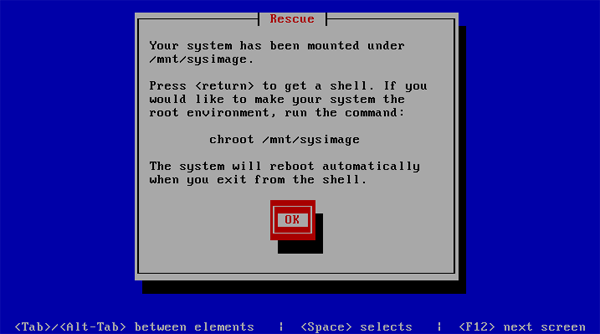
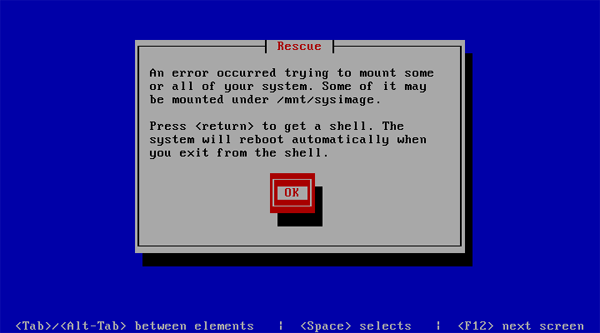
![[BIO]](../gx/authors/prestia.jpg)
![Sadly, this is a true story. At least I learned about the OS X 'say' command.
[cartoon]](misc/xkcd/im_an_idiot.png)
 >
> The #2 item was in part incentive for item #1.
>
> ("Who is Number One?" "That would be telling.")
>
> The #2 item was in part incentive for item #1.
>
> ("Who is Number One?" "That would be telling.")
